Hi all!
For those not familiar with the Ducky G2 Pro, it has LEDs on the WASD cluster which can be turned on and off with Fn+F9, but no LEDs on the other keys.
I was playing around the other night with the PCB from mine and traced the LED lines. They are structured in groups, with an empty resistor spot for each group. The other side of the resistor spots join up to a single contact. So if you solder in some LEDs, add appropriate resistors for each group and apply power to the correct point, you will have backlighting!
I also traced the WASD cluster LED contacts to an FET. There is a resistor there which acts as a current limiter for the WASD LEDs.
So, there are actually a lot of options for backlighting:
1. Add all the same LED's everywhere,
bridge the resistor spots and connect the main contact point to power via an appropriate resistor for full backlighting all the same colour and brightness. [EDIT] Need to calculate resistor values per group to retain the same current for each LED.
2. Use different resistors for each group for custom brightness per group (like alpha keys, modifiers, numbers, functions, arrow cluster, etc).
3. Use different colour LED's for the groups and an appropriate resistor for each LED type (for instance white LEDs are often 3.2V, "normal" reds are 2.2V, etc.)
4. Just put LEDs on the keys you want them.
You can then either hook the main contact point to +5V for constant backlight or to the FET so they switch on with Fn+F9

I bridged all the resistor spots, put an LED into each group to test and connected the main contact point to the same resistor that runs the WASD LEDs
just to test.
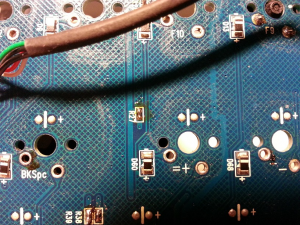
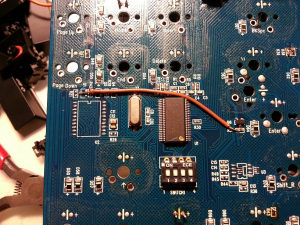
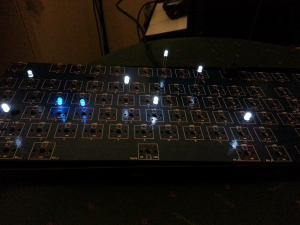
Have fun!
P.S. - If I find the time I will make an image of the key groups and where the resistor for that group goes. For now I was just messing around with ideas. Also note to be careful not to draw too much current, choose your LEDs and resistors appropriately.