- i don't see a backspace or delete (one or the other) unless "back" is backspace...
- you can also use something else where the tilde is because in the firmware you can do shift+esc to get grave/tilde - or you can leave it where it is if it's more beneficial for your use there.
- when going down to this size you can move little used keys... punctuation, brackets, etc to another layer to open up a couple keys if you don't need them on the main layer.
- i'd probably move the layer keys to the outside, when you have stacked thumb keys like that it can be difficult to reach your ctrl, enter, space, alt without accidentally hitting one of the layer keys as well. like this
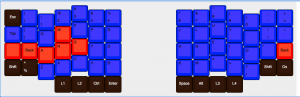
- stacked thumb keys are great for chording keystrokes, holding down two keys with your thumb like ctrl + shift, alt + shift, alt + ctrl, etc... (i have a shift key between ctrl & alt so it can be easily chorded with either combination)
- definitely spend the time and get concrete on the layout you want, mainly that it has enough keys for what you want to do. wouldn't be fun if you finish building it and realize you'd rather have an extra key here or there.
...you can also print out the layout from KLE and try the layout on paper.