Hey folks
I have several vintage Model F boards, and while waiting for thechemist to build proper adapters for me (it's been almost a year), decided that I didn't want to spend more money on teensies so I'd try the arduino instead. It's this guy,
http://i.imgur.com/lLDBHvZ.jpg (blue PCB).
Not a smart move.
I can't get them to work. It took tons of technical assistance from Dorkvader for me to even flash these things. Now Hardware and Settings can detect Soarer's Keyboard Converter.
I tried the usual scwr.exe to write my .scb file over, and it returned these messages. IE no complaints. (Note that I have two Arduinos, and I flashed one with Soarer 1.10 and the other with the 1.20beta, so the messages are slightly different.)
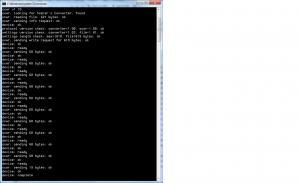
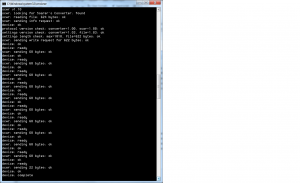
But HID.exe returns absolutely nothing. No ff codes.
The red power light is on continuously for the arduinos.
Nothing shows up on aquakeytester.
Can assure everyone that the vintage boards work fine. I still have teensies and I have eliminated all other sources of potential error such as loose connections and what not. My Model Fs all work fine with my 2 remaining teensies. They totally fail to work with the arduinos.
Am at my wits' end, so now requiring help from people with more wit. (This obviously excludes TP4Tissue

)