I am not sure whether the current controller (teensy 2.0) will have enough pins for the extra buttons and speakers. But it might be feasible with some tricks, like using I/O expanders or one teensy for each side... This batch is better than my previous ordered batch.
I ordered 10 pcs for under $100, not including shipping, because the workshop is just a few blocks away.
I got some spares, but I think the shipping cost would be much higher than the PCBs themselves.Ya, your board looks really nice, at least the part of it that is visible in the photo. If you have a photo of one of the boards to share, I'd love to see it. $10 each sounds like a really good deal, definitely better than $40 for two ($20 each). That's cool that the pcb workshop is so close for you. I am planning on building a few prototypes with my brother, starting in February. Until then we'll just be planning and ordering parts and stuff. I heard back from my brother about the pcbs, and he says that it is super easy to make our own pcbs. He says that all we really need is a bunch of cheap chemicals and a Dremel drill press. It doesn't sound easy to me, but I guess we'll find out. The PCB that I really want is the legendary Ergo GP:

The big advantage is that is has a separate board for the thumb buttons. Do you know if there is a way to download the Gerber files for the Ergo GP PCB? That would be awesome. From reading on the forums, it seems that AcidFire made the Ergo GP, and he has not released the Gerber files yet, afaik.
I think I should be able to customize the PCB using KiCAD. I haven't really tried it out much yet, but with my brother's help, I think we should be able to experiment with making different PCB layouts for the thumbsticks. He said that the thumbsticks should be pretty easy to install, both from a hardware and firmware perspective. I really like the idea of dual teensies (one on each side).
I spent some more time evaluating the thumbstick placement, and I have come to the conclusion that it will actually probably be easier to reach if it is placed down below the thumb buttons:
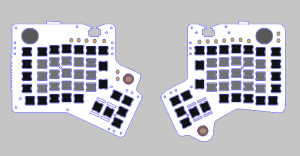
You can see the updated layout on the right, and the previous layout on the left.
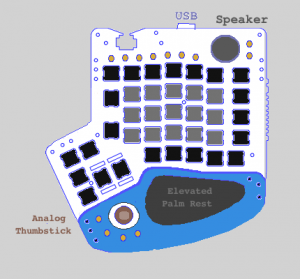
This layout is basically the same, but with a palm rest added in on top of it, and some spots for dome switches around the thumbstick.
My inspiration for the thumbstick comes from a (Stack Exchange discussion about Keyboards)
http://programmers.stackexchange.com/questions/2254/what-are-good-keyboards-for-programming, as well as from comments on the discussion about AcidFire's Axios (Grand Piano) design. On the Stack Exchange discussion, one guy says he likes this oldschool IBM keyboard, because of the little "TrackPoint" joystick, which makes it so that he doesn't have to move his hands from the keyboard to move the cursor.

And apparently, there is a person who actually uses the DataHand (see image below), and he says that his favorite feature is that it has a built-in mouse.

I'm not sure exactly where the mouse is on the DataHand, but apparently it's in there somewhere.