After searching around for solutions dealing with lifted pads and such, and coming across a few threads here, I figured I'd join up to get some advice on how to restore my M95 back to a serviceable condition.
I have to preface this with the fact that this is the best mouse I've ever used (for my hands, the games I play, etc.) which is why I'm willing to go to great lengths to get it going again. Corsair has not offered anything comparable since (the Nightsword I have is OK, but the thumb buttons are awful for MMOs compared to the M95, and it just feels too clunky for FPS) and they've also been no help whatsoever in assisting in the repair process beyond offering to replace it with something "new".
About two years ago, I began having an issue with my left mouse button not registering any input, and I noticed I'd have to press down more firmly to get any input whatsoever. No big deal, clickys come and go, and I have a bin full of Omron replacements as I've repaired other mice before. Here's where complacency seemed to have set in; despite the fact that I've done this type of repair many, many times before, my overconfidence got the better of me and I ended up with several lifted pads!! Of course, given how long I've had it, a decent amount of hand sweat and grime had made its way inside the mouse and probably didn't help matters. On the bright side, it cleaned up perfectly and all other buttons are still perfectly functional.
I've been scouring ebay for years even before this happened to secure a replacement or even spare parts, but those that love them refuse to part ways with them so I never see a listing until it's already ended. I've gone so far as to ask on Corsair's official forums, and elsewhere for anyone looking to part with theirs with never a single response.
I attempted to bridge to the trace, but only got as far as uncovering some of the copper and tinning it. The photos below will show what I'm dealing with, and I'm looking for advice on how to best repair this. I've get plenty of wiring of gauges and strand thickness available to me, so I don't mind getting creative to have a working mouse once more. Worst case scenario, I'll continue to hold out for parts or even a whole unit coming up for sale on eBay, but I want to explore all possible avenues.
So here's the top, you can see the center where the pad lifted on the top side and I tinned the exposed copper trace in prep for a bridging wire:

Here's a slightly closer perspective:

And here's the bottom, where you can see the worst of it, three lifted pads in total on that side:
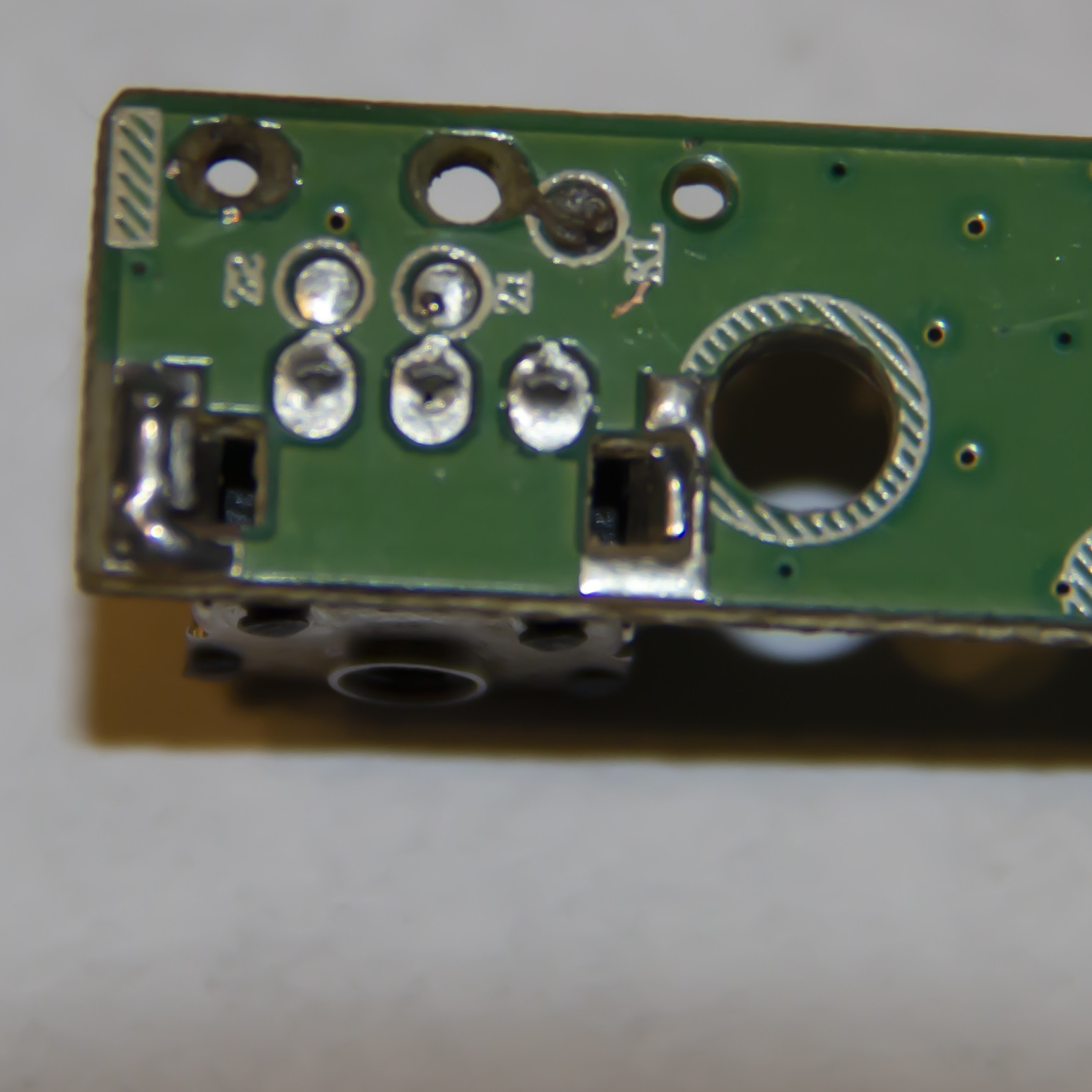
My best assessment is that I kept heat on it for too long for the factory adhesive to handle, because it all just pulled right up with the solder wick.
At any rate, I appreciate any help/advice that may be offered!!