edit: this has been resolved, just plugging the usb into the teensy will not do as the board needs some of the usb plug as well (ex VCC), fixed with some creative wiring.
Geekhack HEELLLPPPP!so i built my second ErgoDox today, stayed up all night, and i've run into problems, the entire thing does not work, i am suspecting i may have damaged the teensy but i handled it with care and no visual evidence of damage
pictures below and here are the facts
- this is the metal case this time, i did use the mylor sheet and no contacts are touching metal i checked
- plugging the mini usb cable directly into teensy, i lost the usb thing to solder into board, i planned on skipping it and instead just having a cable direct into it if i cant find the part
- i did a visual inspection and everything appears to be soldered correctly, the diodes are the correct direction, quadruple checked, nothing is crossed
- the left hand works 100% fine, i tested by connecting to my first ergodox
- i followed the directions to program correctly, ive done this before with the first one
- blink_fast.hex and blink_slow.hex program into teensy just fine it blinks (duh)
- only thing that is obvious is that there is maybe too much solder on some switches and diodes and i didn't clean the melted rosin off so its obvious its a bit messy in the picture. this shouldnt be a problem because i made the same mistakes on the first one and other keyboards ive assembled.
- i desoldered and resoldered any solder joints that looked suspectious
- it isnt even registering as a keyboard in the device manager, i would expect that if it was something wrong with my soldering then it would at least register as a keyboard after being programed, right?
- i have tried programming with multiple computers, same results.
Is it possible the teensy is messed up even though blink_fast.hex and blink_slow.hex program fine?
i really want to use this ergodox assembly instead of the first one, i'm almost willing tomorrow to desolder the teensy off the first ergodox and soldering it onto this second one, that would answer if i messed up the second teensy and i would just get a new one. but im not sure how risky that is.
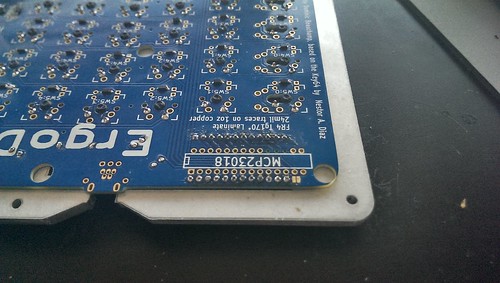 grr not working
grr not working by
almightyglod, on Flickr
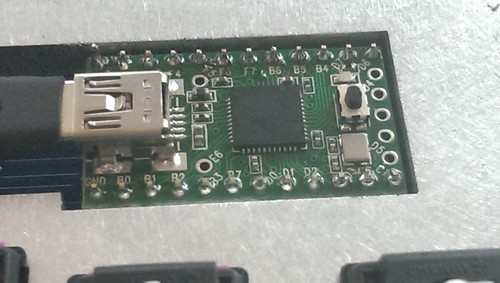 grrrr not working
grrrr not working by
almightyglod, on Flickr
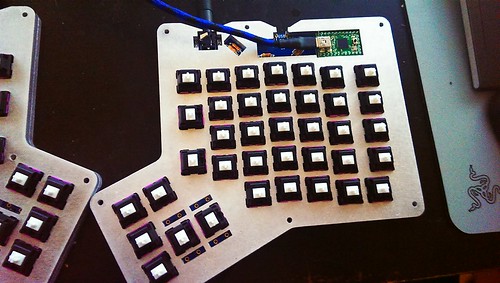 everything should work but it doesn't
everything should work but it doesn't by
almightyglod, on Flickr
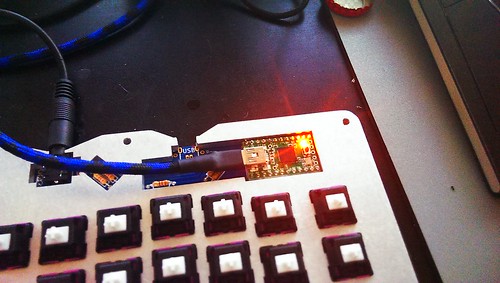 blink works but not the keyboard
blink works but not the keyboard by
almightyglod, on Flickr
edit: this has been resolved, just plugging the usb into the teensy will not do as the board needs some of the usb plug as well (ex VCC), fixed with some creative wiring
-