We've got a Xerox WorkCentre 7845 that replaced our old one a year or so ago. I
hate pressing the buttons. I miss about half because of how flush they are and I keep thinking I didn't press a button because of how little room there is to bottom out, if any.
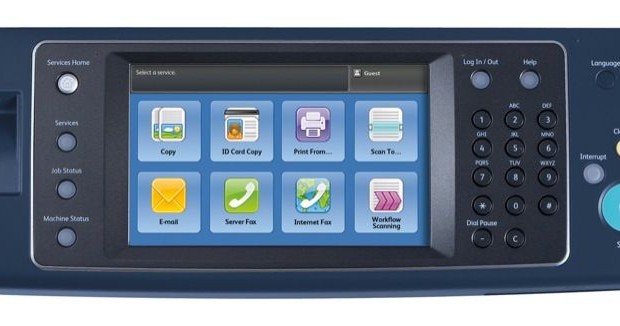
I would prefer the older one back. I really like Xerox's copiers otherwise, so I was bummed when I had to start using this new one with crappy keys.