more work...
had to cut the handset apart due to the need to redo a botched angling job on the outside leg. this is the primary palm leg from which the outside leg anchor has been cut out...



cutting cured sugru is very easy and effective. i was able to slice out the leg anchor and cut a new channel with the corrected angle very easily.
some unexpected things have happened when implementing the build to be optimally ergonomic. the angling work is turning out to be important and a lot more involved than i originally expected.
i mean, you look at a keyboard or an orbweaver and you think, 'herpty flerp, keys go in straight lines'. well, not here as most guys here have probably realized before me.
every key has the need to be positioned just right, and each key must have a unique tilt in alll directions to face and contact the finger just right, inside and out.
look at how severe the relative positions and tilts are on the keys (this is the outside leg). i really didn't expect this.



with all of these fine tuned positions and tilts, i've managed to get an excellent fit for very comfortable and low-effort activation of keys...


i have yet to re-sugru the outside leg into place yet, which is why i'm having to hold it in place. i plan to do it today. but all seems to be that the device will actually work for effective gaming control.
by the way, i lied in an earlier post when i said i had managed to nail the angle of the icecream stick which will serve as the bed for the analog stick in a way such that zero extension out of the at-rest position is required of the thumb.
in the at-rest position, my thumb and probably anybody else's is actually touching the index finger as here
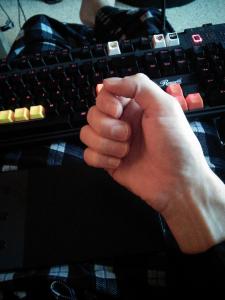
as mentioned before, one of the reasons i chose the vita stick is for its low profile which would allow me to construct this thing with thumb positioning as close as possible to the at-rest position. unlike my orbweaver which forces the thumb well into something like 80% into the max range of extension - yuck!
anyway, in my build, the thumb is just over an inch away from the at-rest position when the vita stick is in place on the icecream stick. i actually did nail the angle of the icecream stick when sugru-ing it into place as far as allowing the thumb to get as close as possible to the index finger and in terms of how the analog stick ends up coming into contact with the pad of the thumb. but there's no way to have nothing in between the thumb and index finger allowing for zero extension. there's got to be a base and the analog stick itself.
at any rate, by my estimate from eyeing it, the extension requirement is about 25% into the range of possible extension. not perfect, but i don't think there's any way to do better, and this amount of extension shouldn't be a significant contributor to RSI from long-term use
