Long time no Review! Its been a long time since I last posted a review, and I hope this one holds up to the same standard. As with the last one, an apology for the wall of text. If you want detail, I hope you don't need to look any further. Sorry if you want something more concise, but you're not getting it from me!
What I'll be going over this time is a long term review of how the Noppoo has withstood 1.5-2 years of continuous usage, as my daily work keyboard. Since all the other keyboards in the house are still working (why wouldn't they?), I can offer extra comparisons to a Das Silent (~2012-2013), and my current desktop board (Filco Ninja, MX Black).
General Caution: I have elected to leave my keybaord as is. I have NOT cleaned it in about a year, so there is an accumilation of grime and dust. I also eat near my keyboard. I chose not to clean it prior to the pictures, to show how a year and a half of use with nearly zero maintenance has done to the board as a whole. Something that I believe some people may be concerned about, especially with a white keyboard.
Table of ContentsUpdatesIntroductionLiving with the Choc MiniThe Sands of TimeFeel and SoundConclusionUpdatesJan 26 - First draft! Not all pictures added, terrible lighting to capture certain things like shine.
Jan 27 - Posted, all pictures in!
IntroductionIts been a long time since the
original review, and again the market for compact keyboards has changed drastically again. We have a much larger selection than we used to back when the original review was done, with major manufacturers joining the fray, and offering many new solutions. However, their focus is on the gamer market, meaning a plethora of TKL (Tenkeyless) and full sized boards. The ever popular 60% board has also received a lot of attention, and many users have taken to them for their true travel needs: offering a nice and small package while retaining nearly full functionality with program, and function layers.
Unfortunately, the 75% market has stagnated and all but disappeared; Keycool and Noppoo remain the two main manufacturers of this size and the increasing market of chinese MX clones means that Keycool is no longer as well regarded as it used to be. The Choc Mini however, has seen some revisions, with the inclusion of backlighting and wireless functionality (which we saw precursors to in the 2013 model's casing) in the "M2" (not even sure they kept that name!).
Now the question everyone has ever wondered is: Have these budget makers made a board that is as durable as we wished them to be? I hope to answer that question with this review, as a long-term revisit to the board. As mentioned in the
original review, the board was $75.99 from Qtan5370. As of Jan 26th 2015, Qtan does not have a listing for the board; but it can be found on Amazon.com for $94.98 with free shipping (MX black, black POM keys).
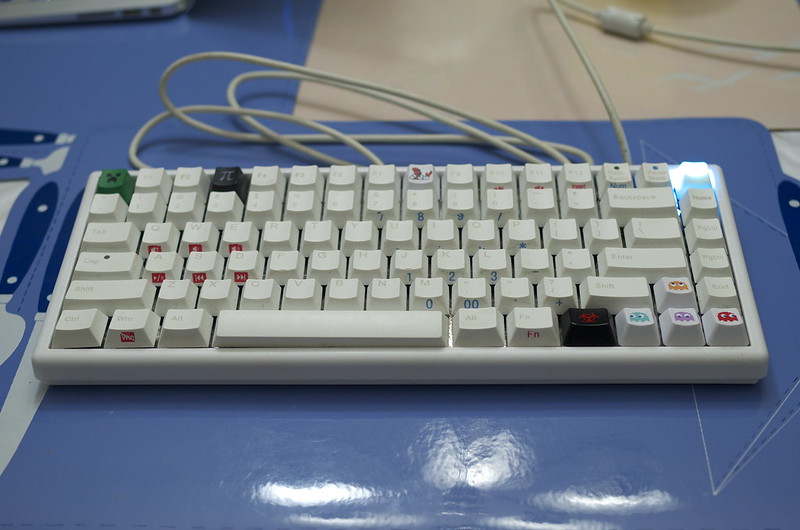
[/url]
Back to Table of ContentsLiving with the Choc MiniBeing a 75% design, a majority of the functions on this keyboard remain very similar to a standard layout, but a lot of things are also changed. Commonly, the home cluster is linear, and placed along the right side. There's also various methods the arrow keys are implemented, as well as key compromises to make them all fit. In the case of the Noppoo, the F line has been moved down (no longer has a gap between the F layer and the number keys), Print Screen, Pause, and Delete follow after the F row. The remainder of the board is relatively the same, with differences to the spacebar (a known unique size for the Choc), right shift, and the arrow cluster.
For me personally, I needed the layout of the Noppoo more than other designs (with the Keycool being a close second) due to a need for the F layer, a numpad, and arrow keys for use at work. Considering these needs, the keyboard has been perfect. As little as the differences are, it still manages to baffle all my co-workers, and they leave my computer terminal well enough alone. Day to day use with no silencing or dampening of the keys has not been annoying at all to any of my co workers, and we all continue to work in complete harmony. The pinging of springs is completely drowned out by ambient noise at my workplace, and is a non issue. At the end of the day the experience is far more productive and predictable; I can barely move to any other terminal with the worn down rubber domes (I have personally replaced some of the old rubber domes at some high traffic, and moderate traffic terminals and watched them disintegrate within months). When typing I can rely on my board to type excactly what I want it to, without worry of sticking keys, or key presses that don't register.
Customizations to my board have been the addition of a few new keys to highlight keys that I need. The arrow cluster has been replaced by the Pacman ghosts, and important F keys, and modifiers have been changed for quick, at a glance identification of keys. They have made using the Noppoo a much more fun experience for me, and a continual source of confusion for others.
Somehow the identical spacing, and positioning of things like the Right Control:

[/url]
The Escape, and F3 keys:

[/url]
and my lovely Arrow keys:

[/url]
seem to ensure people are unable to use my keyboard properly. A slightly interesting and curious development, but regardless it keeps my workstation free of others!
The unique layout of the numpad cluster is a love/hate thing for most people. It places the cluster in a position that's easily accessible with barely any hand movement. The diagonal placement of the cluster is easily remedied with a small shift in hand angle, or just getting used to it over time. The only major gipe is when you have a large quantity of numerical entry, and changing back to text. Sometimes you (still) forget to kick numlock off, and you end 4* ty35ng 352e th5s (end up typing like this). After 1.5 years of daily usage, I can say that its not a major problem, and honestly is very convenient. Its entirely dependent if you're willing to learn the new placement, or if you're just far too used to a linear arrangement.
Carrying a 75% daily is also not that big of an issue, given that the size fits well inside a standard backpack. Its not as compact as a 60%, but a 60% isn't quite small enough to truly migrate to a smaller bag (if its big enough to hold paper/laptops/tablets, it can hold a 75%). Quick, instant access to the F layer and the home cluster is also essntial to the systems we use, and the Noppoo offers this ina perfect layout. I also take it out as my travel board when needed; its a perfect companion to my 10" tablet and works great with the Android OTC adapter. Heck, I'm even typing this review on my tablet! There's zero compatibility issues (concerns of the controller's compatibility with android) over an android connection, and it even registers all keys properly when wired to a PS3.
The USB cable has not been much of a problem, and I'm still on the original. I rarely unplug it from the keyboard side so I do not have to worry about that, but there appears to be no significant degredation of the connectors, and no apparent issues with connectivity.
Back to Table of ContentsThe Sands of TimeThe long term durability of these boards is something that some people wonder about. To be absolutely honest the past year and a half has flown by, and I have not noticed anything. In terms of reliability, that is a GREAT result. It means that the overall breakdown of the board has been minimal to none. I had a minor problem with chatter about 4 months into ownership, but it disappeared shortly afterwards. I identified that the problem was due to bottoming out hard for my sample, and eventual change to my typing does not aggrevate the issue. I'm not even sure it chatters at all anymore, but I can't comment to that due to how I type now.
Aside from the general durability, how else has the board held up?
Legends are a highly contested thing for enthousiast keyboards, with a large group of users preferring blanks, or top legends. Side legends were a small niche, but still appreciated by some (Love my Ninja!). In the case of the Noppoo, we have a slight mixed bag. The standard legends have held up beautifully. They're a lightly laser etched legend, turning the white keys a middle grey. At first I was worried they would not last long but they've held up beautifully.

[/url]
In some cases, the legends actually pick up minor grime, and hold onto it. A gentle scrape will take it out completely, showing that the engraving is still deep enough. Its a bit hard to see, but its the upper tip of the G.

[/url]
In stark contrast however, the side legends have fared quite poorly. My guess on why they've deteriorated so quickly is due to my nails. In the numpad cluster, which i use heavily, the legends are very degraded, and even missing. Due to the nature of spamming number keys VERY quickly for data entry, my fingers tend to fly close to the key edges, and over time scrape the legends off. I actually used some modelling acrylics to repaint the legends on about a year ago, and I have left them as is since to examine how they broke down.

[/url]
If you notice, the line just above home row is the most degraded, being where my hand rests on a normal basis prior to typing. When the first time the legends disappeared I re-painted them on with model grade acrylics. I even put on a layer of clear matte coat to protect them. This allowed the repainted legends to last til now, where they are at the present state. I'll most likely do a full cleaning soon after this write up, and redo the sides again.
On the left side, we see the legends for CAPS and CTRL inversion are completely gone. I have a tendency to arch my left pinky and it resulted in the green legends being completely worn down:
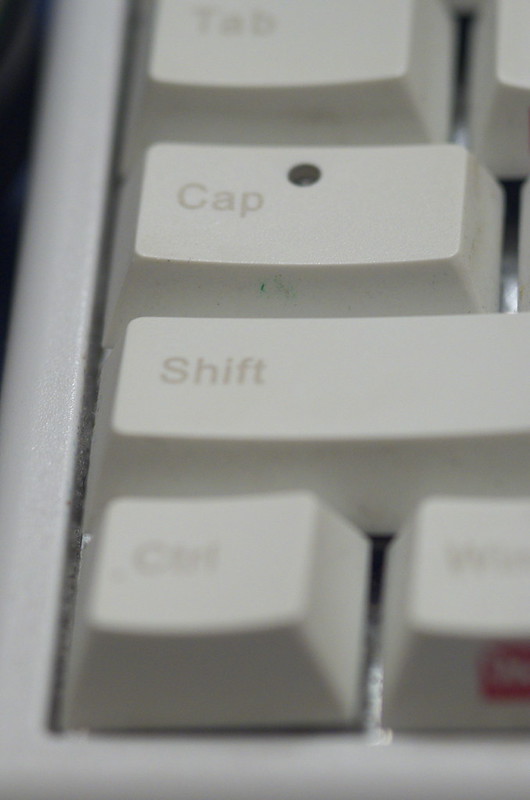
[/url]
The media cluster has not degraded much, but that can be attributed to my left hand being more glued into position. My right hand in typing definitely moves a LOT more. This could possibly be a habitual development from gaming around the WASD cluster...
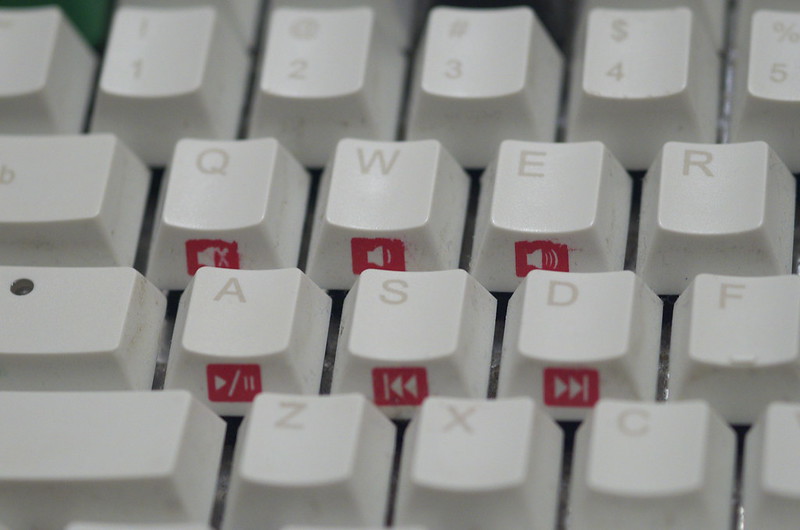
[/url]
As proof that the legends hold out though, the debounce/insert legends have not degraded at all.
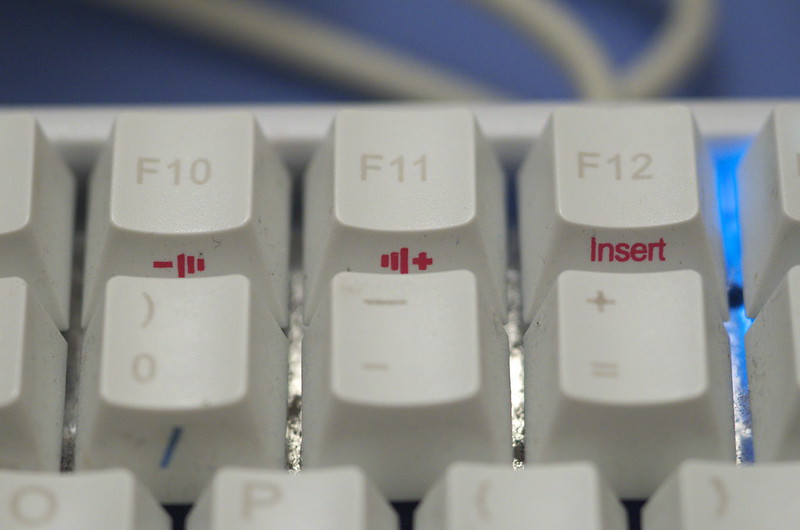
[/url]
Another major concern of most keyboard users is shine. I can happily say that the Noppoo keys will last a very long time. I'd love to contact them soon about a new set though, for two reasons. One being that I want to change to POM. I just prefer the material more than PBT, but its nearly impossible to find any POM sets; let alone any that fit the Noppoo completely. Second is that the keys are finally starting to show some shine.
The worst of them all appears to be the O and E keys (high usage for me at work):


While keys like B show barely any wear:

I keep a doubleshot ABS key on the right control (sees high traffic), and it has worn down quite a bit a long the lower edge. Not bad for ABS! However, it is quite a bit newer than the other keys, showing the relative durability differences of the materials.

Something that appeared a while ago and persists is that some keys seem to have a fit problem. The modifiers (CTRL, WIN, ALT) and big keys (space aside) have a bit of wobble, and the CWA modifiers have a tendency to jump out if you REALLY hammer on them 10+ times without repositioning them. Granted this is not common in normal operation, its something to note.
This can be seen here in a minute fashion on the CTRL key. You can see that the gap changes from the left to the right. If left alone, and constantly hammered on the left side it will eventually pop off.

All in all, the Noppoo has held up very well. It shall continue to serve as my daily work keyboard for as long as it can, and I don't forsee it dying anytime soon!
Back to Table of ContentsFeel and SoundA carry over from the old layout, I don't expect this one to be big. A lot of the changes over time have been documented in the previous section, but I felt there are a few areas where this deserves a bit more (more than that??) detail.
The caps are shining. Aside from that, they don't feel particularily different from that long ago. They still retain that cloth-like texture, and that's retained even on the more worn keys. Comparing the feel of my Biohazard key to my E key, the E definitely still has a bit of noticeable texture and smoothness, while the ABS biohazard has that characteristic greasy, grippy texture of worn ABS. Its not that bad, but the feel is definitely different than worn PBT.
The keyboard sound has not changed much with time. Its still about as loud as before, and the tone is about the same. This speaks well to the durability of the board, as any changes to tone would indicate that something internally would have shifted.
The general changes to operation are normal; the blacks becoming smoother and smoother over time. A side effect of this wearing down is that I've noticed that I am able to feel the actuation point. This is universal to me, I can feel it on my Noppoo as well as my Filco.
There are zero creaks or flex in the board itself, even after all this time. It does not get treated like a shelf queen; it gets exposed to -10 to -15C temperatures on occasion in the winter, and the flip side with 30+ temperatures in the summer where it gets to sit in the car while my girlfriend changes post-work plans on me.
Overall I'm very happy!
Back to Table of ContentsConclusionIn conclusion, my opinion since the original review have not changed. It is still a great board. The layout is great, and offers full access to all important keyboard functions for those people who need full F row, and arrow key access. Compatibility across platforms is still good, although I do not have Linux or Mac units to test on. The primary legends have held beautifully, while the side legends are a mixed bag depending on how much traffic they see.
As long as the formula has not changed over the past year and a bit, I'll still recommend the Choc Mini.
As with the old review, if you guys want any additional pictures, please ask!
Back to Table of Contents