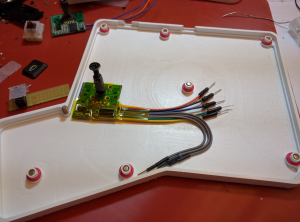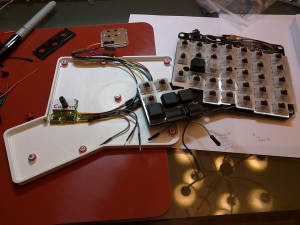Pretty cool mod! How did you decide on the location? And how's the travel? One of the things on the trackpoints, is that the keycaps are molded to give a bit more travel. Do you find that it's wedged in tight?
I basically had a few requirements and the design came from there:
1. It had to actually be comfortable to use. If the Trackpoint was placed where my palm rests or in some wacky location then I wasn't interested in trying the project. I spent a ridiculous amount of time playing with a Lenovo keyboard and its buttons, button shapes, and placement. After that, I have a new found respect for how well done Lenovo's layout is. The placement of the mouse buttons on this mod follows that too. I just came to the conclusion that this was a good spot.
The only other spot for it might be between the yuhj keys on a qwerty board. However, on the Ergodox there are a lot of traces there and my lack of modding experience made me think I couldn't pull off drilling a hole through the traces and successfully rerunning everything. The current location luckily had no traces in the way so I could drill easily. It also is a nice exit point between the keycaps.
2. It had to look attractive and "stock". I only work in offices some of the time. So when I go to visit an office, I want to make sure my equipment looks professional. The Ergodox looks odd enough already without strange wires or PCBs poking out from it.
3. I didn't want to give up any of the stock Ergodox keys. I honestly don't have a good reason for this. I think it just goes along with the "look good" requirement above.
The keycaps are snug around the stalk. I had to Dremel away material from the two vertically aligned caps. There's probably about .5mm of clearance between the Trackpoint cap and the caps. This has been perfect because it somewhat corrals the Trackpoint but the caps don't hit it when typing so the mouse cursor doesn't jump around when typing. The Trackpoint had to be extended to get from the case up through the caps. As you noted, Lenovo uses a pretty short and slick system for theirs. I didn't have that luxury. (but I have an idea.... For the future.)
The Trackpoint travel is really nice and fluid. When I was building this, I was worried because the mouse cursor would jump all over the place before I mounted the Trackpoint. However, now that it is solidly mounted and everything is assembled, everything feels really nice.
(now, if anyone reading this has the PS2_MOUSE_ENABLE flag working in QMK,
please contact me!!!)