I was perusing Craigslist, and spotted an NEC Spinwriter printing terminal, basically a more modern teletype. After some cleaning and oiling, it works great!

When I typed on it the first time, I was surprised how nice the keyboard was. No wonder... it has a Honeywell / Microswitch SD hall effect keyboard!
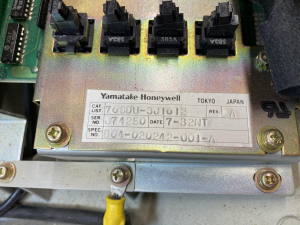
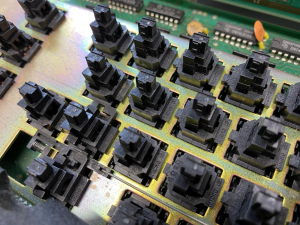
Converting the ASCII interface to USB was a nice Sunday project. The keys on the left have dedicated wires on the connector, and don't generate strobe pulses. I set up Break as a modifier to give curly braces with the bracket keys, page up / down with the line feed key, and mac cmd+space for the Escape key. Local turns the clicker on / off. Auto Linefeed changes the number pad into a T nav, with 5 being up. Local, Uppercase, and Auto Linefeed are all latching, as it the caps lock key.

Most of the keycaps with white plastic have yellowed. They did this on the underside too, so it doesn't seem like just UV exposure.
A friend suggested using straight OxyClean to whiten the plastic. After some tests to be sure it wouldn't damage the gray plastic, I got this result after ~2 hours of sun time:
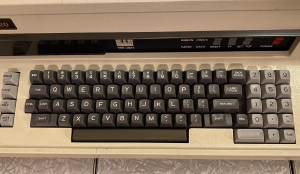
I've put the keyboard back in the terminal for now. The terminal works perfectly, it's kind of a hoot to get on IRC on a printer.
Thanks!
-Jason