Bought a Logitech MX518 (v1) off eBay for cheap. Cleaned her up, modded the switches and USB cable.
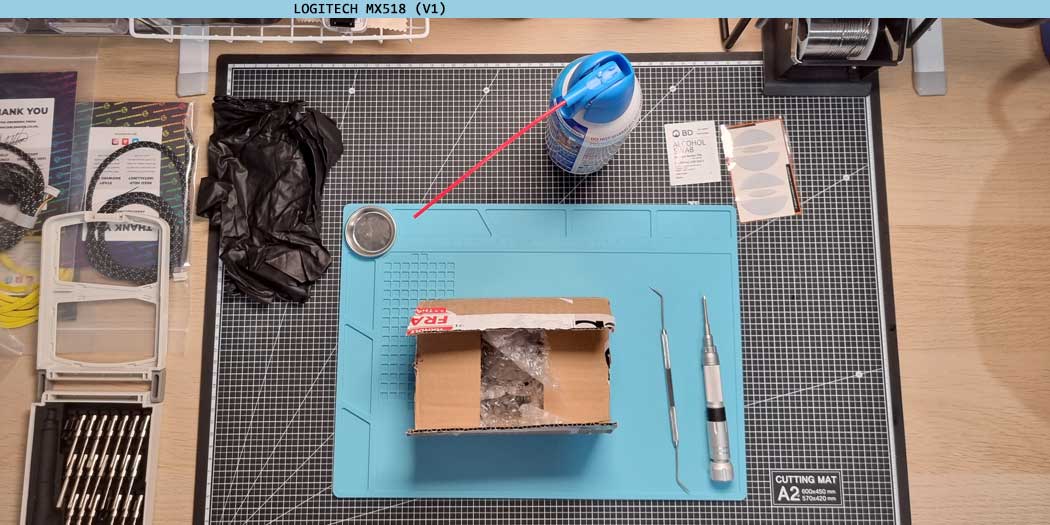




Before/ after cleaning and mods





Technical Information



Notes:
- Mouse wheel grease was pretty old and gunky from years of dust and hair collection. I removed all of the old grease and applied my own in the areas marked. I used Permatex® Dielectric Tune Up Grease - the same grease I use for keyboard stabilizers. The results are a satisfying smooth middle mouse button click.
- Left/ Right Click switches: Omron D2FC-F-7N(10M). Replaced with Kailh GM 4.0.
- Middle Mouse Button Switch: Omron D2FC-F-7N. Replaced with Huano White Dot Blue Shell 0.74N (20 Million).
- Side Button Switches: Omron D2FC-F-7N. Replaced with Huano White Dot Blue Shell 0.74N (20 Million).
- I cleaned with a bowl full of warm soapy water and q tips. I used a fine tip pick to remove crud from within small cracks. I prefer to use metal cleaning tools sparingly as to not scratch the plastic shell by mistake.
- Sensor: Optical Laser, Avago, ADNS-A3080.
 20220225_005622.mp4
20220225_005622.mp4 (32974 kB - downloaded 95 times.) <-- Video of Mouse Wheel Scroll and Click after greasing (oddly satisfying)
Mistakes were made/ lessons learned:
- Mouse cable doesn't need heat shrink around the opening. The mouse cable opening on the shell is very small. Its best to have the heat shrink stop inside of the shell as I had to force the shell closed with the heat shrink protruding outside of the shell. This put a lot of tension on the surrounding plastic.
- I would not recommend removing the DPI buttons from the upper shell. I dont think they are meant to be removed. There are two small cylindrical pegs sticking out of the top shell that the dpi buttons fasten onto. They are very small and will break if you remove the DPI buttons. However, a small amount of glue or even just setting the dpi buttons on top of the shell will work just fine once you screw the shell back together. The buttons will be securely in place and function even if you break the pegs.
- De-soldering the old switches was a little troublesome. I applied the heating element for a second or two longer than I normally would before sucking up the solder. It was easier to get all of the old solder off in one try. If some was left behind it would start to flake and become messy. If anyone has a trick for this I'd appreciate it.