I got the MOAK (mother of all keyboards) in the post last week, IBM Model M 122-key, part number 1395660. It was in quite decent shape, the GH-er I bought it from said he'd given it a once-over before losing interest in the task of making it work with non-terminal systems.
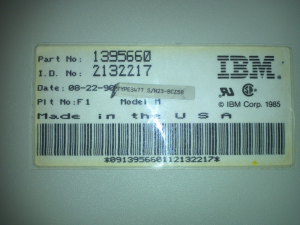

I took it apart from a more thorough cleaning, and apart from some minor crud and fuzz, it was quite clean on the interior of the case.

It has a bit of a different layout than the other Model M's I've seen pics of online, instead of individual key barrels, the front plate has molded tubes for each key/spring assembly.
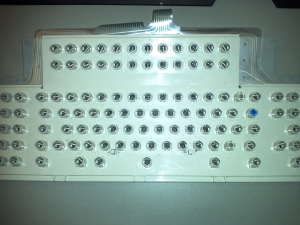
I wasn't planning to do a full bolt mod, as it appeared the plastic "rivets" were in pretty good shape, but as I cleaned the board innards more and more of the little plastic rivet heads popped off, so I ended up trimming off the rest and drilling it out for the complete overhaul.
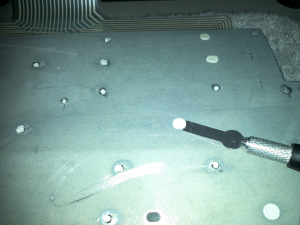
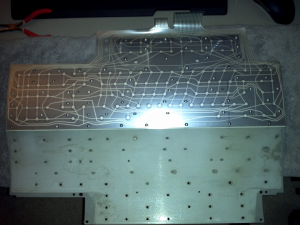

Putting it together was a real PITA, there must be some trick to bolting it back together so all the blasted little key hammers stay in their slots. I ended up backing out all the screws except for the row down the center of the barrel plate, and sloooowly screwing the board together starting at one end. Once that row was complete I worked out from the middle towards the edges, doing a row at a time. I'm still not convinced I succeeded, as some of the keys don't "pwing," more of a "thunk," so I'll probably have to re-do it again.

I've got a few more pics if people are interested, and I'll post more on the topic once I get started on the controller/cable modifier. My goal is to do an in-case install of a Teensy board, so I can use a mini-to-standard USB cable for connectivity. I'm hoping I can use the full key set, mapping the F13-F24 row to something useful, and re-doing the 10 keys on the left of the board for document macros.
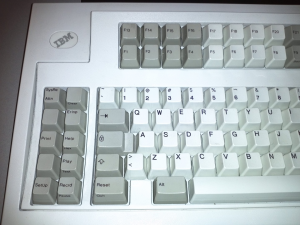
Anyone done a controller mod on one of these boards? I've searched all of Soarer's posts I could find, and I did find a set of links to a build where they remapped the board to a 101-key AT layout, but nothing quite like what I'm looking for. Any tips appreciated!