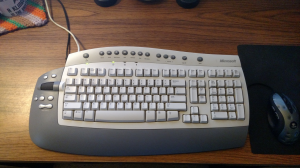Lurked around here a few times and figured I should probably go ahead and register and stick around a bit. Any ways, I'm Jeremy and currently reside in central FL. I'm a 40 something lifelong computer geek, my first computer was a TI-99/4A that I got when I was four or five years old. And yes, I still have it. I've also had a TRS-80 CoCo 2, Commodore 64, owned a computer store in the late 90s and early 2000s, was heavy into car audio & home theater for a while, etc etc etc.
I'm also a Linux user, my current flavor is Ubuntu MATE 16.04 running on an Xeon powered HP Workstation with a pair of 27 inch monitors. And to go ahead and get it out of the way I'm currently battling some health issues that leave me with a lot of widespread chronic pain and stuck in in the house about 90 percent of the time nowadays. But enough of that. As far as my keyboard I use a rather unusual one that I'm quite fond of, though most people seem to despise the darn things. For one, it's not a mechanical keyboard. It's also no longer supported by Microsoft as far as drivers. And it's got a slightly nonstandard layout. However, it does have a few neat things that work well for me as someone with hand issues and it works perfectly in Linux if you know how to enable the features.

So, I present you with the Microsoft Office Keyboard, also known as the RT9450. Complete with the cool scroll wheel on the left side and the back/forward/cut/copy/paste buttons.