Project Overview:This project is a documentation of restoring/modding my Multitech KB101-A. I welcome all discussion and suggestions in this venture. However, I do plan on keeping the original layout and housing. If you were hoping for a complete custom, this is not going to be that kind of build. I've used this keyboard for about a month now and plan on using it as my primary keyboard on my moderate duty work machine.
This will be an on-going weekend type project, as I'm going to try to keep the keyboard in service as I work on it. Of course, I will put it out of service if required, but I don't think I will have to with careful planning. Only one aspect, discussed below, would put it out of action for more than a day.
A little background:Most people will recognize this keyboard as an Acer KB-101A. This keyboard is the Mutitech branded version, built before the Taiwanese company renamed itself Acer in 1987. The keyboard was continued under the same part number, same plastics and the same wonderful blue Alps switches. The only external changes I've found, comparing the two "brands", are the sticker labels and the XT/AT switch being labeled as AT/XT, instead of the numbered switch found on the Acer version.
This keyboard came into my possession by luck. It was hiding in a stack of keyboards I have collected over the last 35 years, but I do not remember the specifics on how and when it came into my possession. I have a vague memory of using it, but I never owned any Multitech machines.. Regardless of how I actually acquired it, I'm pleased I never sent it to the scrap heap. The keyboard also survived many failed storage situations; I lost a lot of my equipment through floods and other moisture issues. I'm also a sucker for giving stuff away to people that have a genuine interest in "old" hardware. Share the love, right?
Quick clean and testing:Forgive my lack of pictures of this step! I was entirely focused on testing to see if this keyboard survived, also I did not know what I actually had when I rediscovered the keyboard. There is very little information about Multitech on the WWW! I also had not made the connection with Acer until much later, after watching chyros' wonderful reviews on the Acer version. The case shapes are identical.
The keyboard was extremely filthy. so I quickly wiped the surface dust and cleaned the top of the key caps so I didn't get 15+ years of dust all over me. A quick test with my Pentium 100 machine revealed the keyboard working almost perfectly. I then used a DIN to PS/2 adapter and found it worked fine with more modern motherboards with dedicated PS/2 keyboard ports. However, there is an issue I had with Intel's LPC controller, responsible for a single PS/2 mixed port on my current motherboard. After much aggravation with my "dead" PS/2 port, I used soarer's code and programmed a teensy 2, after first trying several generic PS/2 to USB adapters that simply would not work with the Multitech. The teensy has worked flawlessly with no modification with soarer's final firmware release. I have since found a intermittent short in the main cable! I think all my connection issues are due to this, but I like the little converter!
Confirming that the board only had an issue with one key, the comma, I decided to tear the case down, removed the key caps and attempt to clean out the years of dust and potato chip residue. I did snap a few pictures after first removing the top cover. Here are some pics after cleaning the plastics and key caps, as well as the few pics I took before cleaning the key tray:


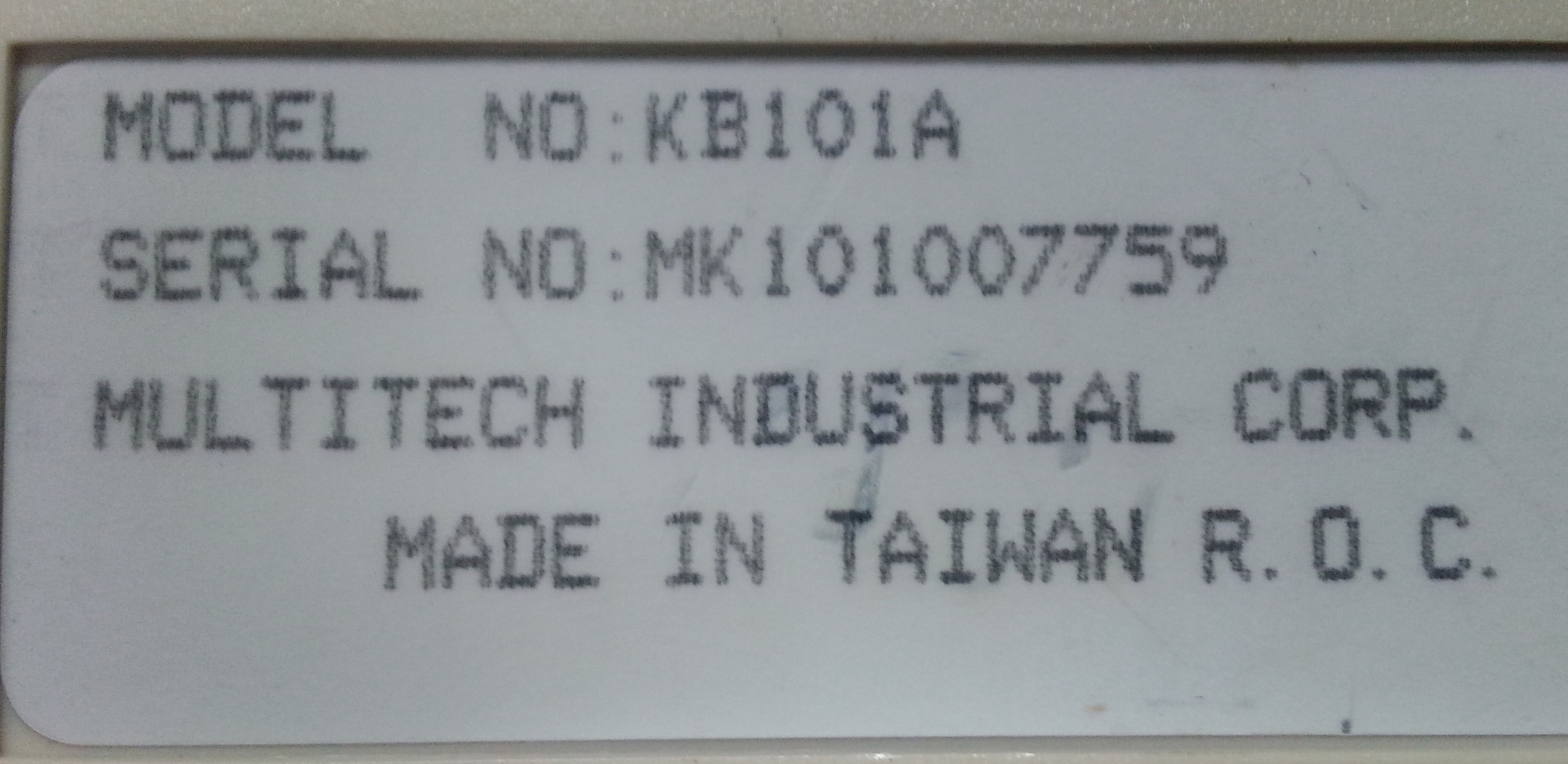
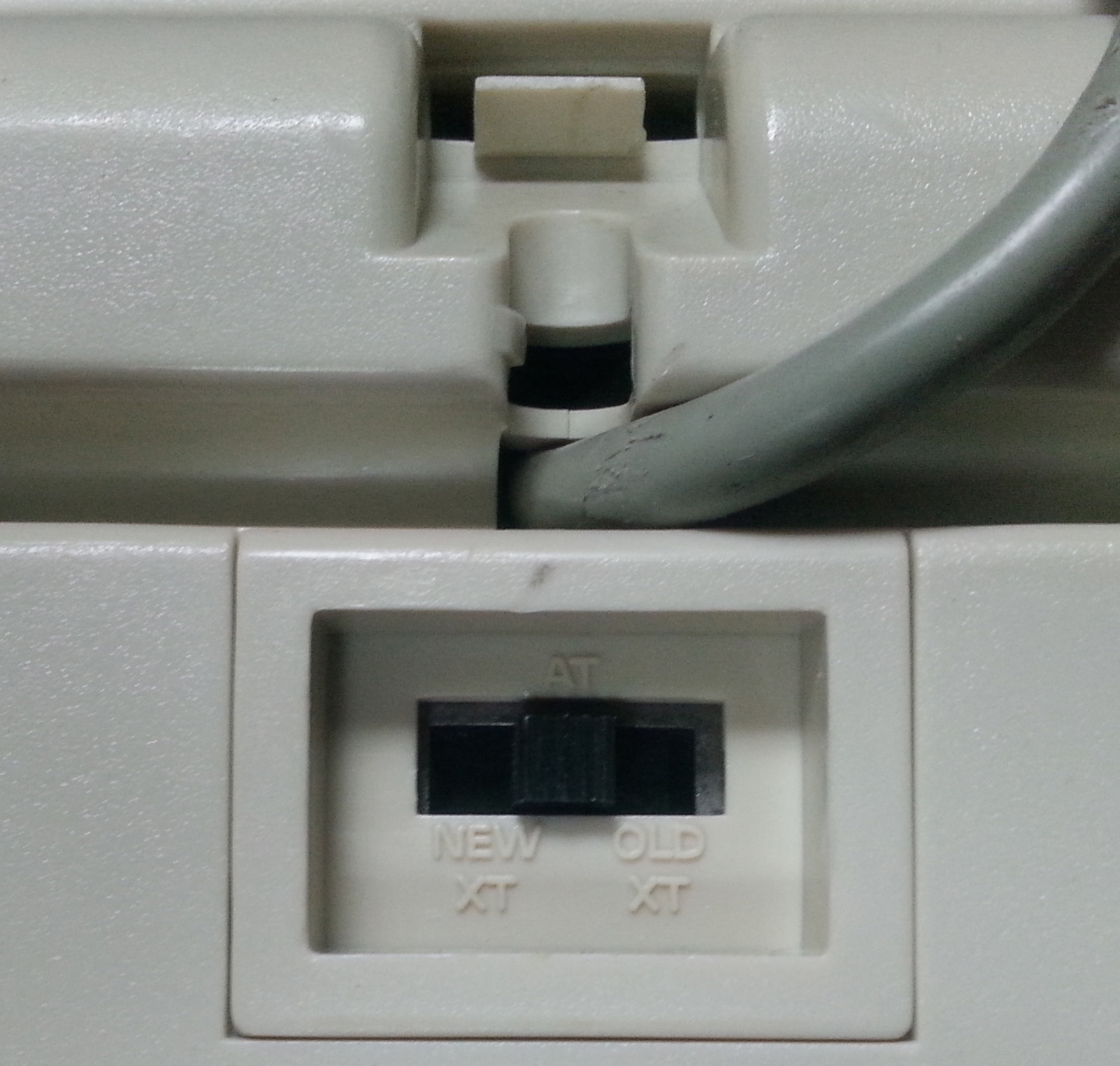 Cheetos, chips and lots of dust:
Cheetos, chips and lots of dust:


 Switches were actually protected fairly well by the key caps. I only had one intermittent switch, repaired by simply disassembling it and giving it a shot of air.
Switches were actually protected fairly well by the key caps. I only had one intermittent switch, repaired by simply disassembling it and giving it a shot of air.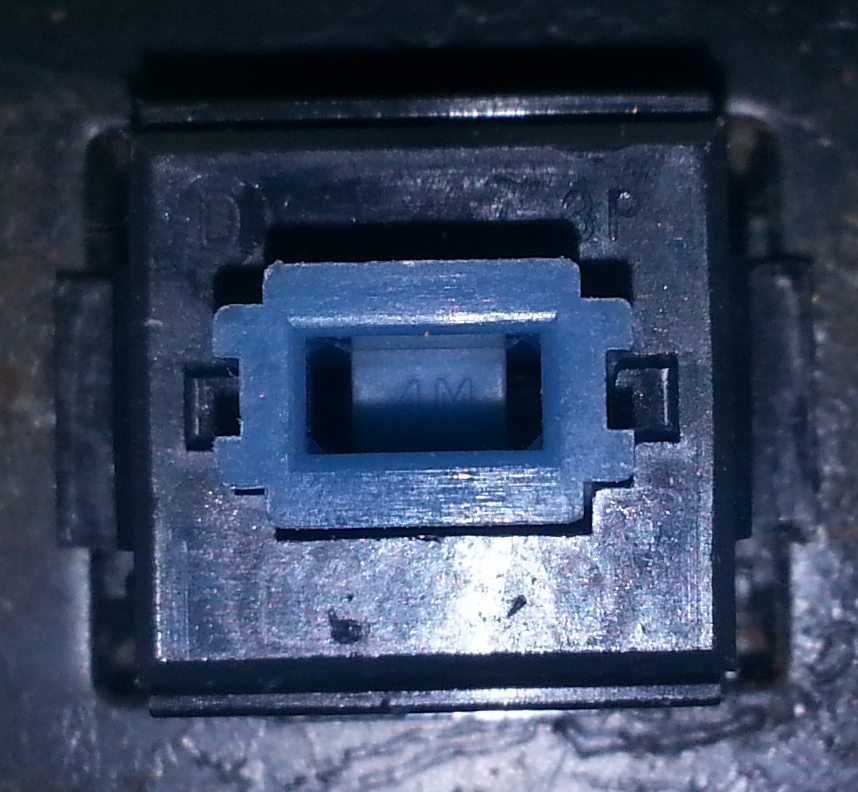
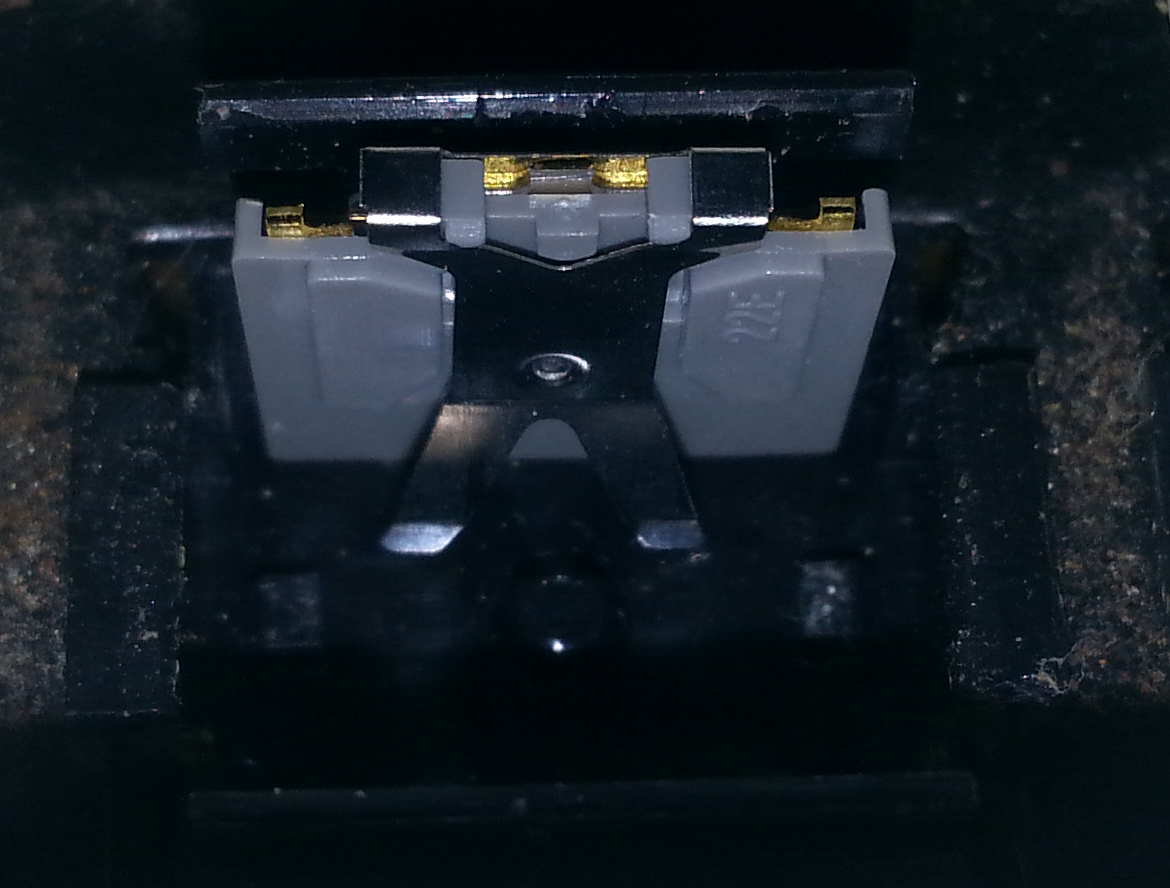
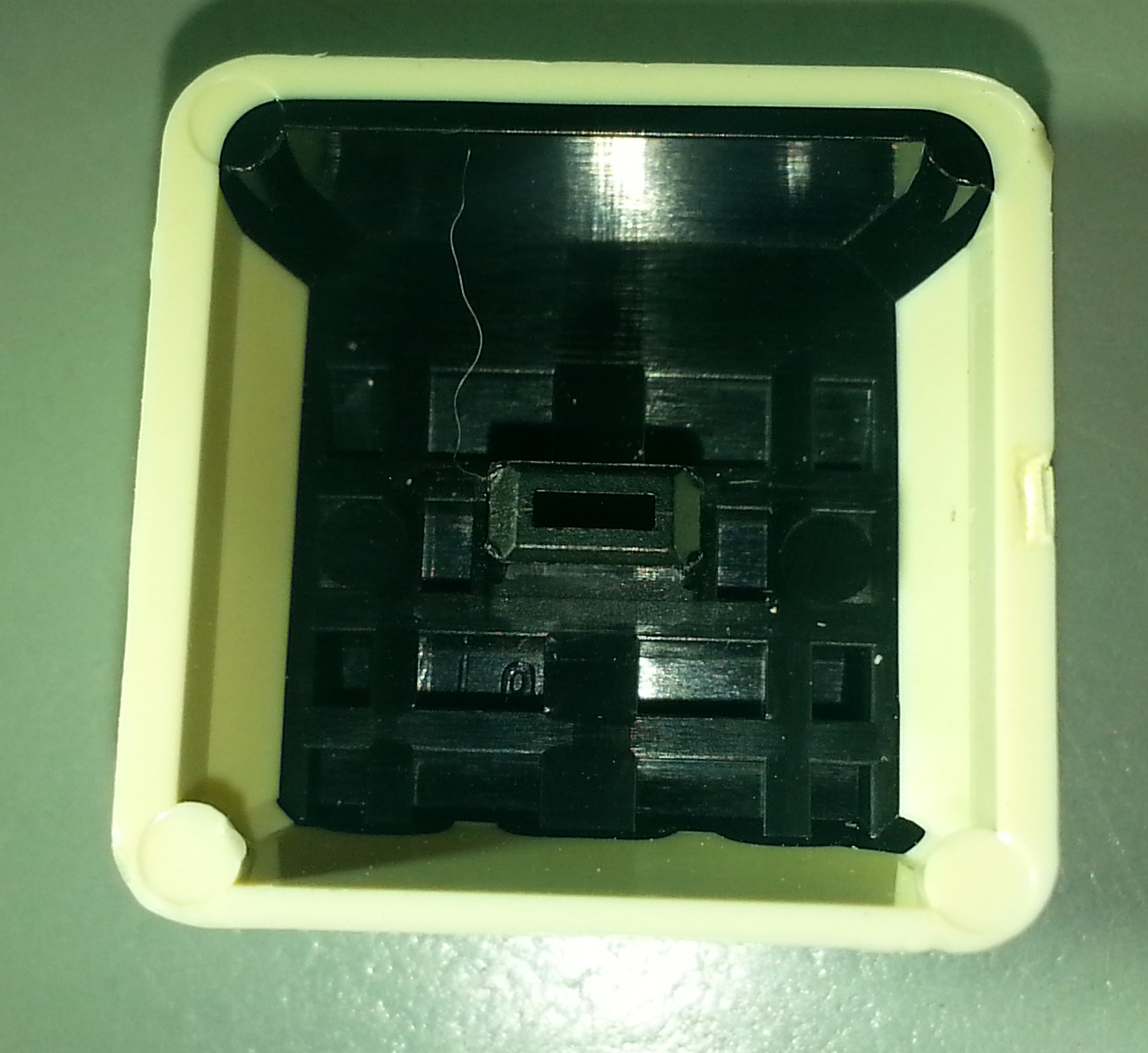 The Multitech and Acer share a similar controller PCB with similar part numbers, but there are major differences. The layout is the same, but examples I've found of Acer PCBs have different model ICs. The biggest difference is the missing ROM chip on the Acer variant. The Acer PCB has a ROM header, but there is no installed chip. This might explain my connecting issues with certain adapters, but I do not know these circuits well enough to make that conclusion. Maybe someone else could help explain?
The Multitech and Acer share a similar controller PCB with similar part numbers, but there are major differences. The layout is the same, but examples I've found of Acer PCBs have different model ICs. The biggest difference is the missing ROM chip on the Acer variant. The Acer PCB has a ROM header, but there is no installed chip. This might explain my connecting issues with certain adapters, but I do not know these circuits well enough to make that conclusion. Maybe someone else could help explain?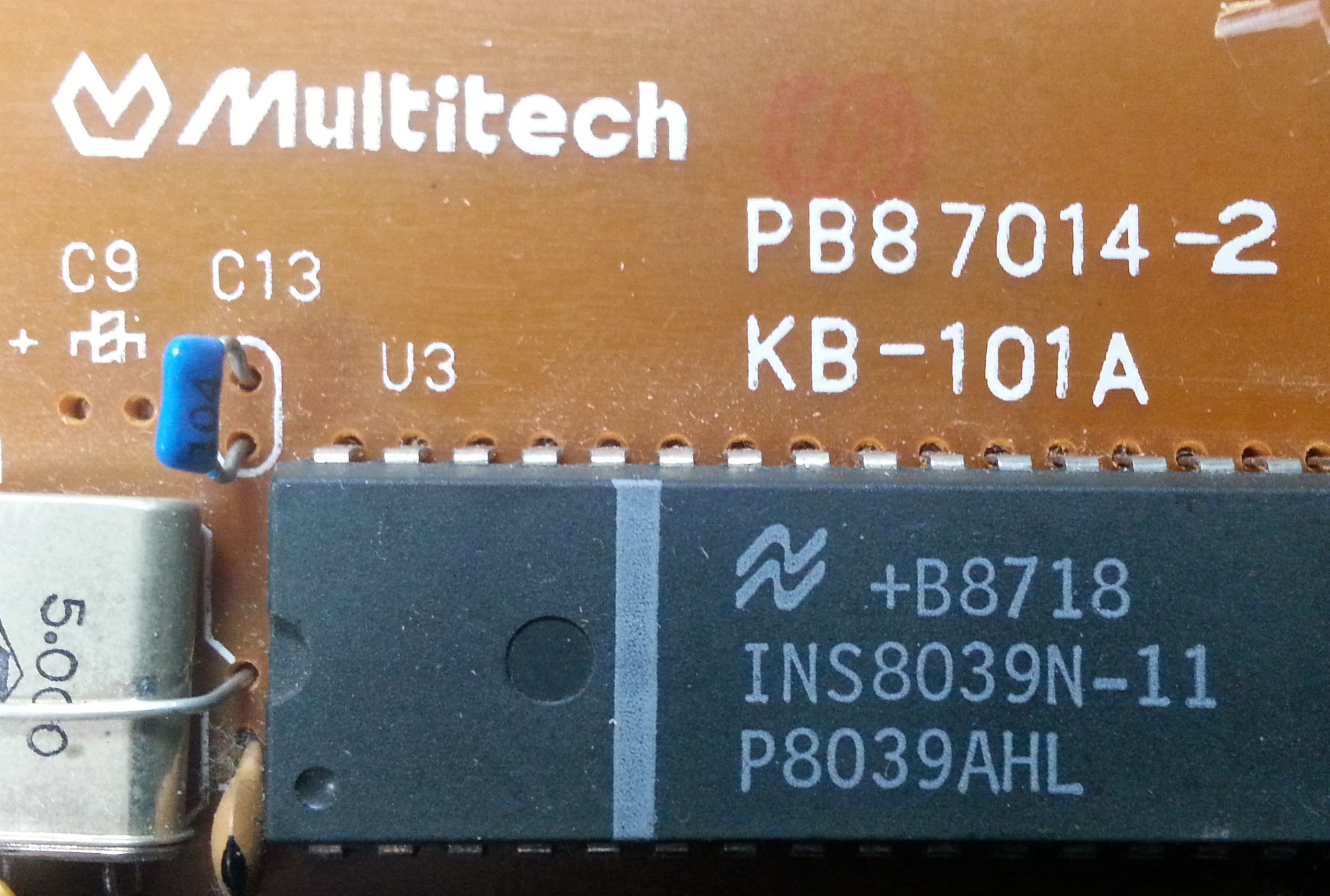 ROM missing from Acer models. The Sharpie mark is a nice touch
ROM missing from Acer models. The Sharpie mark is a nice touch  The AMD EPROM is described as an EPROM OTP 64K-bit 8K x 8 150ns 28-Pin CDIP. I found no reference to the first number on the chip, making it feasible it was specific to this use?
The AMD EPROM is described as an EPROM OTP 64K-bit 8K x 8 150ns 28-Pin CDIP. I found no reference to the first number on the chip, making it feasible it was specific to this use?  Build dates are found both on the plastic base and the PCB. I'm curious when Multitech started producing this keyboard. This keyboard would have been close to the last Multitech branded KB101-A manufactured before the Acer name change. This tray dates from May 4, 1987, while the PCB is either the 25th week of 1987 or Febuary 5, 1987.
Build dates are found both on the plastic base and the PCB. I'm curious when Multitech started producing this keyboard. This keyboard would have been close to the last Multitech branded KB101-A manufactured before the Acer name change. This tray dates from May 4, 1987, while the PCB is either the 25th week of 1987 or Febuary 5, 1987.  Testing the teensy.
Testing the teensy.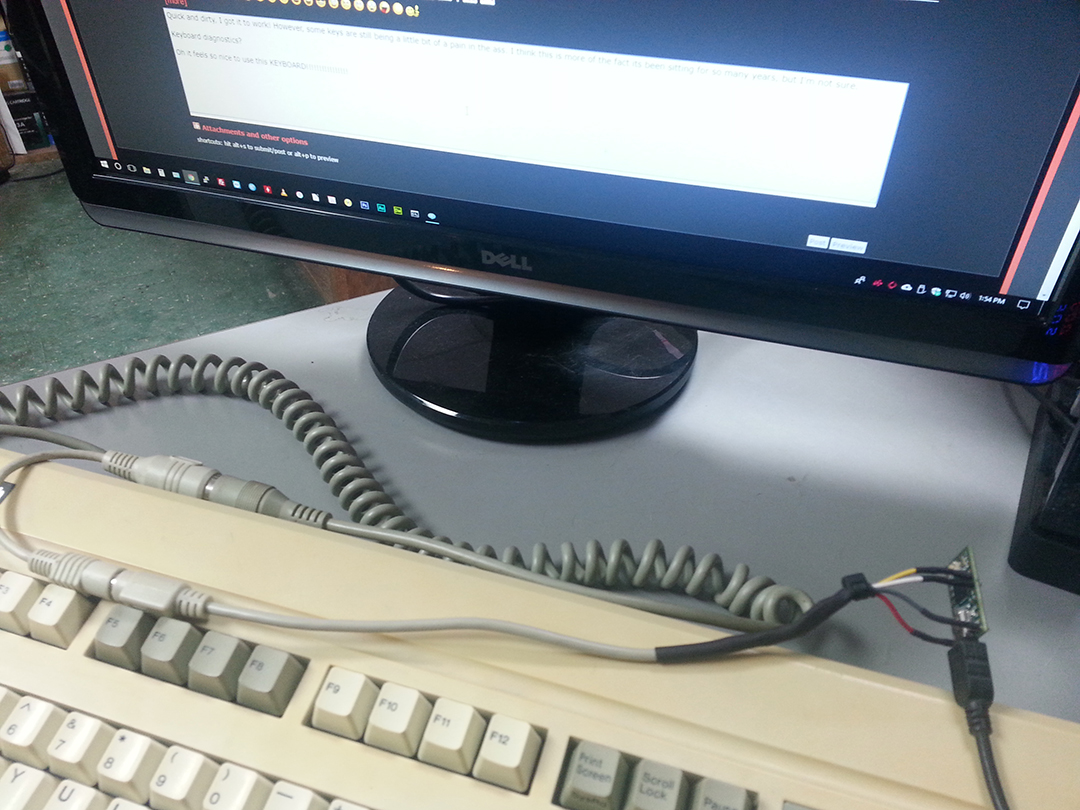 Project Goals
Project GoalsComplete tear down is imminent. While it doesn't look terrible, the paint on the metal plate is bubbled where some type of liquid, or just humidity, has mixed with whatever nastiness, lifting the paint. There isn't any scale, but there will be. Rust is worst than time and taxes when not taken care of properly. The PCB looks great from the opposite side and it functions ok, so I'd like to prolong the life of the keyboard as much as possible, while also returning it to a like new state. I'd also disassemble and clean all switches, as long as there are no brittle plastics. The comma is the only switch I have disassembled, but others could be a pain. Anyone experience brittle tops on Alp switches?
I definitely need to do a bit more research and listen to opinions before I bite this bullet as well. I don't want to destroy it. I do have the tools and time, but old stuff can go sideways quick. I do not know what it looks like under the metal and the matching PCB side. Could be carnage or it could be completely ok. I think its superficial now, but will turn into a nightmare down the road.
Need to finalize how I want to deal with the teensy. There is plenty of room in the case for a permanent mount, making for an easy cable replacement with USB. The case has room to get a micro USB plug inside without having to modify the case permanently, and I have a few grey cables in hand.
However, I also have builders boxes in the mail with USB and DIN terminals on the way as well. IF I can find an exact replacement DIN terminated cable, I would prefer this method. It would allow me to use other keyboards, yet I really don't have a need for that. I could always build another teensy converter "box" to have for other boards. I have not looked for another coiled cable yet, so please share sources please! I'd rather not make my own.
The only other reason for external mount would be to utilize the teensy's extra button features. I don't think I could drill any holes in the Multitech case, but a builders box could support whatever I needed. So far, nothing has come to mind for switch use, other than multimedia functions. I do miss having volume control on my keyboard.
My last concern is to retrobright or not. I really don't want to end up with a Zebra-striped case, nor ruin the top and bottom stickers. The case yellowing doesn't bother me that much, but the key caps kinda do. They are yellowed at an angle and they just never look clean. I've also considered aftermarket caps, but it seems not many are made. Again, please point me towards any that I have missed please!
UpdatesI'll simply make replies throughout this post as I make progress, as this project will be spread over the next few weeks.
I'm open to any suggestions, criticisms, slaps in the face or any other productive or nonproductive input! I am by no means a keyboard guru, but I do have basic electronic and computer skills. My brain does need checks and balances from time to time, so thanks to anyone who helps!