Do you mean trackball tent or keyboard tent complicates placement? I can modify (flatten) keyboard halves but they are already at the same height as trackball. I did try different angles and current tenting creates least pain.
Disclamer: Just because the designs I developed work for me, I don't claim that they are the solution for anyone else. The best way to determine your best choice is by trying out various boards or mocking up your own design.
This is an example of a tented trackball. Because the keyboard is flat, it was quite easy to fit a trackball into a position that is close and also easy to slide hand laterally to reach it.

This is my ErgoDox tray solution. As much as I liked the right side trackball location, I moved it to the center because following the right tenting angle plane would have made the trackball way too low and raising the trackball while maintaining the angle would have created an unacceptable sawtooth effect. The center TB placement gave the added benefit of separating the keyboard halves to a desirable position without resorting to the TB being far to the right. The placement of the TB switches (the arcade buttons) put them within easy thumb reach while using the TB at a comfortable 40º wrist position.

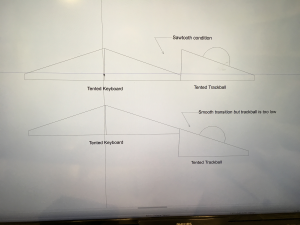
My first fully custom attempt kept the same center TB placement. I was happy with many of its features but it was designed as a portable keyboard and its high tenting angle made it too bulky. Also, the smaller ball was too much of a compromise after being spoiled by the Slimblade.

I still use this one daily although it has a minimal 8º tent. Although it was meant to be a portable, I just can't tear it away from my desk. It is an almost perfect solution for my keyboard comfort needs.

Summary
Everybody has their own unique needs but there are some design considerations I tried to address which were important for me:
1) I found that reducing ulnar deviation was the most important objective I needed to address. Splaying the keyboard halves solved that problem. I found that the closer the halves are, the greater the splay angle required.
2) My wrists are very sensitive to hyperextension. Using a tray allows the keyboard to be lower than tabletop height and the tray mechanism allows negative tilting. These are also critical features for me.
3) The center placement of the trackball works well for me because the TB switch placement allows my wrist to avoid any uncomfortable pronation. The center placement also allows not only ambidextrous usage but also simultaneous use which is handy with precise clicking without moving the ball.
4)A little keyboard tenting goes a long way. I think 15º-25º is a good range but as little as 5º-10º is still a major improvement.
5) I like substandard key throw (3mm) and spacing (<.75") for more efficient typing but don't find the switch feel to be especially important for comfort (some would disagree with this point)
6) I have super-padded armrests on my chair which I use when typing. They are another indispensable part of my ergo workstation.
I hope this helps.