I hate to be this guy but can you do one for the numberpad/keypads as well? For us still stuck on the full size flow 
Hello CPT, yes that would be planned.
It would be perfect if there was some way to specify the legend colour too 
Hi rowdy, there is now.

Coloring the print is done the same way as the caps, although there is a seperate sheet. Changing the font and placement of legends is possible too, though it's not an automated process.

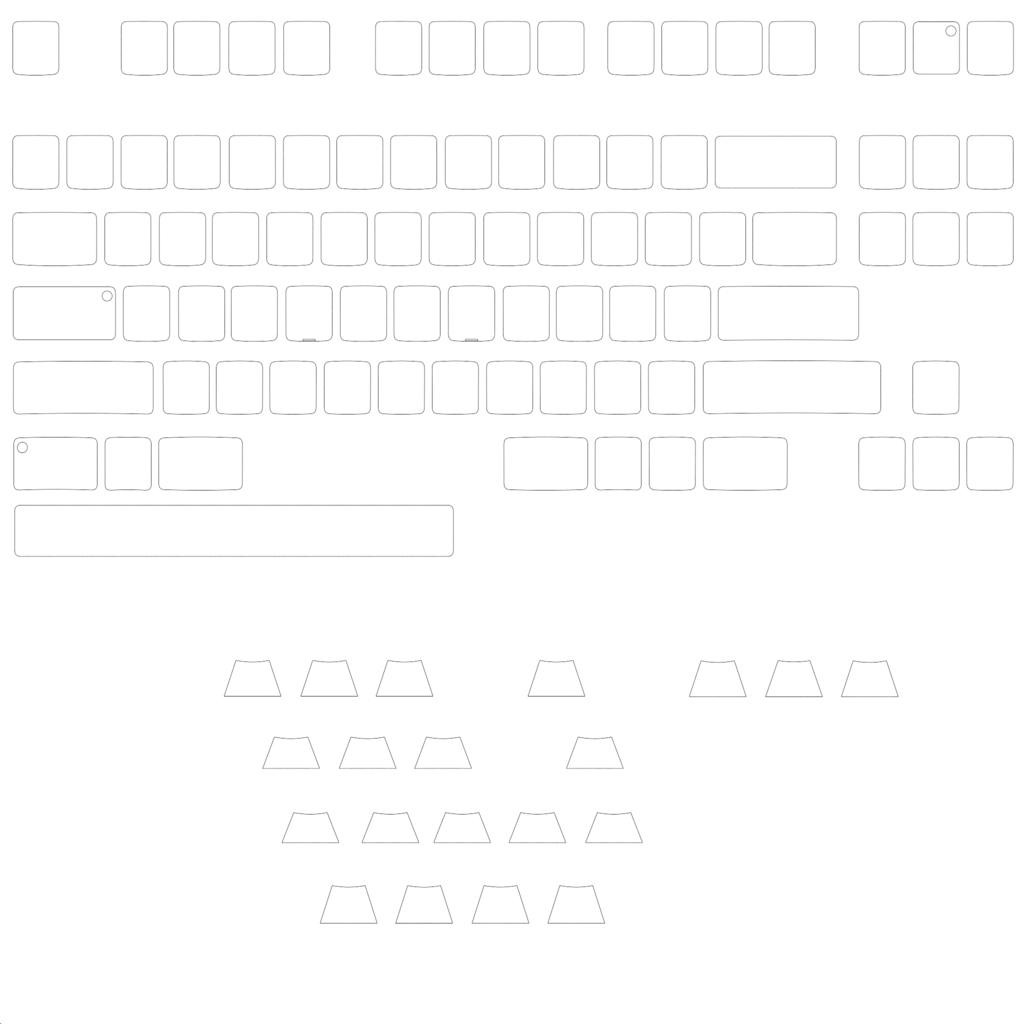
One question though. How much trouble and cost would it be to add a KBC Poker to your model options? Just curious. 
This is really, really cool and I'd love to see a version for some MX and BS boards.
How much time and work did it take you to make that? Would it be possible (not too hard) to make a 104 Filco as well?
The case design for the KBC Poker and Filco seem fairly simple to model. Something like a Model M looks a bit more challenging. Having good reference material is really important. With the Realforce I have the real thing in front of me so it doesn't get much better than that. I put a lot of hours into it, honestly probably too much, it's modeled down to the bevels on the dip switches. I wouldn't bother modeling the undersides for any future kbs for example. But the first step to making other boards would be to model the key caps for their respective switches. I wasn't able to find accurate blueprints of topre caps, so I ended up taking my 87u and pulling one cap from each profile and taking photos of it from different angles.
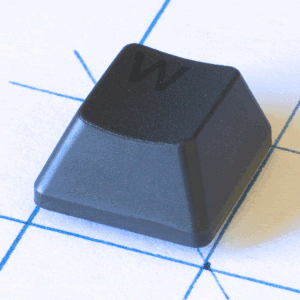
In Houdini I matched the 3d camera to the focal length of my DSLR's lens and used the photos as reference for getting the shape right. It's still not a 100% accurate, but I would say good enough for visualization purposes. I can't do the same for MX/BS/ALPS because I don't own any boards with those switches. What I would need are accurate blueprints, so I will begin by looking for those. Failing that, perhaps some kind geekhackers would be willing to mail me some spare caps, just one of each unique profile.