Itís common for people to say that ďQWERTY was designed to reduce typing speed.Ē My point is just that thatís a totally false statement. Slower typing was not any part of the design goal for the QWERTY layout. Slower typing is not a side-effect of QWERTYís layout principles either. If QWERTY is slower than other layouts (which hasnít been conclusively demonstrated ever, but seems plausible to me) then thatís totally incidental to QWERTYís design criteria.
Quite. A lot of people say a lot of things that are patently untrue. My neighbour, for example, will swear blind (and often does, with little or no provocation) that governments the world over, in cahoots with the big petrochem multinationals, are "covering up" a technology that would allow you to run your car, unaltered apart from a "special carburettor", pollution-free and absolutely gratis, on nothing more than water. He's not even a drooling moron.
Things to consider when dealing with the "QWERTY designed to slow down typists" nonsense
- at the time, there was no "critical mass" of skilled typists. Typewriters were a new thing.
- QWERTY wasn't even Sholes' proposed layout (he proposed QWE.TY, which Remington "massaged")
- The layout Sholes proposed was based heavily on the physical design of the machine he was selling to Remington, and intended to increase potential typing speed on that machine. Later Sholes patents included *other* layouts on other machines. For example:
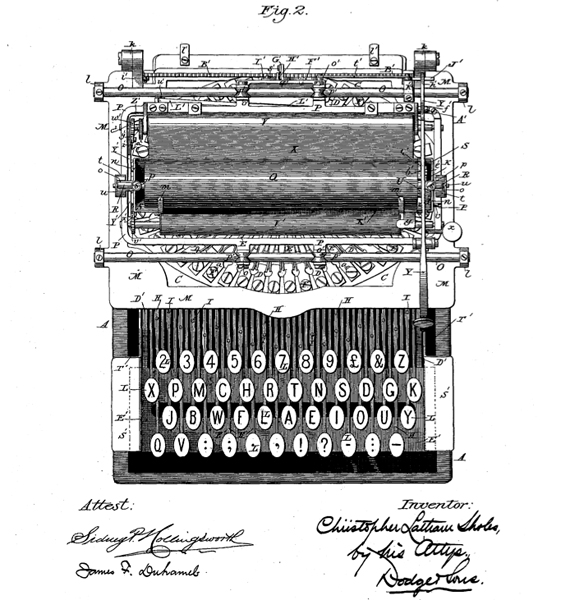
- It would have made no sense for Sholes, or Remington, to try and sell something that deliberately reduced typing speed. They were selling a productivity enhancing machine.
