When looking for my first mech keyboard I almost bought a quickfire TK, but the more I thought about it the more I thought the position of the arrows was flawed and I could do better. So here goes my 95% keyboard.
Here's some renders of the board from Autodesk Inventor:


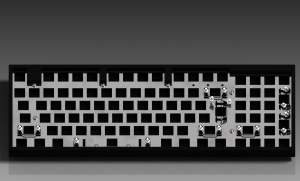
Here's the layout (note it's in Dvorak)

Here's the plate:
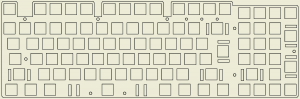
Here's a possible CNC case, Blue parts are stand offs, green is a cutout for the teensy
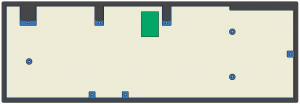
The numpad has been moved up one space, allowing for the arrow keys to be underneath, with the up arrow coinciding with the . key. The key to the left of the arrows will be a function key.
When num lock is not engaged the mapping of the numpad buttons will be like the 6 key group + pirnt screen, scroll lock & pause rather than the default numpad mapping.
I'm planning to make the . key dual function, depending on the context, if you recently pressed a num pad key, it will be . otherwise it will be the up arrow.
The function key is easy to operate with your thumb to enter numbers when num lock is off, or to access del, ins, home, etc when numlock is on.
The board maintains complete compatibility with standard keycap sets, the bottom 3 rows of the numpad cluster are R4. The doubling of up arrow and numpad . creates a spare key that will be used for the function key, or a 1x mod can be used, from a tsangan kit.
I have the costar stabs from WASD, I've got 3 Teenseys from the GB,
I've emailed a local laser cutting outfit about getting the plate cut Sent a drawing of the plate for a quote, and I have 110 MX reds coming in from Originative, although I want to upgrade to supergo clears probably.