Chinese Version ReviewAs usual, the annual Keyboard Party 2014 took place in December. I was extremely fortunate to get
Ducky Shine 4, Horse Year Edition from the prize drawing! After a week of intensive use, hereís an unboxing and review for the product. Excuse my grammatical errors as English's not my first language~
Besides the Ducky Shine 4, Iíve had 7 other mechanical keyboards. A lot of whatís in this review is heavily toward my own bias, so please bear that in mind. Since this is my first time attempting to write a review, let me know if you have any suggestions, thanks!
 Manual
ManualSturdy packaging is to be expected from Ducky, so here it is. The content includes a keycap puller, replaceable WASD keycaps, mini USB cable, warranty card, and of course the keyboard itself. The specs are model DKSH1408SD, Cherry blue switch, black laser printed ABS keycap English ver., dual LED Blue Red backlight, and weighs 1200g.

Top case is well designed, the hairline finish make its plastic material look sleek without the icy feel when typing on an aluminum case.

Extending from the top case, ingeniously designed ďfeetĒ clearly bear resemblance of horseís hoofs, staying true to the theme of Shine 4. Triangular shaped hollows on the side not only look good, but also make adjusting keyboard position much easier when typing.
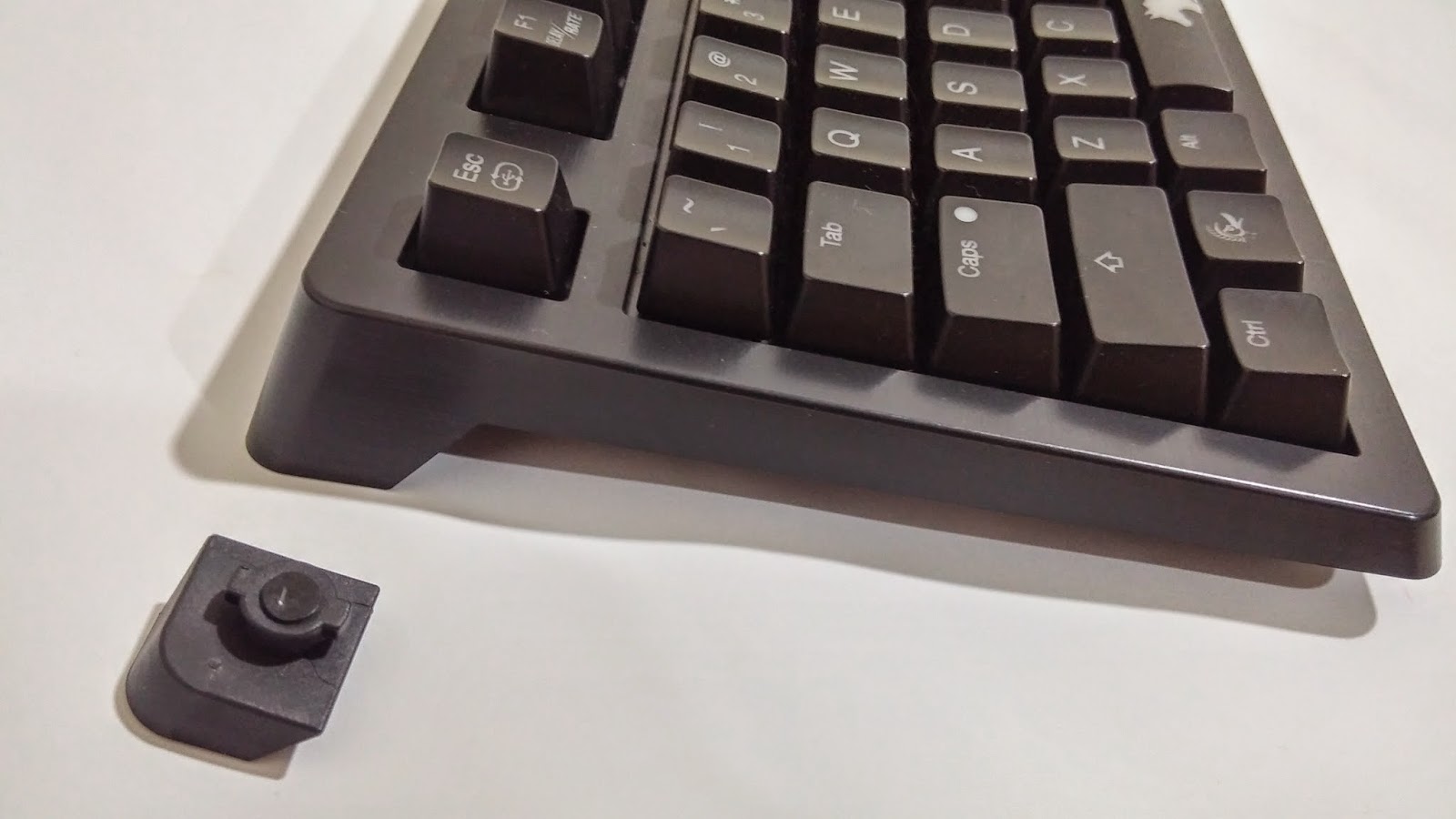
Compare to standard ones, removable feet shown in the image above feels way more long lasting and sturdy. Ducky has come a long way since the previous models, props!

Shine 4 uses mini USB cable, fixed to only exit through the middle. Despite its design might suggest, it actually doesnít hold the cable well.
Now to the good stuff, blacklight effects! Like its product name, Shine 4 has shown us some of the coolest features. Personally backlight isn't my thing at all, but this is some serious stuff! Effects include: 100% Standard, Breathing, Color Cycling, Wave, Snake Marquee, Raindrop, Reactive, Reactive Adv., Ripple, Aurora, and Custom Mode. The speed for each mode, ratio for Blue & Red in the dual LED are both customizable on 8 levels. Combined with the ability to customize different color LED on each individual switches, the variations are nearly endless. Best of all, everything mentioned above can be done without driver or software.
 Youtube Video Link
Youtube Video LinkBeing the industry leader on LED features, Demo mode is a must-have on this keyboard! Whether via a device or mobile power bank, the Ducky Shine 4 will be able to rotate effects continuously, as shown in the video!
Of course DIP Switch, USB repeat acceleration, and N-Key Rollover are included in the package. Having used various generations of Ducky, I believe they have improved the reliance and smoothness of NKRO through USB interface greatly since Ducky Zero.
Unlike other keyboard manufacturers thatís starting to adopt Chinese clone switches. Ducky continue to stick with Cherry switches that are undeniably better built. Ducky has also soldered plated steel on top of the dual PCBs, making the switches more stable and provide a solid feedback when bottoming the keys.
Personally, the only thing lacking from this are the keycaps. Ducky has done a great job with its laser etched and UV coated keycaps, but PBT are still much preferred.

As per tradition, Ducky uses pre-mounted Cherry stabilizers. It has a certain heavy and sticky feel to it. From previous experience with typing on Ducky keyboards, it will improve after the break-in period.
To sum up the Shine 4 in several points
Pro
- Amazing Blacklight Features
- Excellent Build Quality
- Stylish Design
- Very Reasonable Price
Con
- Hard to come by in NA/EU region
- Unable to customize media keys
- ABS Keycaps
Other suggestions- Probably not too many people share this concern, but I tend to use the right click menu key a lot. Having it replaced by the Fn key on Shine 4 makes it highly inconvenient at times. A DIP switch or anything similar to replace the right click menu with right Windows key would be great.
- Unlike previous versions, the Shine 4 does not come with an alternative Spacebar keycap, in case the user wants something else than a horse on their keycap.
- The removable keyboard feet are amazingly durable, but what is the point if you lose them? A design that can hold or store the removed feet will certainly let them live up to its full potential.
- The design holding USB cable through the back could be improved, as I find it constantly falls off and applying pressure to the connector.
 Is Shine 4 good for gaming? Should I buy it?
Is Shine 4 good for gaming? Should I buy it?Coming from a background with extensive eSport experience, my personal opinion is that what players really need is a solid, reliable keyboard able execute command with consistency. Aside from personal preference, much of the flashy features being offered on the market arenít even close to useful for current eSports titles, perhaps with the slight exception of USB acceleration in this case. That being said, Ducky has one of the most well built keyboard on the market. With strong core values focusing on quality and designing from a userís standpoint, I am confident that the Shine 4 will be a purchase you won't regret!