Disclaimer: I don't own an Ergodox. I have tried one for a few minutes at a meetup, with sculpted SA caps, and absolutely loved it. Now I have two sets of Ergodox SA keycaps on the way but no board to put them on. Hey everyone,
I finally made an account here to receive some feedback on an concept that's been in my head for a while. The idea is as follows: Many people use an Ergodox, and there's a significant amount of amazing keycaps available - especially in SA and GMK, i.e. sculpted profiles. Yet, I keep reading complaints about the positioning of the thumb cluster, how it's too far away and sits at a weird angle. Further, "tenting" the Ergodox seems to make the problem even worse, since it requires to lift the thumbs up in a weird restrictive position. Below, you see my attempt at solving these issues, the
Ergodent (suggestions for a better name are welcome!).

By removing one key from the Ergodox layout and rotating both parts around their respective y-axis (the vertical axis in the plane that's defined by the array of keys), the cluster can be closer to the main part of the board - similar to the Kinesis Advantage or the Dactyl. In these renders, the thumb cluster is rotated vertically by 15 deg, and the tilt of the plates is +/-10 deg, respectively.

Okay, why not simply use Advantage or an Dactyl? I personally think the Advantage is too large and inflexible. The Dactyl, while being absolutely amazing, is simply impossible to manufacture with a solid aluminum case for a price that's even remotely reasonable.
I have also constructed a version that's utilizing the entire Ergodox set of keys (see below), though I'm not quite sure what's the best orientation for the cluster in this case. Depending on the final Orientation of the two plates, there's probably also a way to separate the case such that it can be manufactured with a 3-axis mill and from two smaller blocks of aluminum (instead of a 4-axis mill and a single larger block), which in turn would greatly reduce the manufacturing cost.
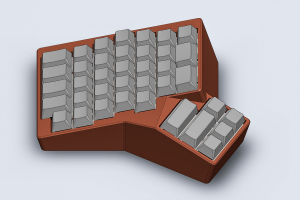
Yeah, so what do you think, especially with respect to tilting angles, thumb cluster orientation and the "missing key"? I would love to one day turn this into a group buy (including a set of PCBs), if there's enough interest. If anyone is wondering, I made the construction in Solidworks and the renders in Blender (with the incredible Keyboard-Layout-Editor-for-Blender plug-in).
Cheers