I'm building a
dactyl manuform, using one arduino pro micoro in each half, but I haven't wired up the columns/rows for the thumb cluster the way others have, since I've been told it doesn't matter, just make sure it's correctly reflected in the software.
Now, this is the Arduino (clone?) pro-micro I have:
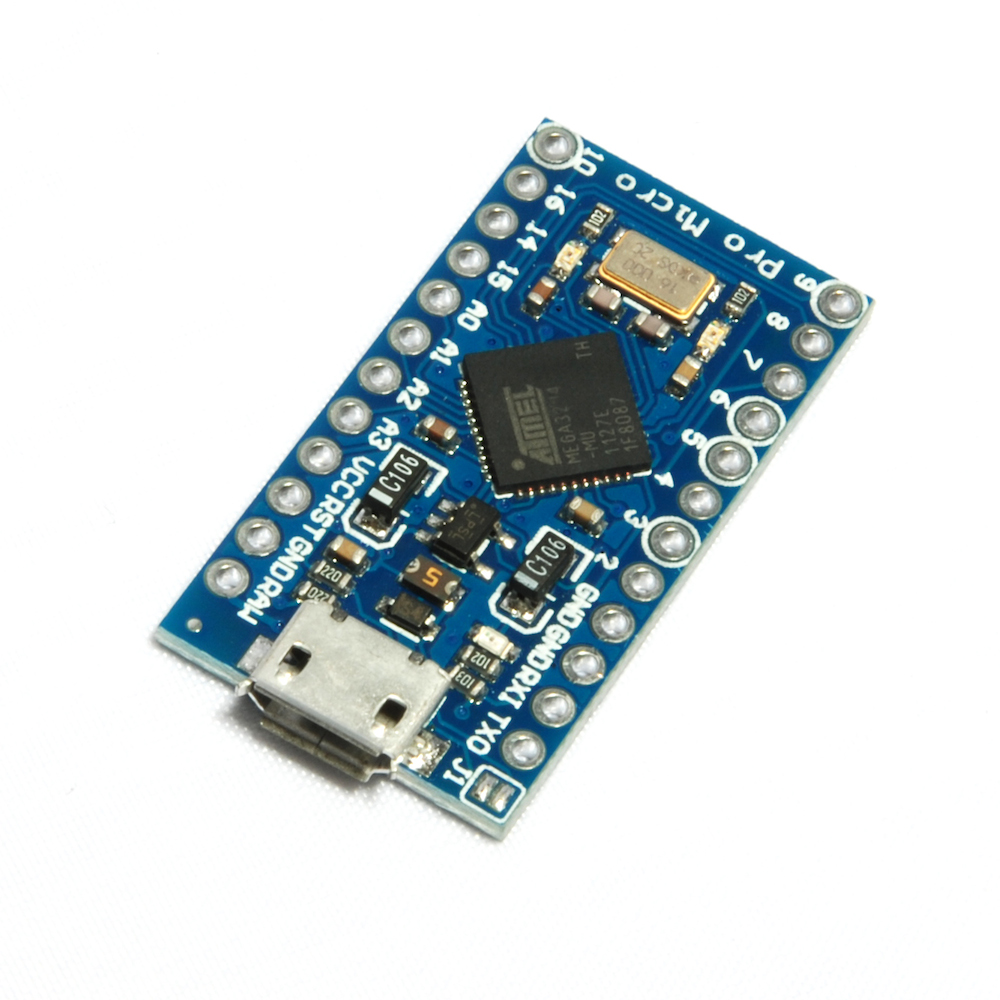
I've wired in columns to pins: 4,5,6,7,8,9; and rows to: 14,15,A0,A1,A2,A3.
In the
QMK firmware, I see:
#define MATRIX_ROW_PINS { F7, B1, B3, B2, B6 }
#define MATRIX_COL_PINS { D4, C6, D7, E6, B4, B5 }
But this doesn't correspond to my board at all. I have no "B", "D", or "C". What am I getting wrong here?
If anyone has any clarifying comments on where and what I should put in the firmware to get rows and columns correctly mapped from the hardware board to QMK firmware, please let me know, as I've completely stalled on my keyboard project.