So last week there was a sale on amazon with
Logitech K840 so I jumped the gun and bought it. I've used it for about a week now so I figure now is a good time to write some objective review.

Here the first picture as you can see it's pretty much the same design as
Logitech G413 but without the backlight.
But this is meant to be for their office line so the choice of font is nice and clean.


Notice instead of the typical Caps Lock, Num Lock, Scroll Lock, it has simplify to only having
Caps Lock and Windows Lock (more of a gaming feature).
 Keycap is ABD pad printed
Keycap is ABD pad printed, during regular typing you won't notice the raised legends.


But I immediately noticed a fatal flaw.
CHERRY STABILIZERS.
Normally it's not that bad but in this case it feels
extra mushy on the large keys also the spacebar is
SUPER LOUD as the metal bar would be wobbly and making all kinds of noise on every key press.


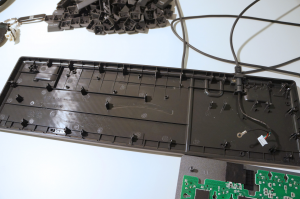
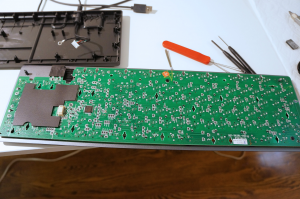
So any geekhackers would do,
MOD TIME (keep in mind this is my 2nd day owning the keyboard so I'm basically voiding my warranty).



Time to bust out my trusty Gundam clippers and
clip those legs.
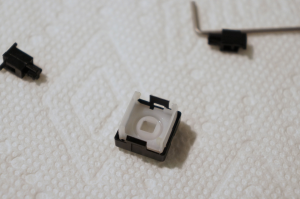
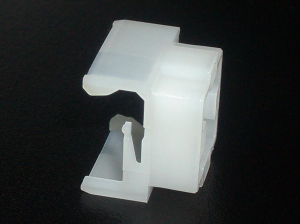
I'm not sure if you can see here, but in the middle white piece, left and right is their side wall which uses to stabilizer the switch. But top and down in the middle white stem
USED TO (not anymore) have "cushion legs" similar to Cherry stabilizer that is used to dampen the bottom out. The picture on the right is pulled off Deskthority Wiki and it shows the cushioned leg of the
OLD VERSION.
But ever since all the complaint about it feeling like rubber dome,
Omron has since taken out those "cushion legs" so now the switch feel as clean as Cherry switches (hard bottom out).
SUMMARYSo what do I think about this keyboard?
New Romer-G feels nice, the old one used to feel a bit mushy but the recent update made it feel nice and clean and less wobble than Cherry switches. Probably because of the wider stem so there's almost no wobble, the tactile point is also right at the top. However for my preference I think I still prefer the 4 mm travel (Romer G is 3 mm). I guess it's mean for gaming so it's shorter travel.
It states 45g activation but this actually feels slightly heavier than MX Brown. The tactile point is also a bit more pronounced than MX Brown but less so than MX Clear.
I'd say it's probably between MX Brown and MX Black weight, but for me I think I'm used to the 45g weight after typing for a while it makes my finger slightly tired (not as bad as MX Black, but it's still a bit noticeable).Though overall Romer-G feels nice and sounds "crunchy" so I can still see why a lot of people might like them.
BUT the biggest dealbreaker for me is Cherry stabilizer. Somehow on this board this feels extra mushy and the spacebar is
REALLY LOUD. Did I say it's really loud? I mean it's REALLY LOUD.
SO I would only recommend this keyboard if you are either:
1. Used to the mushiness of Cherry stabilizer and doesn't care (I'm spoiled by Costar, anything less i unacceptable).
2. Is crazy enough like me who's willing to break the warranty just to clip mod the switch and lube them so it feels acceptable (even so I still prefere Costar stabilizers).Another small con is that somehow with the keyboard leg down the keyboard feels too flat, and with the keyboard leg up it feels too angled.
I was hoping they'd have a half way height. Maybe I'm also spoiled by the traditional Filco / Leopold typing angle.
All things considered, if they can update the stabilizers in the future then I'd think it's a solid keyboard for the price and Romer-G switches are actually quite nice after their update.
Though compare to Cherry MX I think they bind a TINY bit and a TINY BIT scratchier but stability is a lot better. Would I recommend this over MX Brown? Probably, they're just a bit different I guess.
I can see Romer-G being more solid and precise but takes more force while MX Brown being more of a relaxed typing experience and slides a little bit smoother. I'd say Romer-G is probably half way between Cherry MX Brown and Clicky ALPS.Let me know if you guys have any questions and I'll reply to my best ability.
