Hi, this is a little review of the issues I have had with this mouse. There are some fixes in here also. I know you folks aren't gamers but I figure you can appreciate hardware so there should be some love for it.
I originally posted this in another forum and of the few responses that I got people said that my issues were mine alone. Looking around at online reviews I have seen several people with some similar issues; (mouse wheel, sensitivity glitch). So if you own one of these hopefully better than mine.
So to the point this is my first steelseries product and I really can't say I am too happy with it but with all that I have done with it at this point it's mine to keep. The first issues I had with the mouse were;
* one of the side buttons not being properly soldered
* the mouse wheel scroll tactile click not accurately designating a movement
* the sensor seems to randomly misalign making side movement go diagonal
* changing profiles can cause erratic sensitivity changes
* side buttons far too easy to press both on accident
* cpi button not assignable\changeable
* occasional unregistered left and right clicks
* profiles will occasionally return to default settings after rebooting
* macro program is still not fully working
* wiring for the led that lights the lcd is weak.
The good things I have to say about it;
* when working tracks like a dream, never skips (med speed\movement gamer)
* feels great in my hand, the shape and rubber coating are excellent
* high level of precision adjustment.
* looking at the button selection inside it appears that different grade buttons ended up in different spots so the heavy use buttons hopefully last longer
Some other notes;
* I believe that the cpi is only adjustable in 90 unit increments, that is what the sensor manufacturer claims. This is not how the software portrays it giving you the option for single unit adjustment
* based on quick personal testing the freemove setting seems to be on or off even though you are given the option for 0-10, meaning that 0 is off 1-10 all seem the same
So with all the issues I had I decided to crack it open and dig around. Looking around I noticed this white scum all over the bottom of the main PCB. I took the time to clean it off wondering if it could be causing some of the glitchiness the mouse suffers from. It doesn't stand out horribly well in the picture.
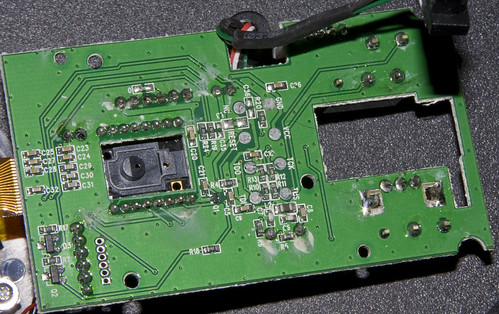
Also noticed that the usb cable was partially unsheathed.

First main issue was trying to fix the wobbly side button. No real need for details but it's fixed.
Next was attempting to separate the side buttons because they are so close to one another. By removing the buttons I was able to file a gap in between the two. This has been somewhat effective but I am planning on placing a metal bar in the gap I made to hopefully prevent accidental button mashing.

Then after this I removed the tactile click from the scroll wheel. To do it I opened the assembly and used flat surface forceps to smash a bent metal plate flat. This makes for click free scrolling. I also ended up replacing the mouse wheel for a smaller one but I don't have pictures of it.
first link is unmodified
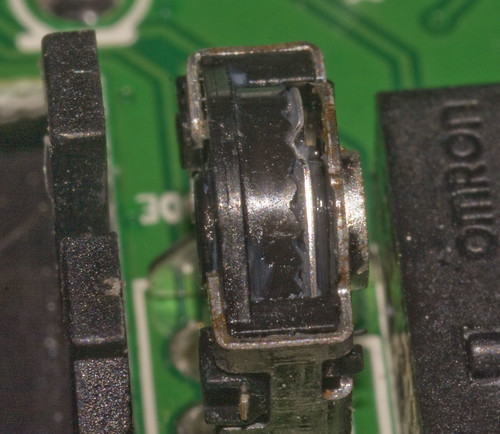
second is modified and still open
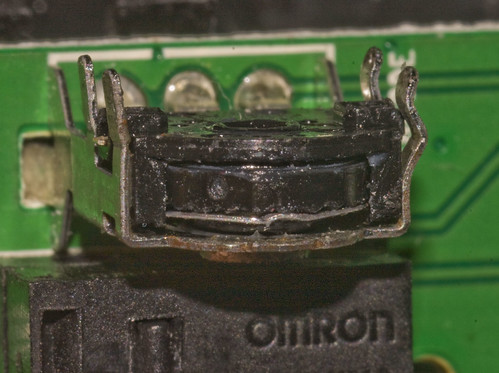
This is a link to all the pictures
http://www.flickr.com/photos/40469535@N05/Not that it's all bad but for the price I really hoped for a more finished product.