I would like to propose a new keyboard layout standard. The 90% keyboard! Everything you need and and nothing you don't!
So what is the 90% keyboard you ask well its the just like a 10 keyless or 80% keyboard but instead of the arrow keys and insert cluster you get a spreadsheet shredding, mathematizing and all together way cooler number pad:
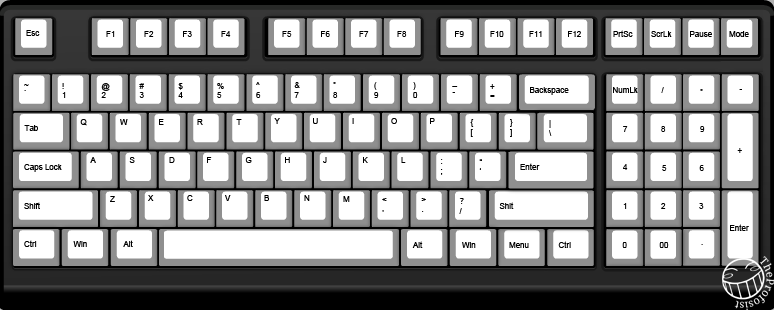
Not my picture just using it illustrate the point.
I have a pair of 90% keyboard and wanted to give y'all a quick run down on the two keyboards.
First up the CM Storm QuickFire TK:
I picked up my CM Storm QuickFire TK (CMSQTK? CMSTK? CMTK?) not long ago from Amazon for about ~$100 and almost a month of waiting, woo back orders.
The moment I picked up the CMTK I could feel the construction quality and the raw mass of the plate that the switches are mounted to. The key caps are Laser etched ABS and have this quasi rubberized finish that feel fine until they don't (for me about every 25 keystrokes) then it just feels really odd. The keys feel almost like slowly licking window as the keys cling to your fingers and release repeatedly.
The CMTK only other weakness lack of dedicated delete button making the venerable Ctrl + Alt + Del a bit annoying.

As compared to a full size keyboard:

Second up to the "Adesso Compact Mechanical Keyboard" or ACMK? I got the ACMK at Micro Center for ~$80 and no waiting.
I will make this short and sweet the keycaps feel cheap and plate seems seems to be made of paper.
But.... the layout and key placement and Insert cluster conveniently placed right above the number pad is just perfect. The layout is absolutely perfect full stop.
As compared to the CMTK:

As compared to a full size keyboard:

Thanks, Frank