My Dell AT101W has a very faint Num Lock light, dim enough to make it hard to distinguish whether or not it's on in certain cases. I've also noticed that the keyboard sometimes just stops working out of nowhere. It starts working again if you restart the PC, but still, it's quite annoying. It has been like this ever since I got it.
This is what it looks like:
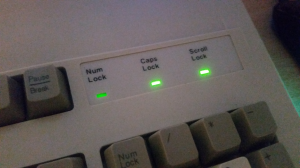

What I'd like to know is if the random shutting down has anything to do with the dim LED, and how to fix this. It has only ever failed on me three times, but that's enough to make me question why it's happening in the first place. What's also weird is that the LEDs are all at different levels of brightness. The Scroll Lock LED is brighter than the Caps Lock LED, and the Caps Lock LED is much brighter than the Num Lock LED. Seems to me like the keyboard is having a hard time getting enough power, maybe a blown capacitor is what's causing this?
All help is appreciated, thanks
