Thanks for the log, the converter seems to detect ISO correctly.
Legends on some of AEK keycaps show what you get on AppleII or old Mac. The converter translates AEK keys into usual USB HID keyboard baiscally without any emulation of the old Alpple system.
I'm almost sure both Windows and the converter work correctly. But let me know what the 'mapping errors' are exactly in case that is bug. And what is your keyboard layout on Windows, and AEK language?
Hi, I have a UK AEK2 so it has the apple UK layout
from wikipedia:

but i have a normal italian keyboard so for example I get "è" instead of "[" and "*" instead of "}"
my keyboard for reference:
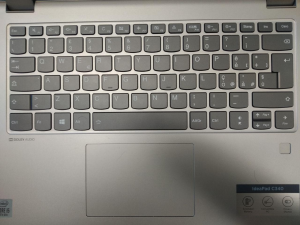
also the when i try to connect the mouse it freaks out, the keyboard stops working (tried also to plug first the mouse and then everything to the pc) and begins to spit out errors (reg3 remains always between 7001 and 7F01) on hid_listen:
More
Waiting for device:.............
Listening:
TMK:ce5e565f+/LUFA
Scan:
addr:2, reg3:6B05
addr:3, reg3:7B01
Keyboard:
handler: 05, ISO: yes
Scan:
addr:2, reg3:6F03
addr:3, reg3:7C01
USB configured.
Keyboard start.
M:addr3 reg3: 7501
M:move fail
M:addr3 reg3: 7001
M:move fail
M:addr3 reg3: 7A01
M:move fail
M:addr3 reg3: 7A01
M:move fail
M:addr3 reg3: 7D01
SOMETIMES after a bit everything works again, also the mouse, but not always, sometimes remains stuck giving errors.