Last month we got some of these keyboards with some new PC's at work:
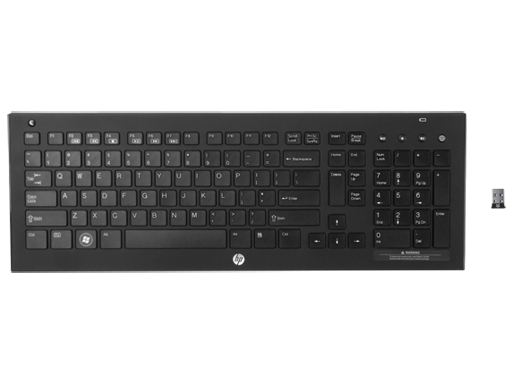
They are quite different from the usual standard rubber-dome keyboards we typically receive with new computers:

I personally do not like the new scissor-switch keyboards. First off, the keys bottom out quite hard with little-to-no pressure or travel. And secondly, and most importantly, they messed up the position of the "Insert", "Delete", "Pg-Up", "Pg-Down", "Home", and "End" keys. Why do they do this? All it does is it irritates people. And it doesn't even save any space on that wireless HP keyboard since it's got such a wide lip around it.
Anybody else got these on new computers recently?