Hi folks
Recently i started my own PCB-project following numerous tutorials - a lot of experimenting to say the least. I've bumped into several problems with my routing and wonder, if you have a better or correct solution to my issue:
The plan is to route the columns of my matrix which uses hotswap sockets for the switches. Sadly I haven't figured out a way to route more efficiently. So for now I've been using a via everytime i cross a row.
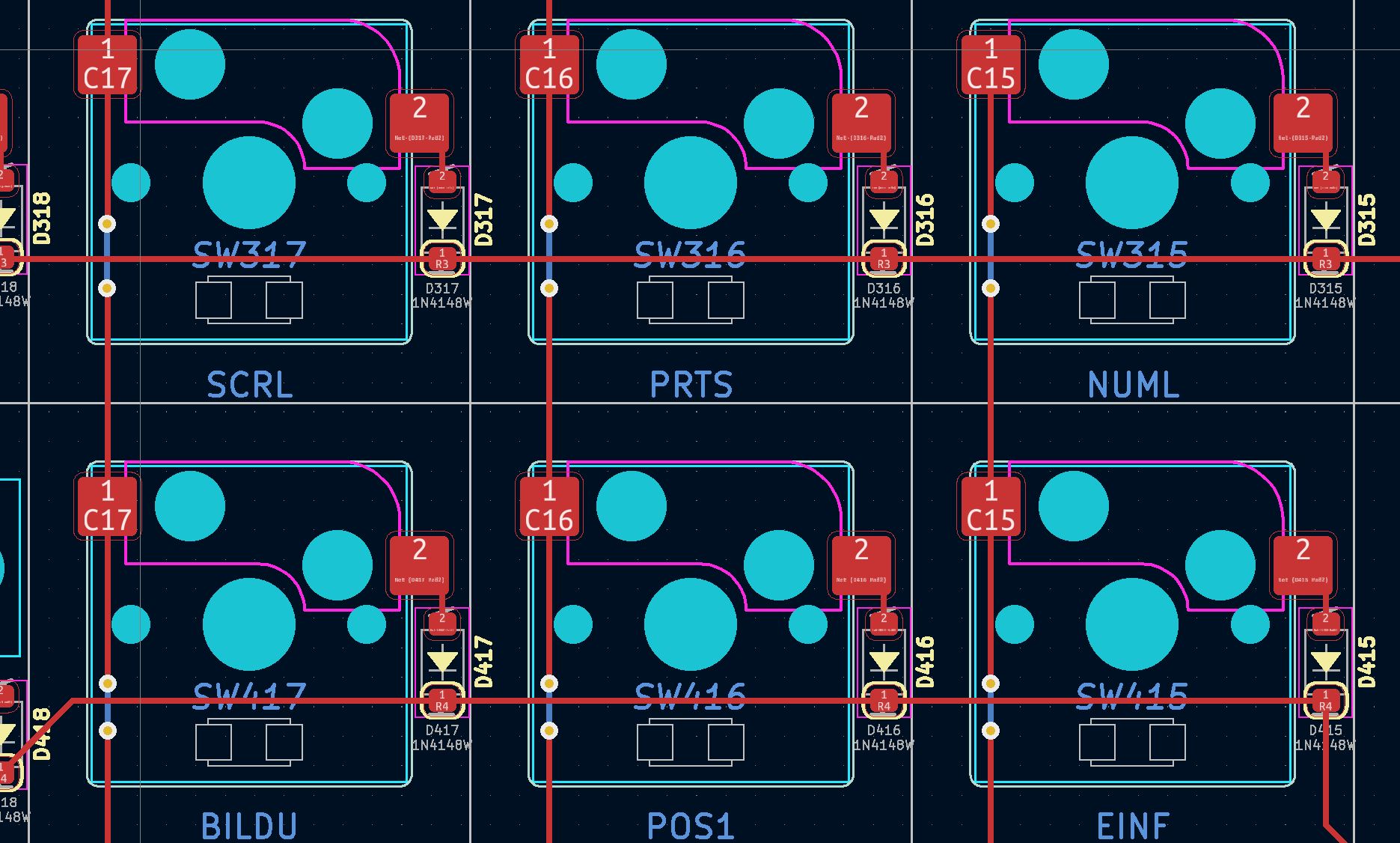
The view you see here is from tha backside of the PCB, so we're looking at a flipped image of the keyboard. This shouldn't matter though as all the contacts of the hotswap socket are on this side so both the diodes as well as the rows and columns must be on the same side (? if wrong please correct me here).
I'd be happy for any insights.
cheers