Ahhh, Thanks

Sorry, forgot to mention ive gone back ti Win with this... i was having problems getting keymapper to compile in Ubuntu!
I'm fairly noob with Terminal and nearly a non starter in C
Edit:
Mostly sorted!
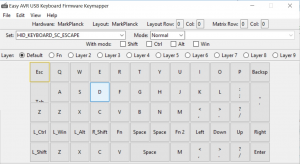
When i remove the labeled line from the .py it seems to move everything 1 step to the left on the 2nd row... is that now what i should use the the .cfg to rectify?
((4,

, (1, 11), 'HID_KEYBOARD_SC_APOSTROPHE_AND_QUOTE')],
[((4, 4), (2, 0), 'HID_KEYBOARD_SC_Z'), ### --THIS LINE-- ###
((4, 4), (2, 1), 'HID_KEYBOARD_SC_Z'),
((4, 4), (2, 2), 'HID_KEYBOARD_SC_X'),
((4, 4), (2, 3), 'HID_KEYBOARD_SC_C'),
((4, 4), (2, 4), 'HID_KEYBOARD_SC_V'),
((4, 4), (2, 5), 'HID_KEYBOARD_SC_B'),
((4, 4), (2, 6), 'HID_KEYBOARD_SC_N'),
((4, 4), (2, 7), 'HID_KEYBOARD_SC_M'),
((4, 4), (2,

, 'HID_KEYBOARD_SC_COMMA_AND_LESS_THAN_SIGN'),
((4, 4), (2, 9), 'HID_KEYBOARD_SC_DOT_AND_GREATER_THAN_SIGN'),
((4, 4), (2, 10), 'HID_KEYBOARD_SC_SLASH_AND_QUESTION_MARK')],
Also, I altered a few bits at the beginning of the .py (which seemed to make sense to me) was i correct to do this?
description = "MarkPlanck" ##Changed-default layout name in the keymapper##
unique_id = "PLANCK_002" ##Changed from PLANCK_001##
cfg_name = "planck2" ##Changed from planck - which now points to planck2.cfg to modify the key layout ##
teensy = False
hw_boot_key = False
display_height = int(4*4)
display_width = int(12*5)
##Changed from 12*4 to 12*5##num_rows = 5
##Changed from 4 ##num_cols = 12
although i'm not sure if i need to alter the
'Matrix_hardware'
'Matrix_strobe' and
'Matrix_sense'
lines to accommodate the new row or does that just work its own magic now?