Hi all, first time poster here!
So I was pretty ambitious with my first keyboard build, and inevitably that's come to bite me. I purchased a Nightfox built with Hako Trues on eBay with the goal of changing the switches to Zealios, replacing the stabs, and a few other minor mods. Most of them went successfully, but unfortunately, I'm having some issues with two switches, and I could use a little help figuring out how I'm going to resolve them!
Firstly, and most major: Switch #54, the letter "N" is non operable after replacing the switch. Looks like I've ripped the pad that connects to the diode. Switch #53 also has some similar pad damage, but it is functional so I plan on leaving it be unless it starts displaying issues. I figure I have two options here:
A) Run a wire from the switch leg/remaining pad to the pad of the diode. This is scary because I'm concerned about damaging the diode's pad.
B) Scrape off some of the solder mask, and either solder directly or run a wire to the exposed trace. This also concerns me, just out of fear of making things worse than they already are.
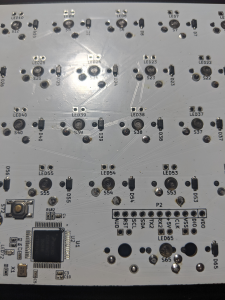
The second issue: Switch #63, the Windows key, is acting pretty funky. I don't know exactly what's going on, but it seems to activate more on the release of the switch rather than the press. I believe its shorting to the diode trace via the unused through hole pad on the left side of the switch. I could use some advice on how to keep these pads from bridging, because after problem #1 I'm worried about causing further damage to the PCB, and I also can't clearly see where they're touching.
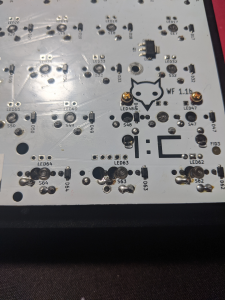
I would really appreciate any advice/recommendations on how to get things sorted!
Take care and be well!