Logitech K400 PlusSo I had the opportunity to spend time with this keyboard the other day and figured I should do a review. Why review a product plenty of others have reviewed, just search Youtube and Google. I could say because I'm reviewing it from a mechanical keyboard owners perspective, and that was my original reasoning, until I looked up the reviews of it and felt the need to present a counter point to them because they got it wrong.

Potato Cam!
Let's start with looks.It looks decent, it's compact, great for a home media server, Raspbery Pi, etc… The layout is good for something so small, and it's very thin and light weight.

Very thin!
Dimensions:
13.9 x 5.5 x 0.9 inches (355x140x23mm)
13.8 oz. (.4kg)
Sure, it feels a bit cheap and it's nothing special in the quality department, but this thing retails for $30, you can't expect Filco quality. On the surface, you're getting quite a lot for your money really. So what do the other reviews say? Pretty much what I have above, it's cheap, works well… Blah blah blah.. So it sounds great and they all seem to agree on those points, as do I.
End review? Well, not exactly.
I do have a few complaints.The touchpad is garbage, it's not responsive at all, and the buttons are very stiff. It's just not sensitive at all, I often had to press quite hard compared to my laptops (even cheap netbooks) just to get it to respond. After about 5 minutes, I said to heck with it and plugged in a mouse. It's simply TERRIBLE. Chalk this up to being a $30 keyboard touchpad combo if you want, it was convenient for a quick tap without reaching for the mouse, but anything more than that was an exercise in frustration. Every time I tried to use it I just got more frustrated with using it. It's fine for use once you have a media system up and running, but use a mouse, trackball, laser pointer, wagging finger (which will give this a run for it's money), anything other than this when setting it up and save your sanity.
Another thing is the size, it's small, which can be a good thing, but there is a lot of wasted space as well. The keyboard is smaller than a typical keyboard of course, but in terms of depth, the case itself is deeper than my 75% Race, in fact, it's about as deep as my Filco. Which is silly given the small F-keys this keyboard uses. There is also enough room under the touchpad for actual arrow keys, instead you get these abreviated ones. I get it, this was probably binned from a tablet keyboard, but it really seems silly to cramp a keyboard and leave all of that space, yes, batteries need space, but that could be dealt with in other ways. Still that's just personal preference and doesn't stop it from being useful.
Keyboard 4in deep (100mm)
Case 5.5in deep (140mm)
Almost 1/3rd is lost space that could be better utilized.

Here it is with my KBT Vortex Race on top of it.
Despite how it looks, the left sides are lined up.

If you look close, you can see the "Almost-A-Filco" sticking out on the left (see my signature what what the Almost-a- Filco is). The right side is lined up.
For such a small keyboard, it's very deep. The difference in weight between them is silly, at well over 5 pounds, the Filco with it's aluminum case and feet weighs about 7 times as much.
So what happened that made me even bother to look up other reviews? Why am I bothering to write one if they all say the same thing? Why was I even curious enough to go look, after I had one in my hands (it was bought by someone else)? How can you fault a working keyboard touchpad combo for $30? You're thinking I shouldn't be comparing it to my big money mechanical keyboards, but that isn't even the problem. I also have $10 mini keyboards as well that work much better than this thing, throw in a $3 mouse and you have a good functional setup for far less than the cost of this.
What no reviews I saw did was use it on a soft surface such as your lap, they used a desk (which it works fine on).
It takes about 70 grams to actuate, which sounds like a reasonable number, many of us have keyboards in that range, and use them daily, however we use them on a hard surface (desk) and they use a spring, not a collapsible rubber dome. This is a media center keyboard meant to be used on your couch (the box specifically mentions the couch), in bed, in your LaZboy. If you are sitting in your LaZBoy you don't have a hard flat surface to place the keyboard on. Worse, as you press, they go over a breaking point (rubber domes) and then pressure is reduced. So you press hard, the keyboard presses into whatever soft surface you have it on, then as it goes over, the keyboard rises up. What you get is a keyboard that flops all over when you try and type on it, it's like trying to type while riding a bull (I would imagine).
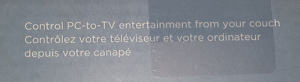
Squirel!
Another thing that leads to the bull riding effect, is you have one edge (the left) trying to slide off all of the time, you end up kind of trying to type off center. This is because the keyboard has very slick plastic and tiny rubber pads under it, these are fine for a desk, but on anything else, they completely miss their mark, something to give it traction would REALLY help here. There's just nothing to keep the plastic from sliding around on something that isn't flat. So you end up with a keyboard slipping, sliding and bucking all over. It becomes very hard to type on.
You probably think I'm just being overly dramatic but I've used a Das, Model M, Filco, and even my Race (which weighs barely any more than the K400 Plus), all without problems on my lap, I've even used non mechanicals without a problem. I have laptops, I have cheap mini keyboards, I have expensive mechanicals and cheap mechanicals, scissors, domes... I'm not as biased as to expect this to work as well as my Filco or Magicforce, but I do expect it to function as intended. When a touchpad doesn't respond to touch and a keyboard doesn't want to type, what good is it? I tried to keep using it because it's convenient, but it's just frustrating to use in the manner intended, I ended up hooking up my Race and pressing on with what I was doing.
It's not all bad though!While it's a terrible media center keyboard for use on the couch it could be used quite well in other places, it's a great keyboard if you have a surface to put it on, server rack, test bench, in the work shop… It's cheap enough to be disposable (good for a workshop), it's compact, has a built in touchpad for when you absolutely need it... It's actually a pretty cool little package. I actually looked forward to trying it out when i aw it. It just happens to work terrible in the main environment it was meant to be used in is all. You might even want to spend a bit more and get the K400 (non-plus) or better yet, the K830 which is supposed to be much nicer.