update: SUCCESS
extremely painful process due to how ****ing small these things were, but we got there.
i know these photos make it look like i did a garbage job, but please try to keep the scale in mind (look at the size of the switch circles) and that i only had a chisel tip on me to work with
after confirming with a multimeter which pads i had to fix up (2), i scraped away the adjacent trace shield layers, and because of how corroded the pads/traces were, i clipped some sip sockets for their wires which were a snug fit

after fixing the first hole relatively easily (still hard as balls), i had a lot of trouble with the worse of the two. just couldn't get the solder to grab the traces next to it, the copper was just corroded away/scraped off by me mistakenly. so i ran a trace to the next through-hole that was fortunately not too far away
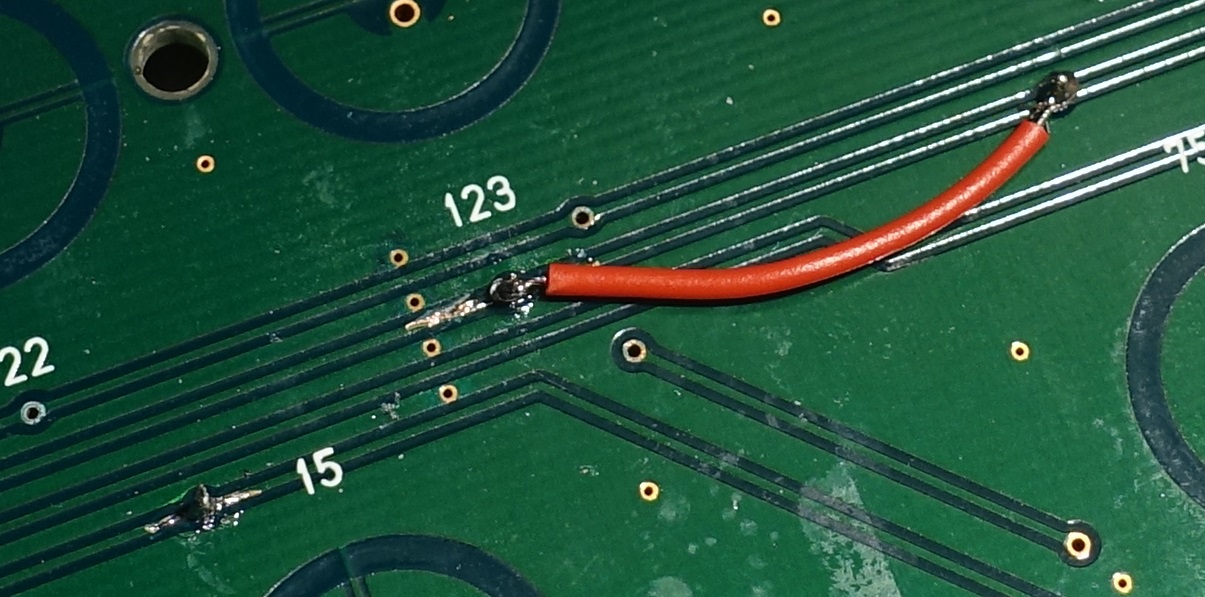
i confirmed each of the broken keys with the multimeter, then with a dome/spring, then a full keyboard test

extremely pleased that i managed to repair this thing, as i was dying to have an 86U for my WKL norbaforce. only thing left for me to do is to fix the lubing situation - thick krytox alone was too thick it seems
thanks for everyone's help in the thread!