So I recently tried to clean up my custom keyboard by desoldering all the wires (but leaving the diodes) and replacing those wires with thinner ones. Previously everything was working fine but I was more worried about the longterm longevity of the board so I decided to rewire everything anyway. I've used the same controller (with no burns) but different firmware (I used the one written by hasu, but had to switch the order of the pins I used since I rerouted everything). However, when I compiled the new code and started typing nothing is detected by Aqua key tester except for the grv, 1, 2, 3 and 4.
This is what happens:
When I press grv it says that I've pressed grv + tab
When I press 1 it says that I also press grv + tab
When I press 2 it say I pressed LCTRL (I placed the LCTRL where caps lock usually is
When I press 3 it says I pressed LShift
When I press 4 it say I pressed the LWIN key.
Here are the before and after pics:
Before:
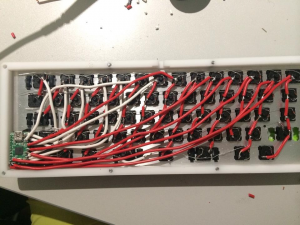
After:

The problem is, I don't know if this is a hardware problem or software since I know in the after pic I connected the columns to the controller from the opposite side relative to the before pic, but I don't know how to account for this change in the code (or if I can). I've only just finished soldering this so I have yet to try anything but would like some advice on which parts I should focus on. Could this be caused by shorts?