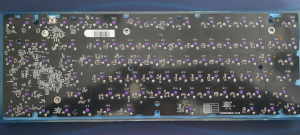I have a problem with my keyboard after replacing switches. Its a soldered-type PCB. After finishing soldering the new switches, key
1,
Q,
A,
Windows not working, it think they are on the same column. Last time I check all keys are working after I desolder all switches. it Is it still possible to fix this problem?
I dont know about electronics and I have no idea how to fix it. I love the keyboard so much. The keyboard is Hyperx Alloy FPS Pro (TKL). I attach picture of back PCB board for the experts here to examine and direct me how to solve it. Thanks.