More testing ensues:
With the broken LED colour changer plate that I broke above, I managed to snap both legs off cleanly, and secured it over the switch's LED lights with a tiny strip of tape, wrapped around the switch.

It holds fairly well, considering it's now just an L-shaped piece of plastic and a bit of tape. The problem is that Razer's green LEDs shine with such a strong green colour, that the purple plate is too weak of a colour / material to affect the lighting properly.


Furthermore, when a keycap is placed on top of it, it doesn't shine through at all. It just looks like the backlighting has been disabled. Another factor is probably the black tape that I used, which is blocking off light dispersion from the top of the LED.
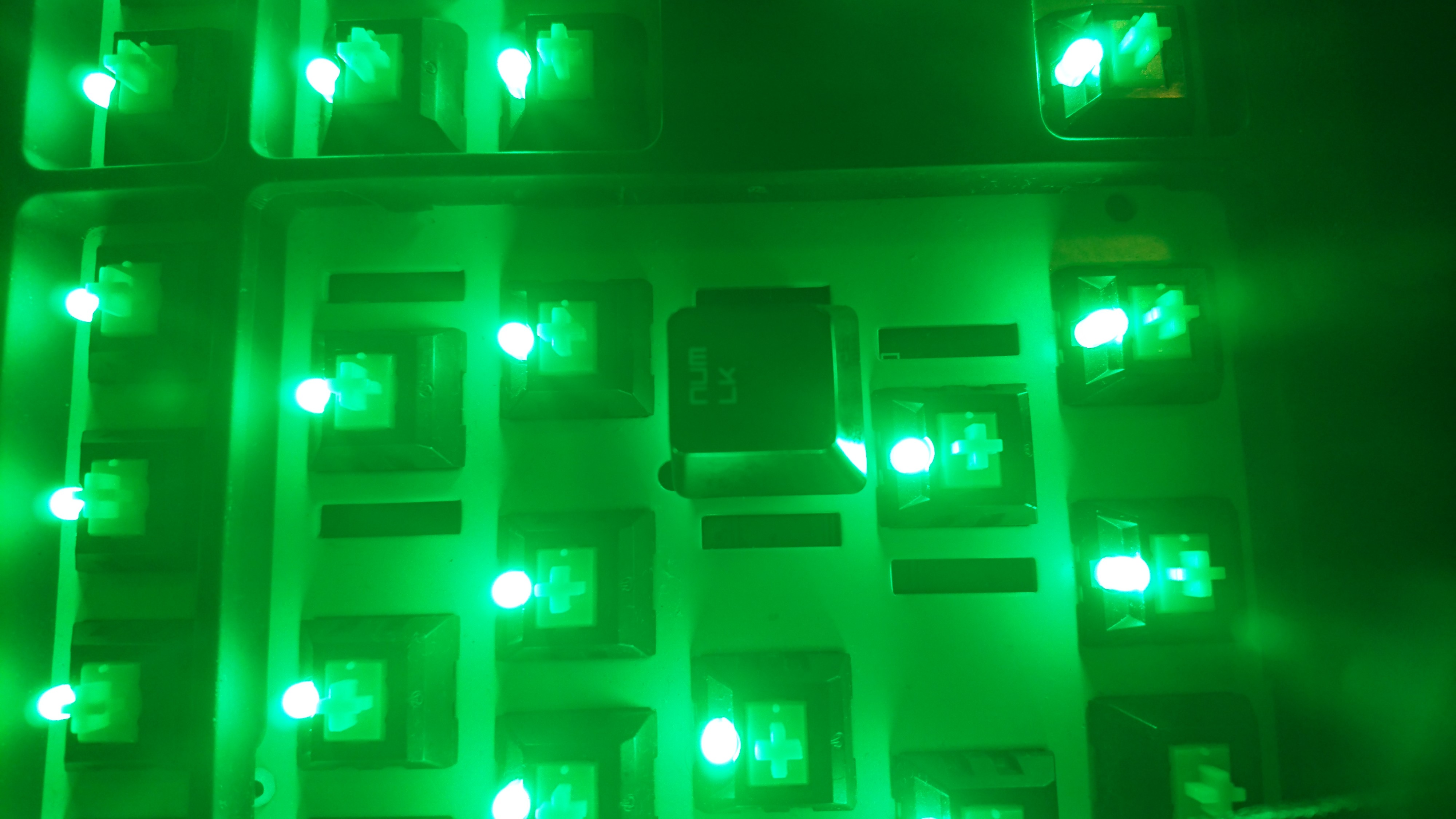
That aside, the key sits nicely on top of it, albeit slightly 'mushier'.
A very ghetto method - definitely not practical. If you have Kailh switches with white LED lighting, it might just work properly. For now, that's the end of this experiment.
-------------------------------------------------------------------------------------------------------------------------------------------------
(I am not endorsing Razer and its keyboards in any way, this was merely a test. I am not a fan of Kailh switches myself.)