Here is an album of photos so you can see what the PCB looks like. Note that it does not support ISO enter, which I think is where a few of my problems to do with layout may come from (incorrect matrix?).
http://imgur.com/a/nM22sThis PCB doesn't go into bootloader mode the same way as other keyboards I've used (for use with Flip/TKG/easykeymapper etc). Holding the reset button puts it into LUFA mass storage, which opens it up as an external drive that looks like this:
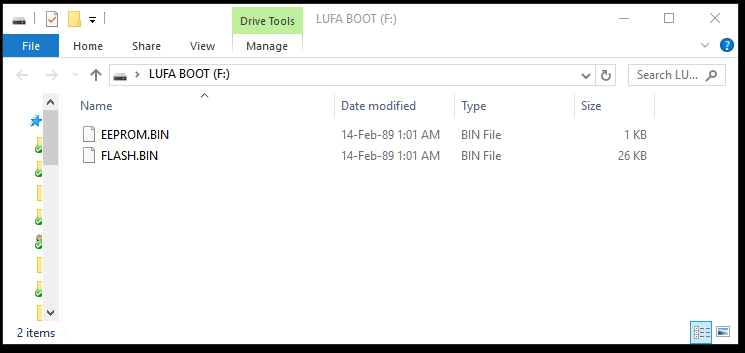
After some googling I found that the PCB that Originativeco.com sells works like this. I used the tool they point to to generate a keymap hex file and used the hex2bin.bat they suggest using to generate a FLASH.BIN file which I then dragged into LUFA BOOT to replace the one that was there.
Doing this, the top 2 rows work, except T doesn't output anything, and I outputs T. Row 3 and 4 don't work at all. The bottom row modifiers DO work, albeit in the wrong position to what the hex file supposedly says.
I have tried using hex files generated by easykeymapper and by TKG using the raw data from keyboard-layout-editor.com, but with these hex files, nothing works at all. I have also tried various 'default' firmwares provided by different bootloaders etc. I have also used
http://qmk.sized.io/ and that doesn't work, with either custom layout or a default one.
I don't know where else to turn to next, I've never used QMK or programmed a layout manually, but would something like this be a solution, or does anyone have any other suggestions? Maybe someone has used this specific PCB in the past?
Thanks in advance.