Hi,
I always wanted a tenkeyless mechanical keyboard but i just didn't want to buy one, so i started making my own.
This is my Ä2 mechanical keyboard:

It's a Samsung DS1010 with Futaba Switchs

So first thing is to disassemble
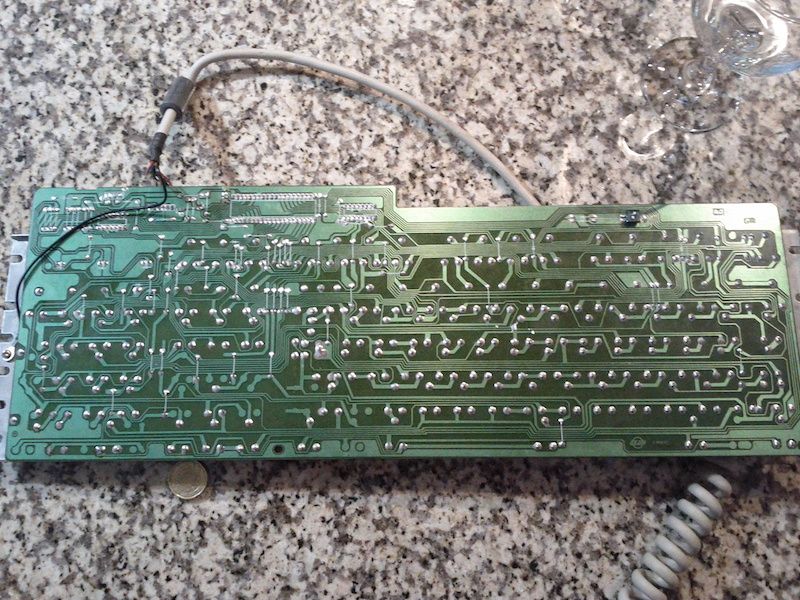
Then removing the PCB

Next removing the switches


Cutting the Faceplate to the correct size

some painting


now it's time to put everything together


the matrix


and the almost final product

but now i have a problem, i am using the teensy 2.0 but i can't get any keyboard code to work.
can i use the phantom or other keyboard code without changing them?