Modifying an ALPS keyboard
This is my first projiect about keyboard, so there will be many mistake, hope you guys here can help me.
Got this keyboard from a forums with only $10. Although it didnt work, the keyboard looks very new

. My idea is reviving it and add media key, with lowest cost possible

.
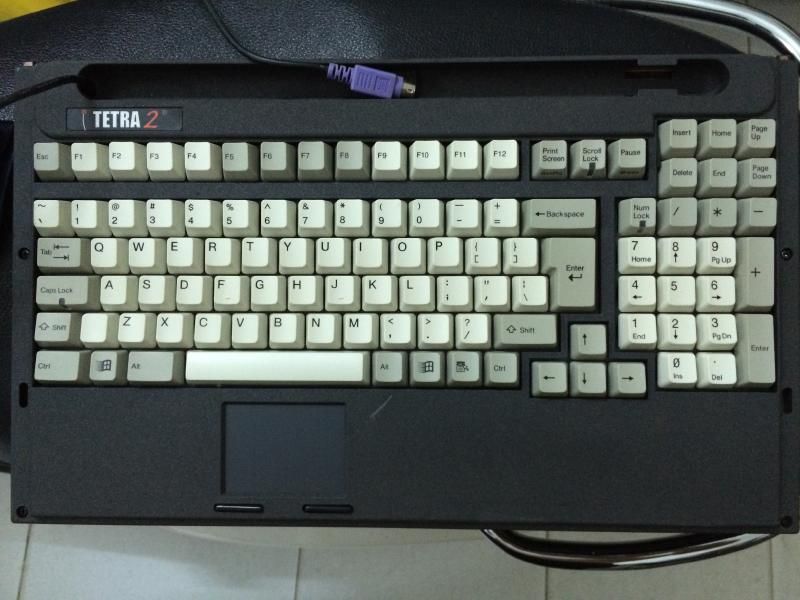
It use white alps switch, plate mouted. White alps switch are clicky and tactile and, of course, noisy. Scroll lock, caps lock and num lock use linear green switch which has holes for leds. And there is an extra blank key next to left shift.
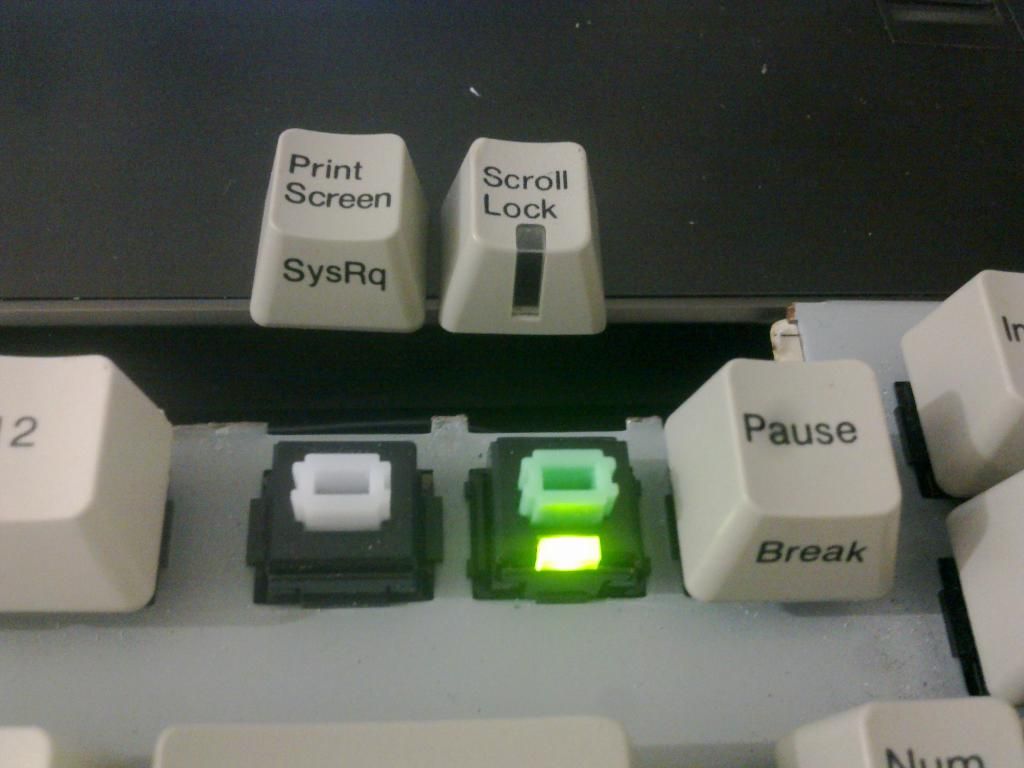
First i look for a new controller. Teensy controller is very good but too expensive for me. Then i found a membrance keyboard which has Fn and multimedia keys, made by a copany called Sanwa:

The extra blank key on my keyboard seems perfect for Fn key.
Next, disasembling the Sanwa key board and take the controller and two plastic film like this. It is the key maps that tell me which switches are conneted together.
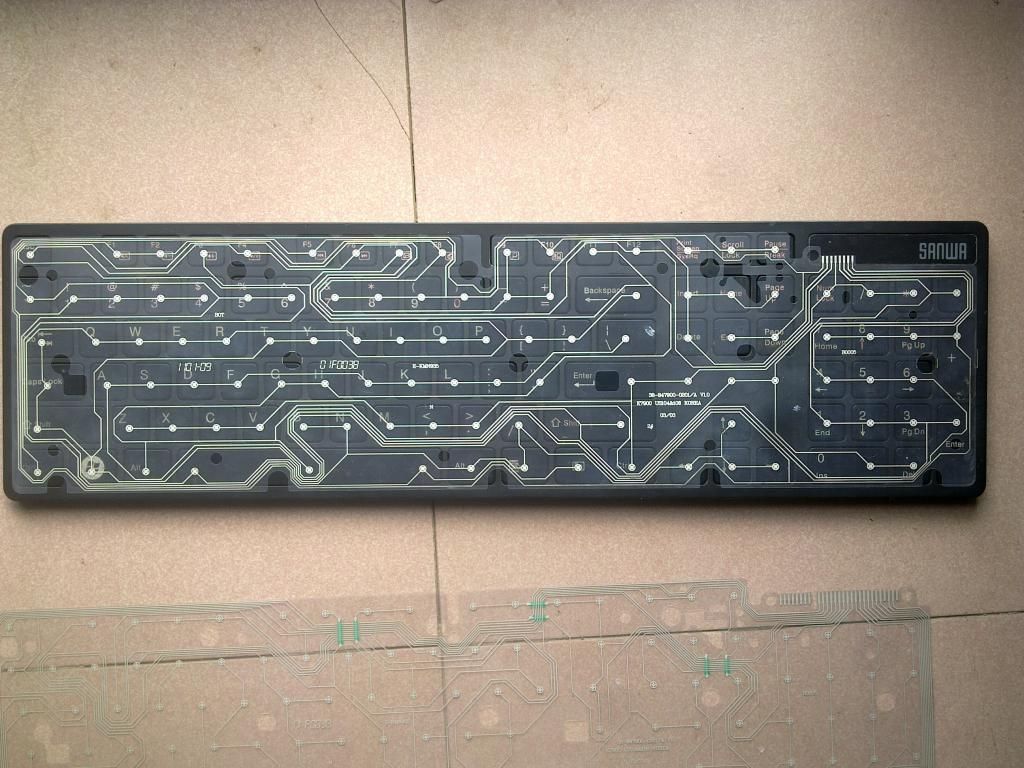
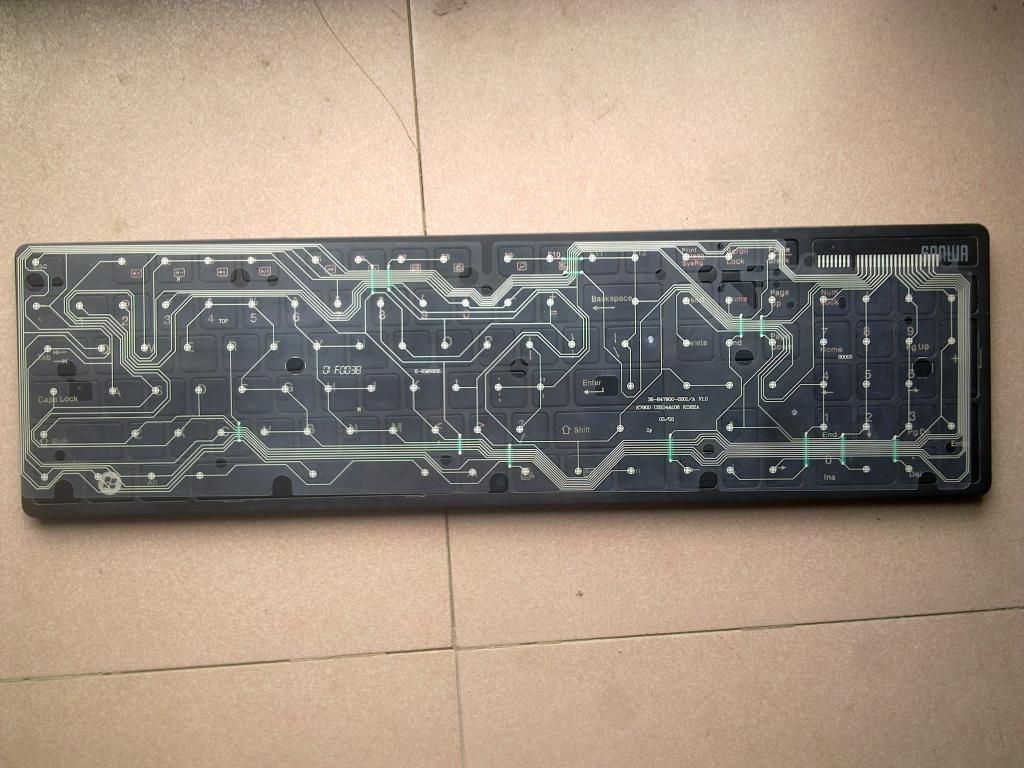
Disassemble the ALPS keyboard, remove the old controller and cut the pcb. So sorry that I forgot to take any photos in this step. Cutting all the copper line on the pcb to separate all the switches
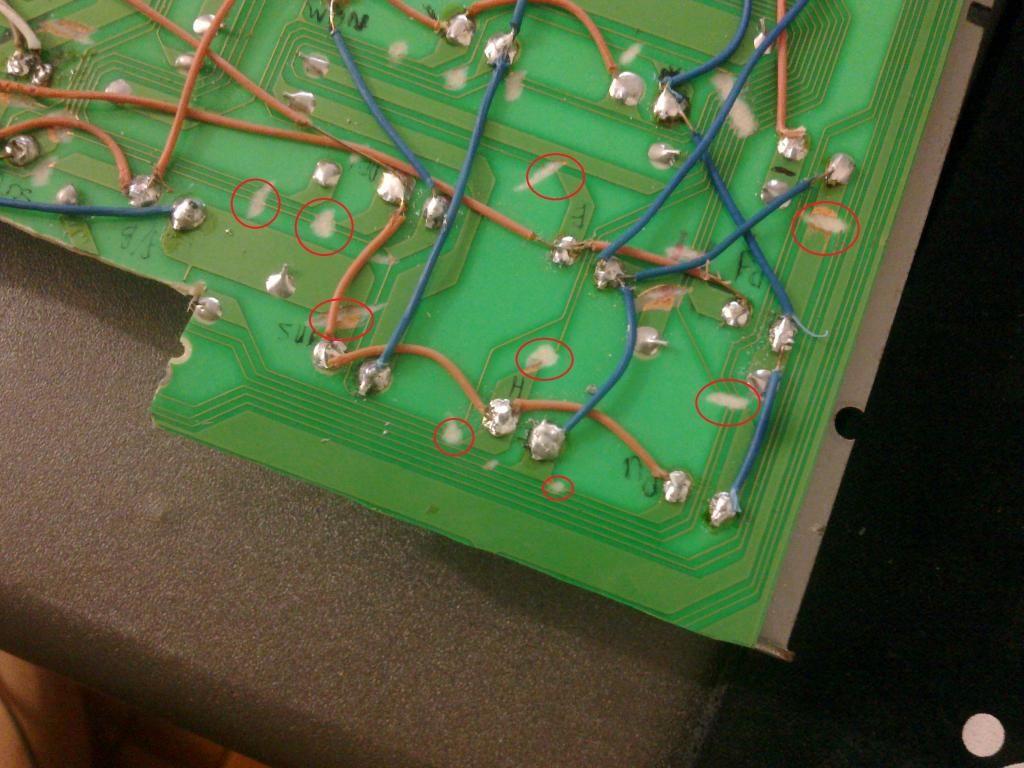
Wiring all switches back together, using copper wire from network cable. And the final result is a mess, but it works!



The brown wires is for the leds. The controller is mouted in the bottom of the keyboard, under space.
Cable: got this nice cable from a local store. It is an USB Type-A to USB Type B, originally used for scaner or printer. Add an USB Type-B port and i have detachable cable

There are holes around the plate to mount it into the case. I added some M3 “Standoff Hex Spacer Screw Nut” to make the keyboard stand on the table
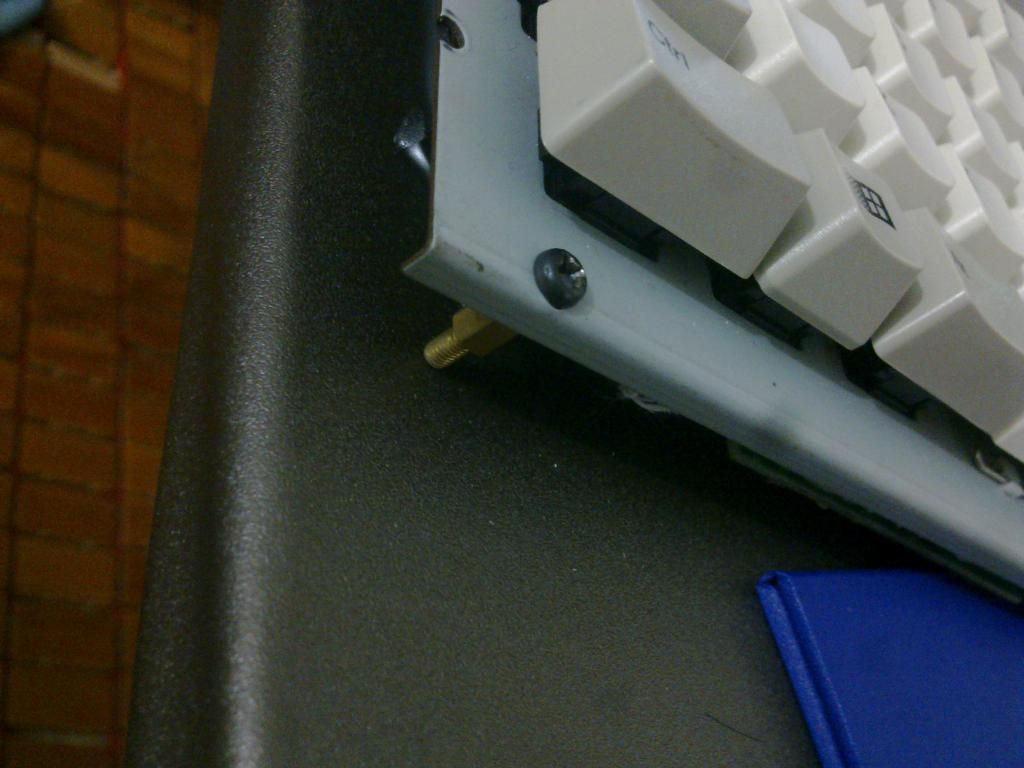
And the final result:

The led caps look so cool at night:

Use black tape to add icons to multimedia key:
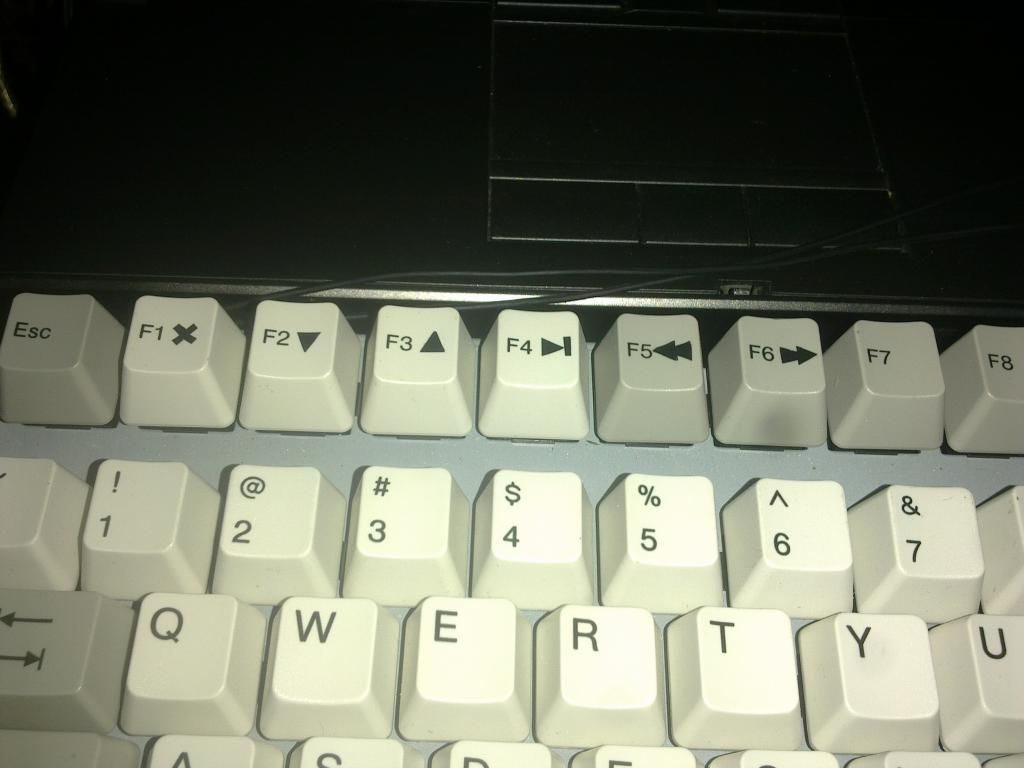
I’m also desined a case and will make it in a few week. After I got the case I will make an update

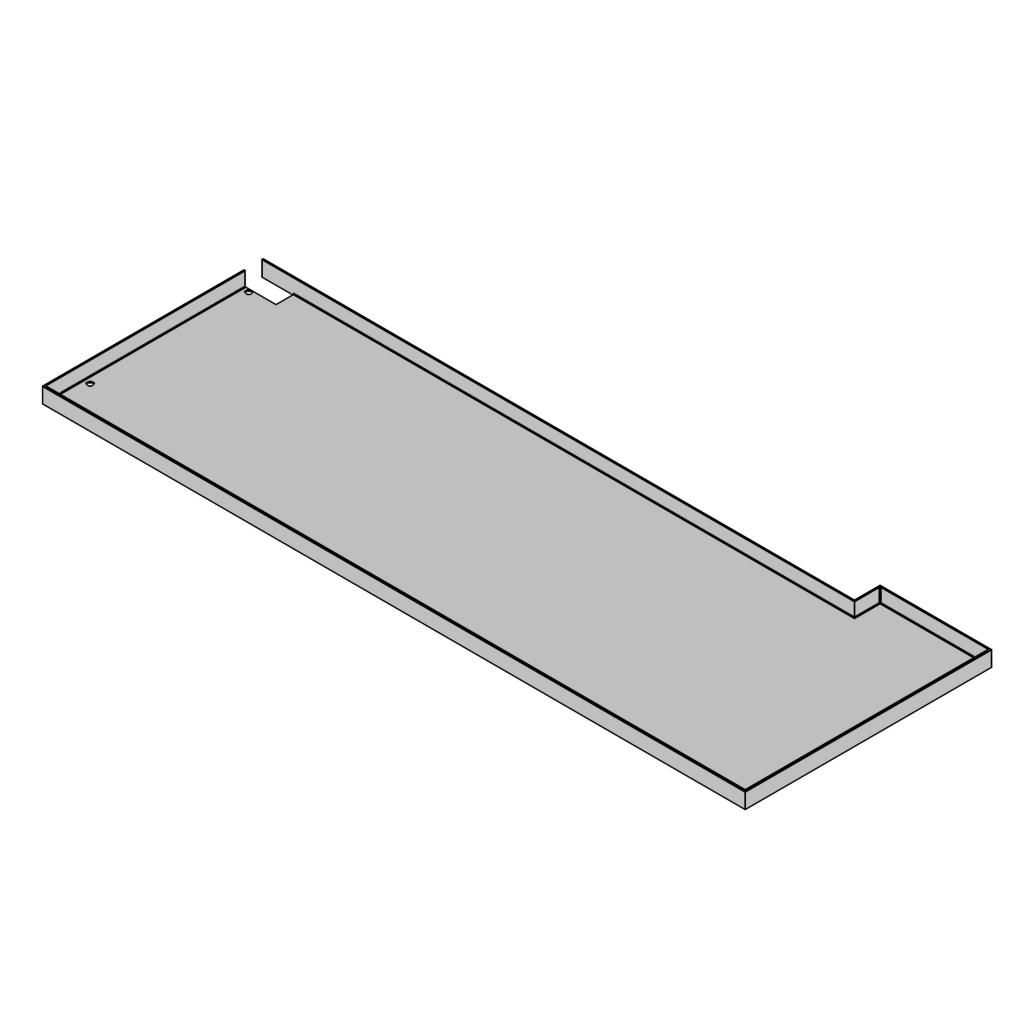
From the old keyboard there is also an touch pad made by logitech. It was connected to the keyboard with 4 pins V MO MC G. I have no idea about how to connect this mouse pad to computer, hope some one here can help. Here are some pics of the touch pad:


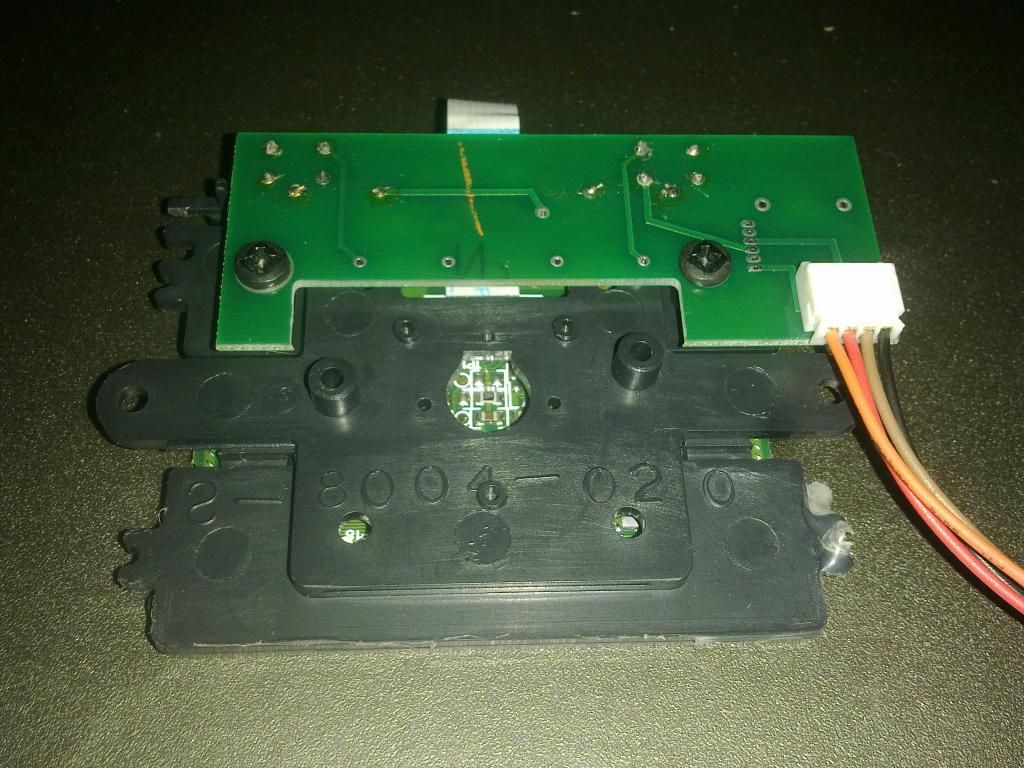
Image was taken from stupid phone E72, so the quality is so bad.Thank you for reading. All feedback are welcome

.This is my first projiect about keyboard, so there will be many mistake, hope you guys here can help me.
p/s: all the keyboard costs about $25 to complete
