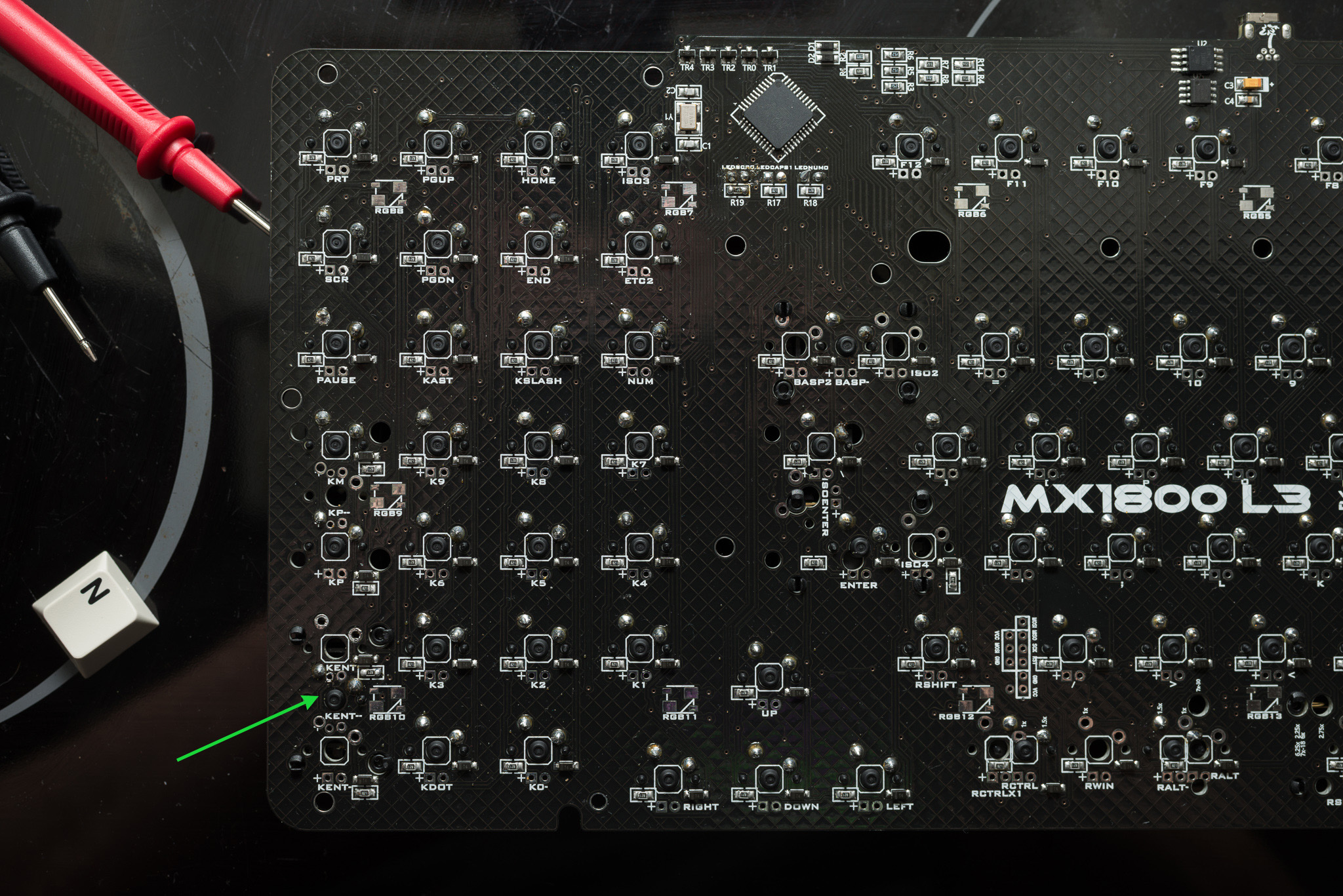Recently I soldered switches and some LEDs to my shiny new Leeku 1800 PCB, and so far I got it working except the RETURN key of the numpad, and the LED of SCROLL LOCK (but that's not a big deal for now). When I had a problem with a switch in the past,
mostly re-soldering the switch or the diode solved my problem.
Today I bought a multimeter (yep, I had none), and tried to measure things I need for this problem - with the connectivity check. The faulty switch is connected to the bottom row, and the switch beeps to each switch in this row. Also when I search on the controller the connection of this row, it beeps (from the faulty switch to the controller pin).
My questions now are: what can or should I check with the multimeter? How could I 'just' make a wired connection from the faulty switch to a location I don't know? How do I measure the columns, and not the rows?
Here's a picture, I am not really good at soldering, but I am somewhat happy to have chosen this time a wire with small diameter. The really messy section is the LED of SCROLL LOCK, since I resoldered and soldered again for about 3 times... Argh.