Hi there to anyone reading this
I have no idea where the best place to post this kind of thread is, so if it doesn’t fit in here could an admin or mod please move it to where is should go. Thanks
Ok, so I’v been looking for a tool that would allow me to make macros for different software (yes, mostly games). I think tool like AutoHotKey can do this kind of stuff, but I would also like it to be about as easy to use as tools such as the Logitech gaming driver software.
For people that don’t know what the Logitech tool is like let me give a quick explanation:
The first step is to add the path of the software that you would like to use this (set of) macro(s) with.
This can be seen in the screenshot below.

Next you can set up a macro for that software/program/game.
You can see some of the ways it can be done in the following screenshots.
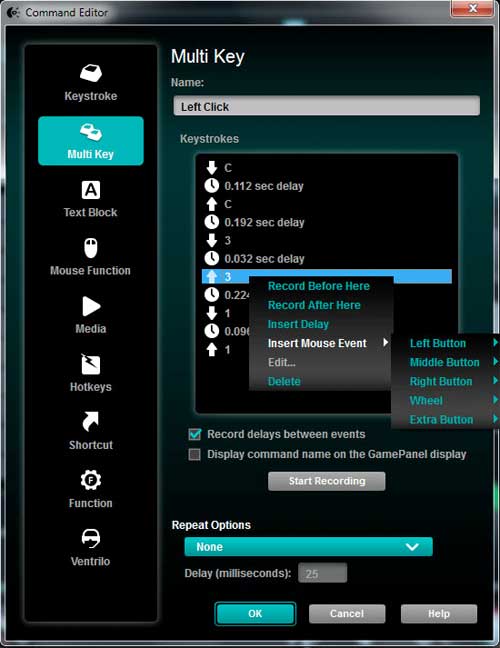


Now I really suck in anything having to do with programming or coding, so I’m asking you guys for some help.
- I guess the first question would be does anyone know of a tool that already exists?
- Next question is, does anyone have the time and skill to make a community tool that can do these things?
For now my idea would be to turn a CS Storm Switch Tester into a macro pad, that could bind the six switches to something like F13, F14, F15, F16, F17, F18, like that they shouldn’t interfere with any of the standard keys that we usually use.
Thanks for taking the time to read this