New to the community, I decided to buy a Dell AT101W as my first mechanical keyboard.
I found one in super clean condition on ebay.
Didn't require any cleaning beyond a quick wipe down.



I removed the tops of each of the black Alps switches to remove the tactile insert and convert them to linear.
I found a set of white/grey keycaps on aliexpress for cheap. Blanks with a really clean look.
KPrepublic is the store name - XDA ALPS blank keycaps Blank white grey
You can choose between a wide variety of kits depending on your needs, I ordered the ALPS for 108 ANSI kit which was more than enough but I wish I had got the full kit, since it includes a stepped capslock key that I would have been interested in trying out and might have saved me some effort.
I ran into several issues when going to swap in the new keycaps so i"ll detail the various solutions for anyone else that may attempt this in the future:
Issue #1. The Dell keycaps have stabiliser inserts that have a rectangle non-standard mount style located slightly off centred under the cap, while the aftermarket keycaps have a standard Cherry style mount that's centered on the cap underside.
Solution - Costar Stabilizers kit - In order to complete the keyboard you need at least 6 SETS of stabiliser inserts, I recommend getting a kit with 8 sets in case you lose one or break one you have spares.
You need to use a utility knife and slice open the end of the mouth to give the wire more room, see image, you need to make 2 cuts:
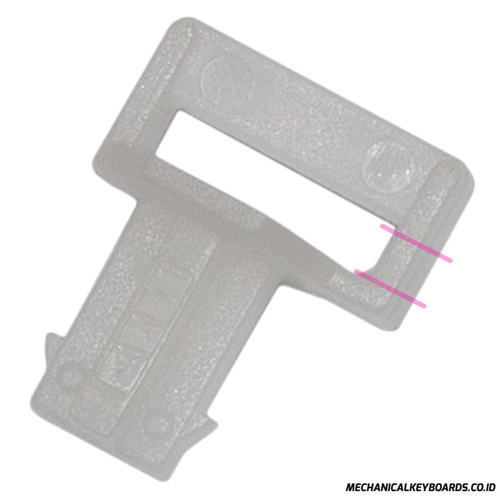
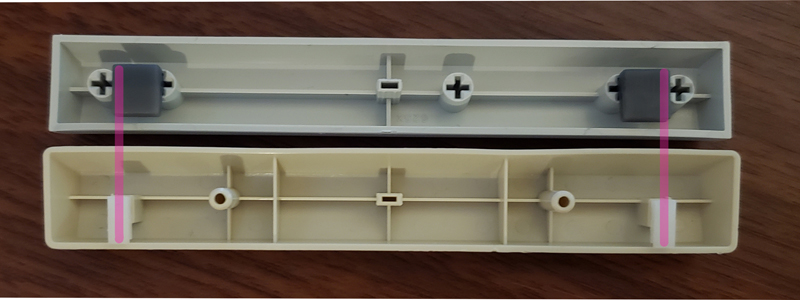
 Issue #2
Issue #2. The space bar and the right shift keys have stabiliser insert locations that don't line up with the original Dell insert mounts.
Solution - Custom stabiliser inserts 3D printed for both the space bar and the right shift key.

 Issue #3
Issue #3. Unlike the Dell spacebar, the aftermarket one doesn't have stabiliser posts so when you install the space bar without the mounts you might have a lot of rotational slop in the key.
Solution - Custom stabiliser inserts 3D printed, and adjusted to have the wire rest against the back of the insert when the key is at the highest point.
 Issue #4
Issue #4. The caps lock key has an offset stem mounting location, and the 108 ANSI kit has the right width key but the stem is centered.
Solution a) order the full kit and hopefully the stepped caps locks has the mount in the correct location
Solution b) take a spare 1U keycap and sand it down until you're left with just the stem insert, then remove with pliers some inner keycap webbing from the caps key and use epoxy to glue in the stem mount at the correct offset location.
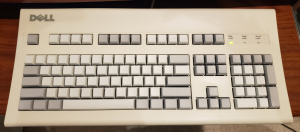



Here is the link for the STL file to 3D print the custom stabiliser inserts, you should be able to use the same file for both the right shift key and space bar:
https://www.thingiverse.com/thing:4566954/files