I finished my Model F AT mod today, so I thought I'd post the pics because wcass's were lost.
This mod takes a stock AT F and does the following:
- swaps out the big enter key for a "regular" ANSI enter key + a 1.5x backslash key
- swaps out the 1.0x backslash and 1.0x backspace key for a single big backspace key
- replaces the huge + key on numpad with a huge Enter key
- uses a Soarer mod to remap the keys and add some macros
- replaces the AT spacebar with a Model M spacebar and adds an extra modifier key to each side of the spacebar
This mod doesn't represent anything new: others have done this before. I am just capturing it in one place, and then only because wcass's spacebar mod photos were all lost in a GH industrial accident.
What I want you to know:
- Modded AT F is, to me, the finest typing experience I have ever had. (ok, I could wish there was a 1.0 FN key on the left side so I could use my layer 2 cursor keys, but...)
- This is not a hard mod to do, and it is TOTALLY worth doing. See my pictures below on 2 things that can go wrong (but are easy to avoid).
- The day the boffins here succeed in figuring out how to make our own BS keyboard layouts will be a GREAT day. For now, I have my AT F.

Predecessor Mod Writeups (I recommend reading these first):
Special thanks to fohat for the extra barrels and hammers, to wcass for the template and advice, and to soarer for the magic box!
Before and After
Before: Photo of the stock AT F as the ebay seller posted. The transparent stickers with the colored dots came off easily and left no residue.
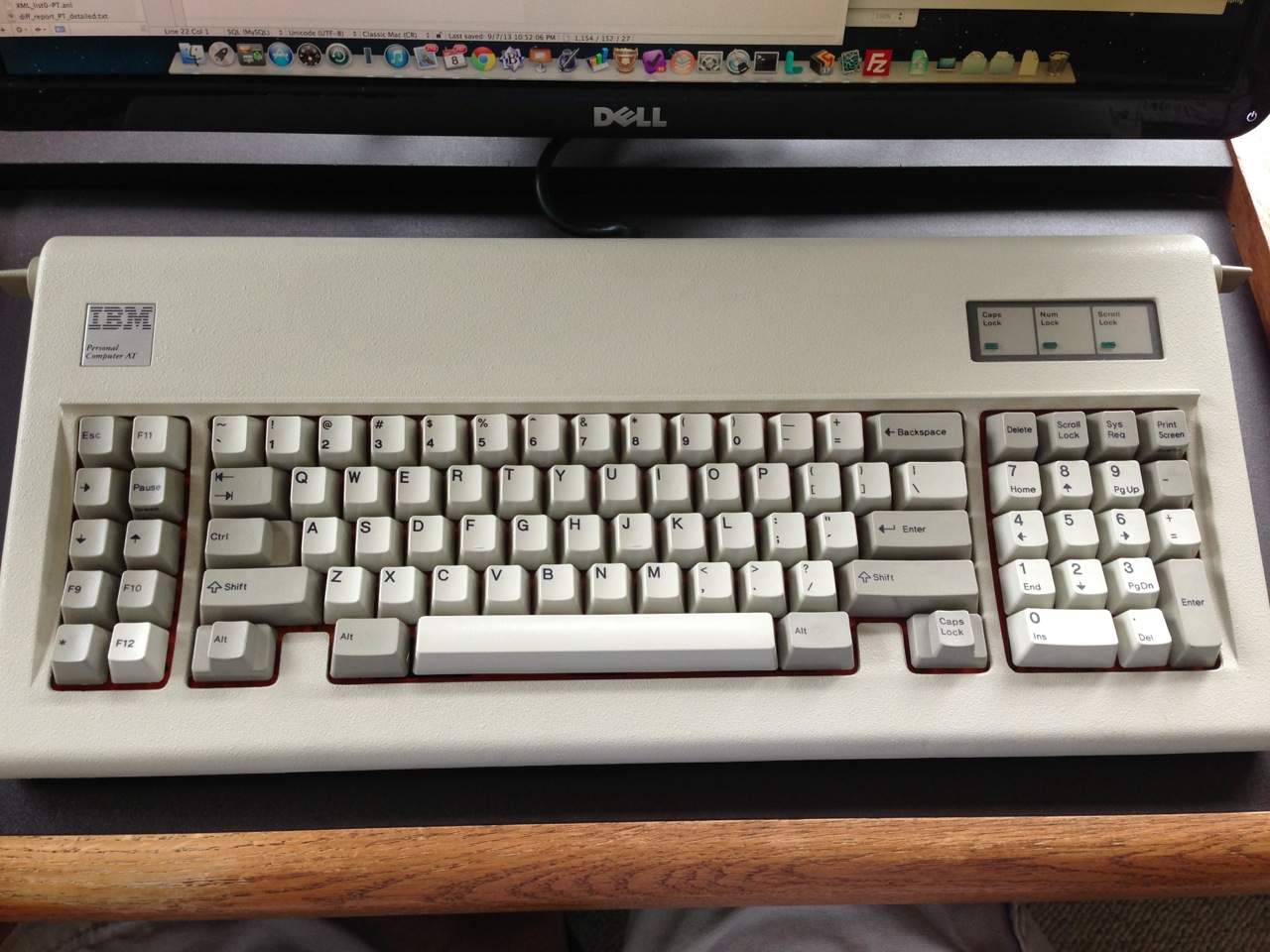
After: The AT F in it's final configuration: USB mod, ANSI mod, Spacebar Mod. Desperately needs better keycaps.
Fun with SoarerYou can connect an AT F with a regular PS2-to-USB adapter. You will need a DIN5-to-PS2 adapter as well. This works fine, but... you'll have to live with the default layout. (or do per-computer key remapping, but that still won't get you your extra keys). I decided to make a external converter, and not embed the teensy in the keyboard. I like the big black curled cable, what can I say? I am also pretty darn lazy, so I went with the smallest breadboard I could find, and got away with 4 solders. I used some scrap wire from a chopped up ethernet cable, because it has solid copper, which you can just plug into the breadboard.

Project Box and Breadboard for the Teensy. Think this is a project box from Radio Shack.

Test fit of breadboard and teensy. I actually cut the rails on the inside of the project box down too far, I was planning on having the breadboard facing up, but then I realized too late that there wouldn't be enough space, so I flipped it upside down. Because I had cut the rails down so far, the USB plug hole is right at the bottom of the box.

DIN5 connector wired up. 4 solders, and I didn't even shrink the heatshrink tubes. Din5 connector: mouser part 568-NYS325.

Plug-n-Play with Breadboard. breadboard is mouser part 619-700-00012.

End result: standalone Soarer converter box

 warty_AT_ANSI_SpaceBar_mac.sc
warty_AT_ANSI_SpaceBar_mac.sc (2.3 kB - downloaded 633 times.)
My (current) key layout map and matching soarer config. I wish I actually had the keycaps shown here...
Disassembly
Case opened. Be careful with the plastic clips in the front of the case when opening.

Note the position of wires for re-assembly. On mine, the plugs have deadspots though, so it would be difficult to put them back the wrong way.

With the rear plate removed, the barrels and hammers are free-floating.
Making it Pretty!

On mine, there was some minor corruption/rust on the plate: the little white spots in the photo. The plate was very clean, overall, but I played with the dremel a bit, and it looked like it would be quick to clear off, and I really just wanted to paint the darn thing orange, so…

This took a little longer than I thought, about 30 mins, mostly because of 2 things:
1) the plate is curved (inwards, from the top)
2) I didn't have a dremel extender bit, so I could only get the tiniest sliver of the sander bit in contact with the plate for any part further in than say 1.5" from the edge.

Totally unnecessary sanding and rustoleum application: just because
 Spacebar / Extra Keys Mod
Spacebar / Extra Keys Mod
Wcass has made up a great template you can use to see how you need to modify the plate to make extra (partial) holes for the 2 new barrels. He prints his to transparencies. I didn't have a way to (easily) print onto a transparency, so I printed wcass' template onto regular paper, and cut out the parts related to the spacebar mod, then taped it to the plate.

Template taped on to the back of the plate.

The AT F "barrel"/stabilizer for the spacebar, with a Model M donor spacebar. Note the square towers to either side…

This is my first mistake: I didn't visualize how the extra barrels would fit together with the spacebar barrel once I cut it. So I cut it right before the towers. I should have cut the towers themselves off, then cut about 1/8 or 1/4 inch beyond the end of the Model M spacebar…. more on that later…

Barrel cut-out done for the right side extra key, with a few barrels fitted into place. You can see my 2nd mistake in this photo: the left edge (in the photo) of the extra key barrel plate doesn't line up perfectly with barrel plate above. I didn't realize what this meant at the time (doh!), and let it go. It would have been very easy to shave off a bit more of the plate so they lined up. I didn't realize the error until I had the whole thing put together again…

Right-hand extra key barrel when viewed from above. Note the gap between the end of the space bar "barrel" and the start of the extra key barrel.

Time to make a stabilizer for the spacebar.

I just used some scrap metal I had around to do some tests. I used superglue for the tests, because it sets instantly, and is easy to remove later. After I had them shaped he way I wanted, and positioned the way I wanted, I traced them on the board, removed them, sanded out the superglue traces, and used an epoxy to glue them down permanently.

Some experimenting showed that I got better results when I could curve the front (overhanging) part of the stabilizer catches down a bit, so that you have to force the space bar under them just a tad. I switched to using one of these picture hanging clips because it was easier to work with.

The part of the picture clip I used, bent into the profile I wanted. Whatever you use has to be pretty narrow, so it can fit between the barrels.

After trimming out the holes for the extra barrels, painting, re-fitting the foam, and re-fitting the barrels and hammers, I finally realized the problem with my "spacebar gap". Since the barrels are basically held together with pressure anyway, I didn't bother with any glue: I just trimmed a bit off the previously removed spacebar barrel towers, and fit it in there. All you want to do here is create some pressure between the space bar barrel and the extra key barrel, so the extra key barrel doesn't come lo0se (because if it's loose, your key will be loose too). I had to do the same thing on both sides.

Ready to put the back plate on again. Note the extra hammer for the 1.5 backslash key, and the removal of hammers for the old 1.0 backslash key.

Backplate has been reattached. This is a good reference for which barrel to put a hammer into it, for the keys with 2 barrels. If you put the hammer in the left-hand barrel, but the key has it's pluner on the right-side, you'll have to take the plate off again.

Test fit of keys. I still haven't noticed at this point that the right-hand extra key is jammed up against the spacebar because I needed to trim out just slightly more metal. The 2 keys don't actually touch, so they work fine, but it doesn't look *quite* right.

I tried adding some rubber stuff to the back of the case, in hopes of dampening some of the sound. I didn't record the sound before, so I don't know if it's working. Took about 1 min and doesn't hurt, so I just left it in there.
I also found some new floss at CVS yesterday, called "Deep clean ultra floss", from Oral-B. It seems to dispense the floss from a roll in the container. I didn't have any luck with the SuperFloss mod, but maybe I can make some kind of difference if I use this.