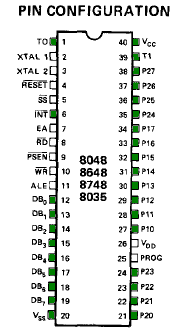I think the only way to fully cook the keyboard is to connect power and ground in reverse.
Other permutations of mis-wiring it
may damage either the keyboard's output buffer or the Teensy, but, while I haven't analyzed all possibilities, many permutations do not seem to cause damage.
Similarly, quite a few possible shorts don't cause damage either, e.g. clock/data/ground in any combination.
Shorting power to clock or data could damage the keyboard's output buffer or the Teensy.
Shorting power to ground shouldn't damage either keyboard or Teensy. It will at least trip the fuse in the USB port of the PC, and quite possibly reboot the PC.
For any
random error, the odds are good for the keyboard surviving.
However, if swapping from the PS/2 rubber dome (which gives the errors on hid_listen) to the XT with adapter is just a case of plugging it in (not rewiring), and if the XT gives nothing on hid_listen when pressing keys, then that's not looking good for the XT.
(The XT is expected to report an ID of 0000 by the way. The converter is unable to distinguish it from having nothing connected, since the XT doesn't support two-way communication).
Forgive me if I keep on questioning your wiring, but logically either...
1. there is something wrong with it which is stopping this working, or
2. there was something wrong with it that killed something, or
3. the 122 and XT were both dead already (unlikely).
A sanity check on the power and ground wiring is worth doing, I think, to put our minds at rest. Continuity tests all the way from the Teensy pins to the pins on the CPU (with the converter unpowered, of course!). The CPU has power on pin 40 and ground on pin 20...