Okay. So I got home and busted out the mutlimeter. I grabbed an old USB/USB B and stripped the end so I could easily get at the power and ground pins, then I used aligator clips to connect them. Then I got annoyed with that and got proper aligator clips for the multimeter. I measured the voltage and current from 4 sources: a regular motherboard USB 3.0 and 2.0, a usb hub with power cord, and the HHKB itself. Here are my findings:
Un-Powered USBs
This is a USB 2.0 coming off my motherboard.
Reading:
5.1VDC .87A


Un-Powered USB 3.0
Reading:
5.1VDC .86A
This is a USB 3.0 coming off my motherboard.

Powered USB
Reading:
5.17vDC .91A
This is powered USB 3.0 Hub, the 7 port version of the one you linked Tactile. It has a dedicated wall jack and some kind of transformer and rectifying circuitry. Reading is ~5.1v
https://www.amazon.com/AmazonBasics-Port-2-5A-power-adapter/dp/B00E6GX4BG?ref_=nav_custrec_signin&th=1

HHKB USB
Reading:
.471VDC .81A


As you can see the voltage coming out of the HHKB is an order of magnitude less than the other sources. I'm not exactly sure how it handles current but I think it would be fairly easy to bypass. I'll have to look online for some HHKB inard pics because as of now I don't want to open mine up unless I know I can mod it. I'm not sure if the limiter is hardware on the keyboard's firmware istelling the PC not to send the regular 5.0V to the USB.
If it's hardware we can easily bypass whatever is reducing the amount of current coming in, that shouldn't be too hard. If its the firmware I'd have to get in and look around. I know there are people here who know the firmware backwards and forwards...I don't know the first thing about it. I do have a couple teensies laying around and I've been thinking about using them for remapping but I've yet to do that. Could be a two birds with one stone type situation but I'd rather not have to learn the firmware if I can help it....
Either way it answers my original question, the issue is with the power the HHKB is providing my mouse.
Unless anyone else knows how the HHKB limits the power I'll probe deeper....