My next keyboard will be a JD40 clone with QWERTZ layout and staggered rows, but I prefere splitted matrix keyboards with Neo 2 layout and I have a prototype of this. I tryed out to find the absolute minimum making use of the Neo 2 features. This is the result

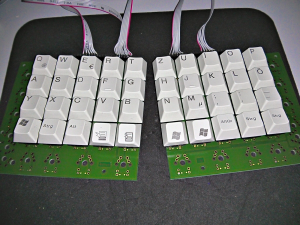
It is absolutly possible to work with this layout and it's pretty handy to use Layer 4 for Enter, Backspace, Cursor … But sometimes it's also impractical. You always need two hands to delete something or just hit enter, if you are not in "touch typing mode". Also the most desktop shortcuts doesn't work like Alt+Tab
So I desided to expand the layout to it's final size


I extensively use layer 3 and 4 from Neo 2, but I add the movement keys to the Fn layer for two reasons. Some people prefer the right hand and desktop shortcuts like Ctrl+Alt+left/right doesn't work with layer 4
I think, this will be the final layout. Now it's time for the PCB design, but I still think about the controller. Should I use AVR or should I switch to ARM? I need tools for Linux