Quote from: EverythingIBM;185807
"FIRE FIRE FIRE FIRE FIRE!"
That's how I imagine gaming via microphones.
You think your Model M keeps your lover up at night? Try voice controlled gaming.
0 Members and 1 Guest are viewing this topic.
"FIRE FIRE FIRE FIRE FIRE!"
That's how I imagine gaming via microphones.
You think your Model M keeps your lover up at night? Try voice controlled gaming.
 TexasFlood
TexasFlood
I want one of those. Babe magnet.
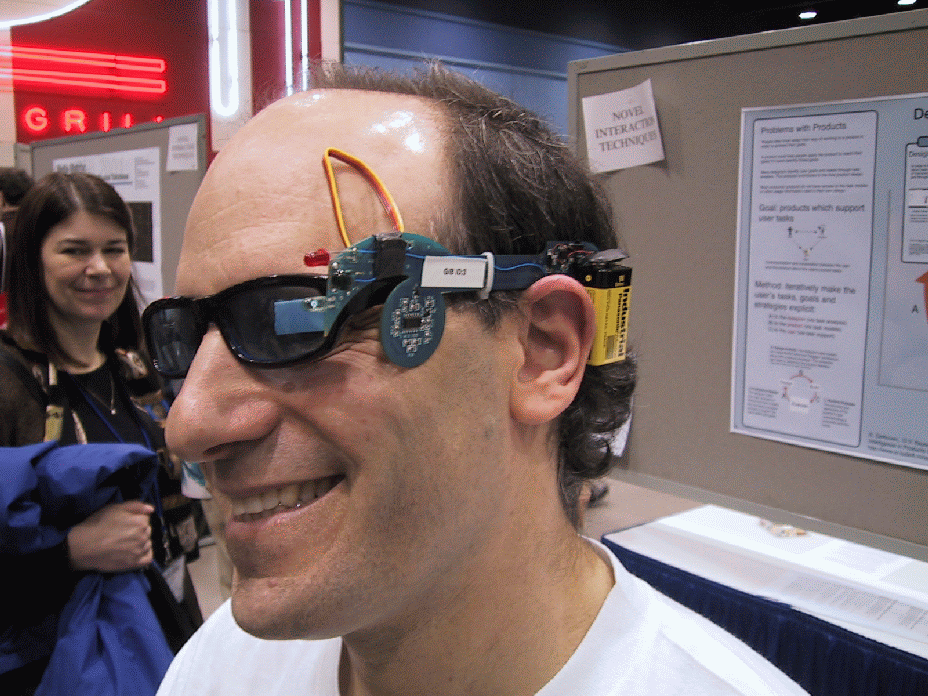

 tom45678
tom45678
Fortunately or unfortunately I don't have much experience with voice recognition software. But a few things have always confused me as to how it would/could be all inclusive.
Here are some examples of what I mean-
How would you initiate upper and lowe case letters?
How is grammar and punctuation recognized?
How does it know the difference between numbers and words (eg, four or 4).
I would imagine that any voice recognition software is limited to the same solutions to problems that normal text editors have. If that's the case I would imagine that fixing a problem or making an edit would be a PITA.
Who knows how this will ever effect me though, I love typing way to much to ever entertain the thought of giving it up. Hell I still use typewriters and have no intention of giving even those up! =D
Fortunately or unfortunately I don't have much experience with voice recognition software. But a few things have always confused me as to how it would/could be all inclusive.
Here are some examples of what I mean-
How would you initiate upper and lowe case letters?
How is grammar and punctuation recognized?
How does it know the difference between numbers and words (eg, four or 4).
I would imagine that any voice recognition software is limited to the same solutions to problems that normal text editors have. If that's the case I would imagine that fixing a problem or making an edit would be a PITA.
Who knows how this will ever effect me though, I love typing way to much to ever entertain the thought of giving it up. Hell I still use typewriters and have no intention of giving even those up! =D
 hyperlinked
hyperlinked
How would you initiate upper and lowe case letters?This is how speech recognition based on the Dragon engine does it. I haven't used mine in a little while so I'm not sure if remember all the commands correctly and I also have my own custom commands and I don't remember which are ones I added and which are default.
How is grammar and punctuation recognized?
How does it know the difference between numbers and words (eg, four or 4).
I would imagine that any voice recognition software is limited to the same solutions to problems that normal text editors have. If that's the case I would imagine that fixing a problem or making an edit would be a PITA.
I am pretty sure that you can use keyboard and voice recognition at the some time, I mean for most of the writing would be done by the voice recognition and the keyboard can be used to do the editing etcNot really. You can use both at the same time, but do so with great caution. I try to avoid touching the keyboard when I'm editing or I just edit by keyboard and put the voice recognition down. Doing both is too difficult.
best of both world.
 hyperlinked
hyperlinked
I too was thinking you could probably use the keyboard for additional tasks or fixes while working with the voice recognition software. But I had thought that you wouldn't want to do it because that sorta defeats the purpose. But the curser problem and confusion you speak of is not something I had even thought of.
 hyperlinked
hyperlinked
I too was thinking you could probably use the keyboard for additional tasks or fixes while working with the voice recognition software. But I had thought that you wouldn't want to do it because that sorta defeats the purpose. But the curser problem and confusion you speak of is not something I had even thought of.


As mentioned by others, voice isn't going to take over because it's noisy and social suicide.
Visual recognition might be another matter. Mousing by looking around at the screen might be possible in the near future, and maybe instead of actually using your voice you could just form the sounds and the computer recognizes your mouth shape? Deaf people can do it. I'm imagining it'll be hard to make stuff like that really precise - time will show. XBox and PS3, lead the way!
In the foreseeable future (at least 10-20 years I guess) I don't think mainstream typing will change much. Proof: Just watch any sci-fi movie and whaddyaknow... QWERTY IN SPACE!!!
 Rajagra
Rajagra
 J888www
J888www
after 4 years, my dvorak speed is still at 80wpm ..., and getting slower, maybe I'm getting old... FML.
don't waste your time just stick to qwerty.
 davkol
davkol
after 4 years, my dvorak speed is still at 80wpm ..., and getting slower, maybe I'm getting old... FML.Ask Linkbane, although I haven't seen him around for a while.
don't waste your time just stick to qwerty.