Here are my findings on my desktop's USB port with the PC's power cord
unplugged. All pinouts where shorted to each other to discharge any capacitors making any erroneous readings, especially between 5V and GND or Shield as you will notice it is a different reading if you do not. These readings are from my mainboard but we have no clue if both your mainboard and mine are following USB specifications to the tee, so take this for what it's worth. Regardless, if the reading is off by a long stretch, it should be noted as a possible culprit.

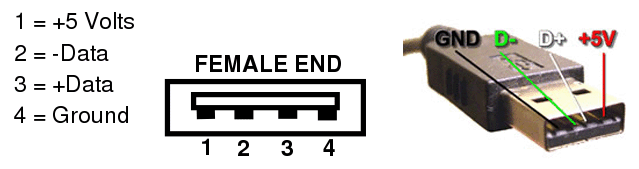
(1+4) Red to Black = 50 Ω -
266 kΩ The volt meter charging the capacitor is why there is a range.
(1+3) Red to Green = 260 kΩ - 266 kΩ
(1+2) Red to White = 2.5 MΩ
(1+0) Red to Shield = 260 kΩ - 270 kΩ
(3+2) Green to White = 30 kΩ
(3+4) Green to Black = 15 kΩ
(3+0) Green to Shield = 15 kΩ
(2+4) White to Black = 15 kΩ
(2+0) White to Shield = 15 kΩ
(0+4) Shield to Black = 1.3 Ω (would be 0Ω if it wasn't for the USB cable's internal resistance)
[ Attachment Invalid Or Does Not Exist ] 24361[/ATTACH]
The impedance readings that are measured a lot of the time is from other connected circuits that loopback, thus, finding an alternate path between the two test leads. Think of it as other neighboring circuits looping back and their added resistances sum the meters reading, this is why when testing resistance it is critical to completely isolate the circuit that is to be tested, "ex. lifting one lead of a resistor before measuring it while still connected to the circuit."