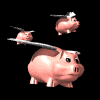Heh... I just pulled an HP LaserJet 4M+ out of the cave last week to temporarily replace a small LaserJet 1300 something or other that has a failing formatter. Overall, I'm pretty happy with HP printers, and at least feel that none of the other brands are significantly better. But we have all Laserjets, with very few exceptions. We have a couple Xerox Multifunction machines (hate 'em) and one Officejet multifunction, not to mention a variety of copiers.
You definitely get what you pay for with printers. We've never had a problem with printers that are oversized for the user's needs. Most users now have HP Laserjet 2420dn printers on their desks, and they're vastly underused, so they never fail. Prior to that, we have people with Laserjet 6L printers, which were a nightmare. My only qualm about the 2420dn printers is that they're not as serviceable as the next step up or higher. Anything 4000 series on up is simple enough to fix, just as the 4's were.
At home, we finally broke down and replaced our NEC Superscript 860 laser, after 12 years of use, with an inkjet. We just don't print much anymore. We bought an Officejet 8000, which has cheap ink that should not dry up and clog from low usage, and it's built for 15,000 pages per month, compared to the Photosmart Premium at 2,500 pages/month. So far, I'm pretty impressed with it, but it's not your run-of-the-mill inkjet either.





 Logged
Logged