[h=1]Model M Rivet Replacement -- For Klutzes[/h]
This is yet another HOWTO about replacing the rivets on your IBM, Lexmark,
or Unicomp Model M with steel nuts and bolts. Aka the "Bolt Mod."
Thanks to both
Sandy and
Ripster who blazed this trail.
[h=2]Preface[/h]
[h=3]Why another document?[/h]
This document aims to keep you out of trouble, you klutz.
It covers some mistakes and how to recover from them or avoid them. It errs on the side of specifying things that might be common sense. The author has never had the firmest grasp of common sense.
[h=3]Why bolt mod?[/h]
The bolt mod replaces any lost rivets. Lost rivets can cause wonky, non-uniform key feel, and the bolt mod will fix that. A bolt-modded board should last for decades without disintegrating like a riveted board can.
The bolt mod grants you access to the membranes, springs, and hammers.
Springs with a few million keystrokes on them may feel stiff, stubborn, dull, or less-than-uniform. Worn key-tops are a good predictor of worn springs. The bolt mod allows you to replace old springs with perfect, uniform, lively new ones.
Unicomp sells brand new springs and hammers.Bolt modding is fun. If you like taking things apart and putting them back together, you'll enjoy it.
If a klutz like me can do it, so can you.
[h=3]Why not bolt mod?[/h]
You need a bunch of things. Mostly patience. It's a leisurely activity :D
Your board feels good right now. It has most of its rivets right now. It ain't broke. You can always mod it later.
An alternative is to drill out
only the broken rivets and insert nuts and bolts in their place. You can use the same nuts, bolts, Dremel, Dremel chuck, and drill bit described here. This is fast and easy. It does not give you access to the internals.
[h=2]HOWTO[/h]
[h=3]You will need[/h]
* 5.5mm slim profile nut driver. You need this only to open the Model M's case. A 5.5mm socket from a socket set may not fit the narrow openings in the outside of the case. I used a
Wiha 26555 which fits fine.
* 2mm x 8 x .4 pan head bolts.
Same as Ripster uses. You need 50 for a 1391401.
* 2mm x .4 hex nuts.
Ditto. And ditto.
* 4mm socket. Any should do. I used one from a generic socket set.
* a
sharp chisel. If your chisel isn't razor sharp, get a
sharpening stone and use it. Some brand new chisels aren't sharp!
* 1/16" drill bit, Dremel, and a Dremel chuck (formally the "Dremel 4486 MultiPro Keyless Chuck".) Some Dremels come with the chuck, some don't.
* work gloves
* flat surface
* A towel or a sheet of cardboard. You need a flat surface to support the board, which you could drill into or screw a bolt into without remorse.
* a square or two of 100 grit sandpaper. 150 works too, you'll just spend more time sanding. 100 is about right.
* something to suspend the board by its edges; two blocks of wood should work.
[h=3]Disassembly[/h]
Open the case. Set the case top and bottom aside. Set the case bolts aside.
Our guinea pig is a 1391401, manufactured 03AUG87:

It's safe to lie the board keys-side-down
while the keys are attached. Once you remove those keys, it will
NOT be safe, you would damage the springs.
To remove the controller, unbolt its grounding strap. Set aside the nut and bolt from the grounding strap.
Now there are three membrane ribbon connections to undo: one for the LEDs, and two for the key membranes. Undo these by gently rocking and wiggling them with your fingers until they come loose.
(I was initially nervous about damaging the contacts on the membranes while getting them into and out of the connectors. Five bolt mods later, it has never been a problem.)
Set the controller aside.

Lay the board over a towel to prevent damage to the keys. Find your chisel. Wear hand protection. That chisel is sharp. You will gouge either your glove or your skin, your call.
If your chisel's not sharp,
sharpen it now. Nice clean cuts are better. Klutzy, sloppy cuts from a dull chisel can be fixed later with a bit more work. Ripster uses a razor sharp chisel.

Use a twisting motion to slice through each rivet. Don't stab at them.
Just hold the chisel up to each rivet and rotate the blade around the rivet
until you slice through. Ripster took this great photo of it, the concentric
abrasions on the backplate show the chisel motion:

Be CAREFUL! This is where you can slice your hand or other nearby items/people.
How NOT to be careful:

I sliced through four of the traces on one of the membrane tabs.
Luckily I had a spare membrane.
Leave one or two rivets near the center intact. Suspend the board
over a couple of blocks, so that the keys aren't pressed.
(You want the keys to be not pressed while you are removing the
backplate and membranes, to avoid damaging the springs and hammers.)
Slice off the last rivets.
Lift off the backplate -- it might need a little wiggling -- and
set it aside. If it doesn't come off easily, intact rivets might
be hiding under the sticker.
Lift off the membranes -- they might need a little help to detach
from gnarled studs -- and set them aside. The membranes
consist of three plastic sheets; two have traces and one does not.
During reassembly, these sheets
MUST go back on in the
original order. So keep track of the order. One way is to never
separate the membranes in the first place.
Lift off the rubber sheet and set it aside.
Hammer time, break it down.

Now BEFORE you lift out the springs and hammers, and lose track of which
spring was beneath which key, ask yourself:
* Does your M have a key that feels funny? Check if the spring is
misshapen (not easy to fix) or if the spring is not seated all the
way onto the hammer (which you can possibly with your fingernails.)
Either way, that spring is a good candidate for retirement on
the function row.
* Do you want to keep track of which springs were under the most-
frequently-used keys? When you rebuild later, you could place
these springs on the function row.
Lift out the springs and hammers and set them aside.
Don't separate the hammers from the springs, there's no need,
in fact they are aligned precisely at the factory and you cannot
duplicate this alignment at home.
The springs are fragile, so be careful.
After removing all springs and hammers, all that remains are the
keys and the barrel plate.

Turn it right side up and remove the keys.
CAUTION-- The barrel plate may be fragile. Older barrel plates can crack
if they flex too far. While pulling the keys-- and whenever you are working on
the barrel plate by itself-- support the plate over a flat surface with a towel,
and just hold it flat. The board will flex a
little when you pull the keys,
when you drill, and when you insert the bolts. A
little flexing is okay.
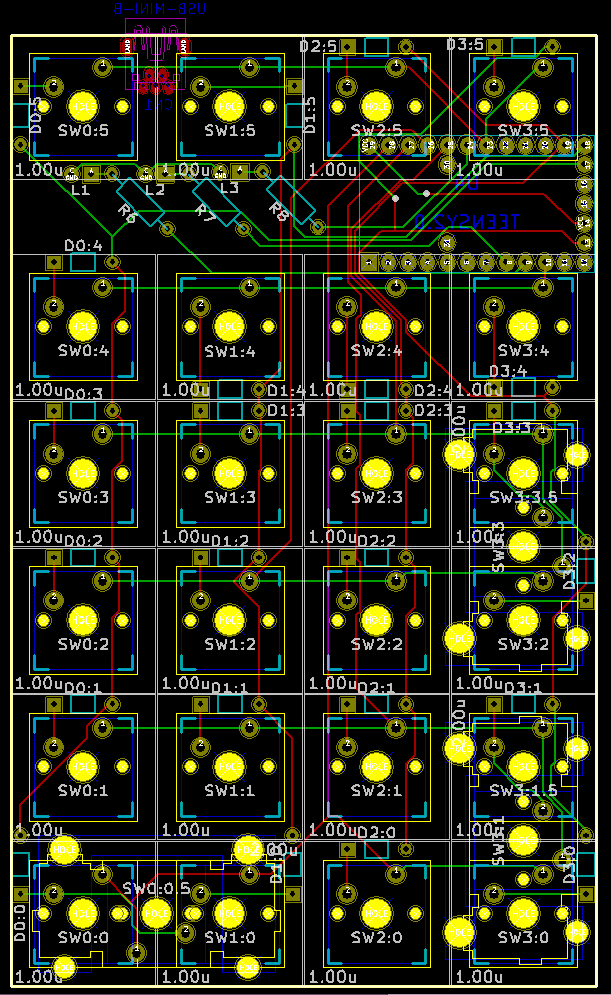
Now only the barrel plate remains.

[h=3]Cleaning (optional)[/h]
This is a good opportunity to clean the keys or key-caps.
The Slow Way: soak them in warm water and dish soap for a while, then scrub each one with a toothbrush.
The Fast Way: place the keys into a bra bag or other sealable mesh bag, and run them in the dishwasher.
Dry them thoroughly before replacing them to avoid rusting the springs.
You have the same options for cleaning the case. Case tops can go through the dishwasher. The dishwasher could remove the birth certificate from a case bottom, so I wash the case bottom by hand with a minimal amount of soapy water and a toothbrush.
[h=3]Prep The Barrel Plate Before You Drill[/h]
This is the difference between a great result and a crappy result.Prep work now will make the drilling go smoothly and ensure the final
assembled board has perfect key feel.
You have three goals at this step:
1. Make the top of each stud flat. A flat surface is easy to drill into later.
If you chiseled cleanly, it's already flat. Optionally, create a divot
in the center top of each stud. Geekhacker bigpook suggests using
a
scratch awl for this.
The divot will make it easier to guide the drill into the center of the stud.
2. Sand off any debris that may be clinging to the tops or sides of the studs.
Ripster doesn't report having debris, but I usually do.
3. Do
NOT, NOT, NOT remove or damage or sand the half-moon shaped
raised structures that surround each stud. If you damage them you alter the
geometry and feel of the buckling spring switches.
The spacing between the barrel plate and the backplate must be precise to have
ideal key feel. Small changes in the spacing can create noticeable distortions
in feel. Debris can increase the spacing; and removal of the half-moon shaped
spacers will reduce the spacing. So really, heed points #2 and #3.
Here's an
AFTER PREP photo. See the tiny half-moons around each stud? Protect those with your life:

If you chiseled very well, you may already have something that looks like the after photo.
If you're a klutz ... if your chisel wasn't diamond-laser-ginsu sharp ... if you're
like me ... you may get messy "anvil-tops" seen in this
BEFORE PREP image:

Another
BEFORE view of anvil-top studs:

The anvil-top will get in the way when you reassemble the board later.
So remove it now. I sanded down just enough to peel off the anvil top and
flatten the top of the stud.
You want nice cylinders with flat tops like the AFTER photos.
Some studs will have slanted tops, in spite of your best efforts to chisel
cleanly. Sand these down just enough to flatten the top. It will be
easier to drill into a flat surface than a slanted or uneven surface.
Some studs might have broken at the base like the one in the center here:

In this case,
don't sand. You would only damage
the half-moons. There's a crater where the stud was, with a nice
concave shape. You'll be able to drill into the center
of the crater without a problem.
Another
AFTER photo showing off flat topped cylindrical studs and intact
half-moons:

All else equal, less sanding is better. Taller studs make it easier to align the
membranes when you reassemble.
[h=3]Drill[/h]
Find your dremel. Load up the dremel chuck and 1/16" drill bit.
Minimize wobble at the end of the bit if you can; play with it
until it's really centered.
You only need about 1/2" of drill bit exposed. Any more just
drills further into whatever surface is supporting the barrel
plate. It's no fun to get the bit choked in pulverized towel.
Ripster used the slowest speed on the dremel. So did I.
Before you drill, THINK:
* If your Model M has metal stabilizers on the numpad + and Enter
keys,
DO NOT drill the three studs below those keys.
Bolts in those locations will interfere with the stabilizers.
This is an issue on the 1391401 used here.
* If you have an M13 or an Endurapro or M5-1 or M5-2 -- anything
with interesting features not found on a bog standard Model M --
check whether you're about to drill through anything important.
I don't have experience bolt-modding any of these so I simply
don't know if there's a potential issue. If in doubt, look.
UPDATE: There was no issue for an M5-1.
Finally, you're ready to drill straight down into the center of
each stud. This is a little tricky! I hold the Dremel with both hands
to keep it steady, and I brace my elbows on the work surface.
Use a bright work light, positioned where
you won't cast a shadow over your work. You'll get a better result
and curse less.
If the drill slips and mangles the top of the stud a bit, you can stop
and sand it flat again. You don't want to drill off-center and you don't
want to damage the half-moon structures.
(If you drill off-center, don't insert that bolt. It will be positioned
wrong and will get in the way of reassembling the board. Just
leave the bolt out for now. Later when the backplate and barrel
plate are bolted together, go back and drill the stud again.
This time you'll have the hole in the backplate to guide the drill bit.)
I did not drill the studs in the bottom row (the row in front of
the CTRL, SPACE, and ALT keys) because they're difficult
to put nuts and bolts onto. You don't need bolts there anyway.
After you drill, briefly sand each stud to clear off any debris.
After drilling and cleaning up:

[h=3]Bolts[/h]
Flip the board over. You'll insert bolts from the top side.
Optional: Push lightly into each hole with a philips head screwdriver.
This adds a bit of texture at the top of the hole and gives the
thread on the bolt something to bite into, so it's a little bit easier
to get the bolts started. Like this:

Start each bolt by hand:

I learned why you don't drill under the
metal-bar-stabilized numpad + and Enter keys. I put a hole right
through one of the tabs that holds the stabilizer:

Here's another angle:

The stabilizer still works fine, but I cannot insert any of
those three bolts, they would block the stabilizer. You're better
off not drilling them at all.
All the bolts are started...

Tighten them. An electric screwdriver helps. My cordless drill came
with a #2 drive philips head that was too large to fit these bolts. I bought a
smaller #1 drive philips head drill bit for $3 at the hardware store. It fits
and works well. If you plan to bolt mod multiple boards, spend the $3.
When tightening the bolts, consider sliding a sheet of cardboard underneath.
The towel's likely to shred a bit and leave bits of fabric stuck in half the
bolts that are difficult to remove (especially if you drive them with an
electric.)
All bolts inserted:

Double check for debris around the studs. It's
your last chance to remove anything that could separate the barrel plate
and backplate.

Optionally, this is a good time to wash the barrel plate in soap and warm water.
[h=3]Completely Remove One Particular Stud[/h]
Have a look at the membranes. Notice that most of the holes are
somewhat wider than the studs they will surround, so they will
fit easily over the studs at reassembly time.
Notice that one hole is barely wide enough to fit over the stud.
In fact it's
NOT wide enough to fit over the stud,
because the stud got wider when you drove a bolt
through it. This will cause trouble during reassembly.
On this 1391401, the stud in question is this one:

You want to remove everything that's left of this stud.
This is one way: leave the bolt in place. Use the chisel to cut
around the base of the stud, in a circle. Then a twist of the pliers
will remove what's left of the stud. (FIXME, pic needed.) Check that there's really nothing left, chisel and pliers again as needed.
Don't remove the half-moon shaped spacers :D
That leaves only the bolt. The membrane will fit over the bolt
with no trouble.
[h=3]Rebuilding[/h]
With the board propped up on two blocks, reinsert the springs and hammers.
On a tenkeyful board, there will be three empty barrels where
you shouldn't insert a hammer. On a mini only one barrel will be empty.
Here are the three:

One empty barrel is under the spacebar and two are under the
numpad + and Enter.
With the springs and hammers in place, carefully lay down the rubber mat.
You don't want to disturb the springs and hammers, or knock
the board off the blocks. Careful careful. You want to seat the holes
in the mat around the studs, you don't want it to lie over the top
of the studs.
After the rubber mat, lay the membranes back into place, and tuck them down
over the studs. Once again, you want these to lie down over the studs,
not ride on top of them.
When the membranes are sitting neatly over the studs, you can check
and expect to see all bolts rise a uniform height above the membranes.
(((FIXME-- photo needed!)))
If you don't see that, lift off the membranes and figure out why they aren't
lying flat.
Position the metal backplate over the membranes.
Now at either end of the board, pull the barrel plate up to meet the
backplate with one hand. With your other hand, fasten a nut over one of the bolts.
Lifting up and pinching barrel plate and backplate together with one hand...
Repeat this process at the other end of the board. Now, you should see all the bolts
centered nicely in the holes of the backplate.
By the way. While you're positioning membranes and backplates
and nuts, you must
keep the board face down, so that the hammers
and springs are held in place by gravity, and
don't let the board slip off
the blocks which would dislodge the hammers and springs when they
hit the table top.
Any time bare springs are facing downward, you could
damage them if you dropped the board. Careful!
Fasten about a third of the nuts, evenly distributed around the board.
Over-tightening is dangerous. Be conservative. I go 1/8 to 1/4 turn beyond
where the nut starts to grab the backplate.
Once about a third of the nuts are in place, you can turn the board right side
up and insert keys to ensure everything is clicking nicely. If it all sounds
and feels good, go ahead and put all the keys in.

Flip the board back over and fasten the remaining nuts.
Reattach the controller. Gently rock the membranes back into their connectors
with your fingers. Reattach the grounding strap. Place the assembly back into
the case.
On certain M units, seating the controller and seating the case-top
into the case-bottom is an art unto itself. You're smart,
you'll figure it out. :)
If the controller is wobbly, or if the seam between case top and bottom
isn't uniformly narrow, keep trying.
Reinsert the case bolts. Go find out if it works.